Solved Make Vivaldi default to open links in existing window
-
-
@mccfrank I have a blog where I set most links to open in a new window/tab.
Other sites do this more often as well.Therefore my question: Do any link within this forum also open in a new tab? If not, it is only dependent on the settings of the site operator.
-
@Dancer18
You have to set it is your user profile settings, iirc default is off.
-
@mib2berlin said in Make Vivaldi default to open links in existing window:
@Dancer18
You have to set it is your user profile settings, iirc default is off.
I just checked. Mine was off.
-
@DoctorG Tried that but then links open in another window..not the existing one.
Is there another command line to open in existing window ?
Just discovered all my bookmarks also open in a new tab unless I do the
right click "open".Default behavior in Firefox, which I was going to replace, is to open in existing window with right click options for a new tab, new window etc.
-
@mib2berlin maybe you misunderstood me? I meant, regardless of what settings I made in Vivaldi, I can program my website to open links in a new window / tab.
I do that regularly in my blog.
That is, even if I did not check "Open links in new tab", they will open in a new tab. Because the website says so. Right? -
@Dancer18 said in Make Vivaldi default to open links in existing window:
@mib2berlin maybe you misunderstood me? I meant, regardless of what settings I made in Vivaldi, I can program my website to open links in a new window / tab.
I do that regularly in my blog.
That is, even if I did not check "Open links in new tab", they will open in a new tab. Because the website says so. Right?Understood. All I'd like to do is make Vivaldi open links in existing window in most cases, such as clicking on bookmarks. The default at the moment is to open a new tab.
-
@mccfrank For bookmarks just uncheck that option:

-
@Dancer18 said in Make Vivaldi default to open links in existing window:
@mccfrank For bookmarks just uncheck that option:

Wow, I found this option just minutes before logging on here to say I had solved that problem. Thanks. Getting closer day by day.
-
@mccfrank I have the exact same issue. I look up and there's 10 tabs. Very annoying!
-
@systemax1 Perhaps a extra vivaldi.desktop can help.
Idea (not tested):- Copy
/usr/share/applications/vivaldi-stable.desktopto$HOME/.local/share/applications/vivaldi-stable.desktop - Open in text editor
- Search for
Exec=/usr/bin/vivaldi-stable %U - Replace with
Exec=/usr/bin/vivaldi-stable --new-window %U - Save file
- Copy
-
@DoctorG Seems to work. I'll see if it continues to do what I want. Thank you.
-
@mccfrank Please Mark as Solution
- Edit the first post
- Open the dropdown on the Submit button and click the radio button saying Ask As Question
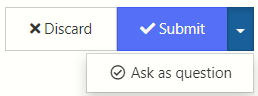
- Submit the post again
- Select the three dot vertical menu of the post that resolves the question
- Select the checkmark saying Mark This Post As The Correct Answer
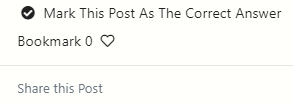
-
Mmccfrank marked this topic as a question on
-
Mmccfrank has marked this topic as solved on
