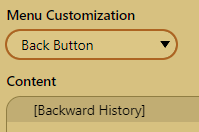Always secure, and media fixes – Vivaldi Browser snapshot 2718.3
-
@chas4: Twitter videos should play for example. Or more important than that, I can now play Peppa Gris on NRK Super to keep my youngest amused.
-
[Toolbar] Rename “divider” to “separator” (VB-90024)
Good to see this change. It keeps things consistent.
It wasn't mentioned in the changelog, but the toolbar separators were also substantially changed. They're much taller now, and also take far less space (appreciate this
 )
)Before
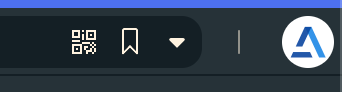
Now
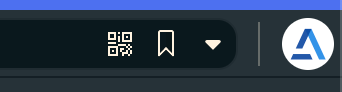
-
I'm unable to use any of the custom shortcuts I created for my command chains.
I'm able to set them in the settings page, but when I use them, the command chain is not triggered (but they can still be triggered via quick commands, or through a toolbar button). Can anyone else confirm this?
-
@AltCode said in Always secure, and media fixes – Vivaldi Browser snapshot 2718.3:
I'm unable to use any of the custom shortcuts I created for my command chains.
Confirmed here. No change if deleting and reassigning the shortcut.
No result if deleting the Command Chain and recreating it, then assigning a shortcut to it.
-
@Pesala Ok, I've reported it as VB-90317.
-
@AltCode said in Always secure, and media fixes – Vivaldi Browser snapshot 2718.3:
the toolbar separators were also substantially changed. They're much taller now
not good
[New][Settings] Add always use secure connection setting (VB-90128)
I am waiting for the new setting: always load sites faster

-
[Bookmark Bar] “Text only” shows icon (VB-89934)does that mean this bug is fixed?
-
Well, seems like Tuesday is the new Friday…

-
@Gif2D said in Always secure, and media fixes – Vivaldi Browser snapshot 2718.3:
Tuesday is the new Friday
Hmmmm, seems like
!=nobodywrote about that recently...
-
So, it's basically an integrated replacement for HTTPS Everywhere?
-
@supra107 It's a V front-end for the extant chromium setting
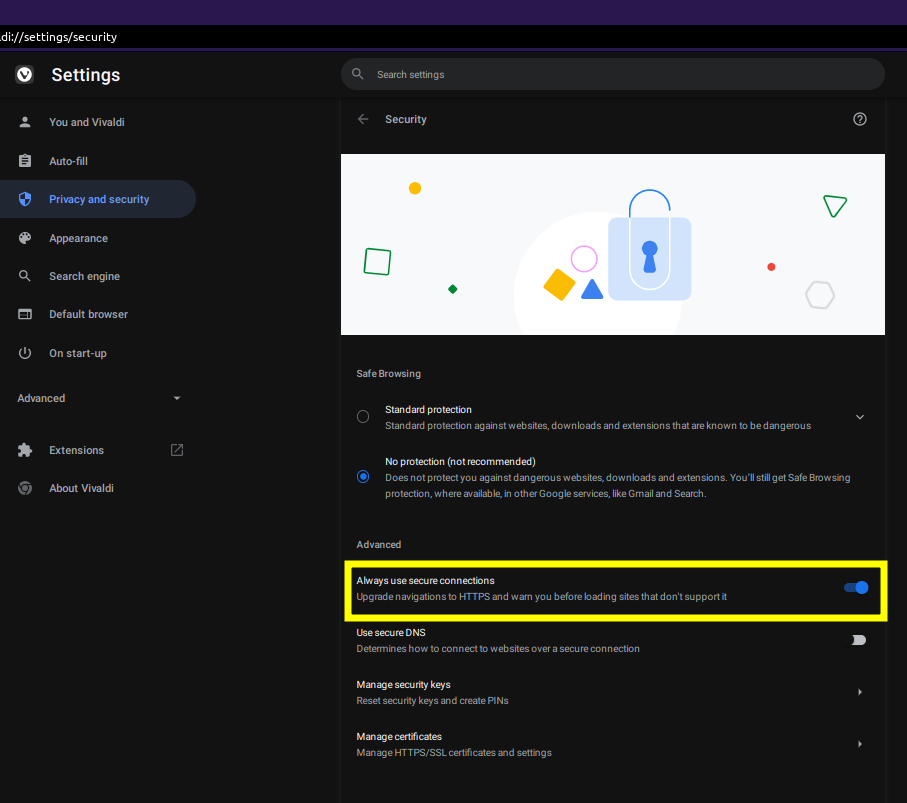
Ever since that "hidden" chromium option became available [a relatively long time back now], i've used it & ditched
HTTPS Everywhere[which EFF has slated for removal anyway, due to redundancy (albeit some here in the forum disagree... )].
)]. -
Still experiencing the "secondary windows appear as if they're unfocussed" thing from the previous snapshot along with the new windows not following the existing window maximisation state. Is any of these reported or tracked already or should I do so?
-
Can anyone explain why we need this extra Edit menu?
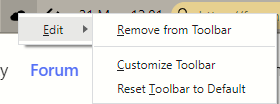
Why not show the Customise, Remove, and Reset items directly on right-click?
-
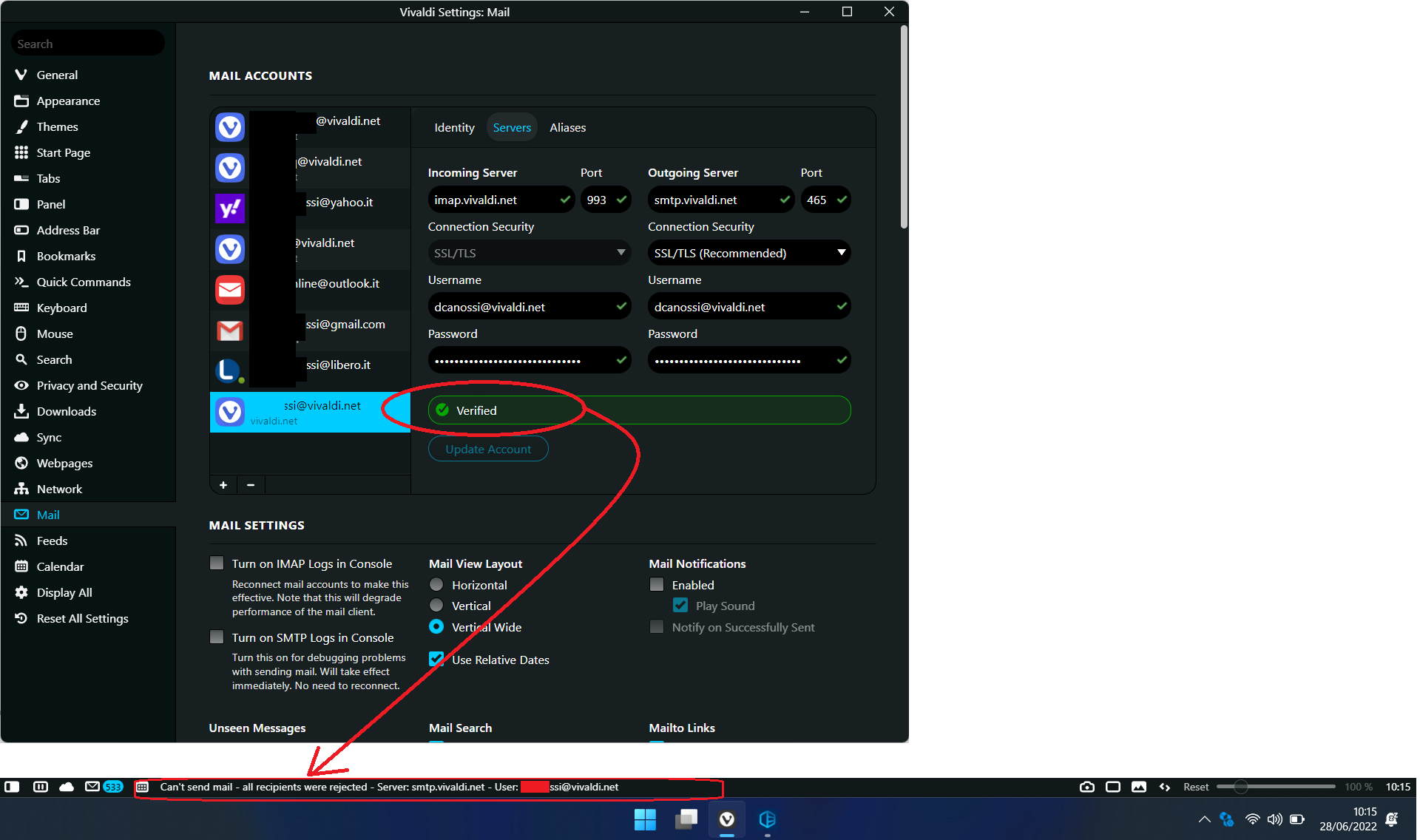
Vivaldi mail can't send from a Vivaldi account?
How is it that the "message is rejected", while the account settings' verification passes, successfully?
-
Shouldn't these security features be found at
vivaldi://settings/privacy/?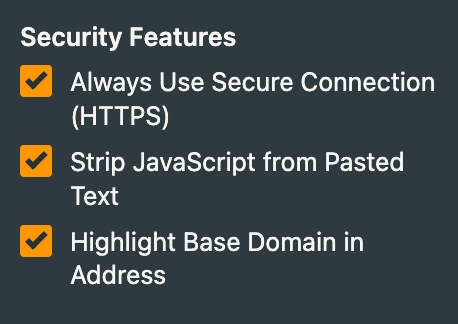
That is at least the place I expected to find the new "Always use secure connection" setting, not at
vivaldi://settings/addressbar/. -
@AltCode I also looked first in Privacy and Security, but I think it belongs in Address Bar Settings, together with the other Address Bar Security Features.
-
@AltCode Personally, i went looking for them in my Feeds config section...

-
@newscpq Is that from an alias?
see https://forum.vivaldi.net/topic/76572/my-mails-are-not-getting-sent-and-error-message-is-unreadable -
@pesala: Maybe for consistency with other menus. Other buttons have options in the main part of the menu and "Edit" is still a submenu. Indeed it would make sense to make the menu appear inline (instead of as a submenu), but doesn't seem customisable right now (at least I couldn't find a way).
-
@killchain I don't see why the Customise options could not replace the Edit Submenu.
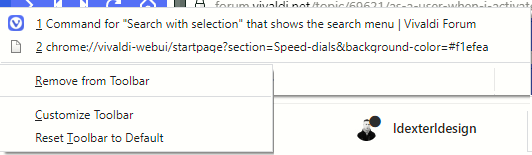
I would favour just a single item for Customise Toolbar to avoid accidental resetting of the toolbar to its default.
Since the Back/Forward and Fast Forward/Rewind context menus can be very long, it might make sense to remove the customise items from those buttons. I did this already using Menu Customisation.