Option to hide address bar on scroll
-
Whether the address bar is set at the top or bottom of the screen it will not hide upon scrolling. This is a basic feature on every other browser I have tested and Vivaldi should have the option too, as the address bar otherwise takes up valuable screen space, especially on smaller screens.
-
@Axo20 It does, you just gotta untick “Always show controls” in settings.
-
@luetage I can't find that option in the normal release and in the most recent snapshot it is unticked but doesn't hide ? Is my phone just bugged then ??
-
@Axo20 The feature introduced was making the bars stick. Vivaldi always hid all bars by default on scrolling. You can even hide the system’s status bar, if you wish to. So if you don’t have the option to make it stick, the bars should hide.
-
@luetage I don't know what my vivaldi is doing then. It doesn't hide it by default and after going through pretty much all settings on the normal and snapshot release no setting changes this. Just turned the 'always show controls' on and off and no change. I just assumed it wasn't a feature, guess I'm just stuck with this.
-
I'm also having this issue. URL bar and tabs are not auto hiding on scroll. Any tips?
-
In Stable or Snapshot, go into Settings, scroll down to Appearance and turn off Show toolbars while scrolling.
If scrolling down the page, the Tabs, Address Bar and controls will then move off the screen. If scrolling up, they reappear.
-
@edwardp I have this setting disabled like you said but it's not working for me. I'm on Android
-
@sandrom Which Android version do you have?
-
@edwardp Android 13
-
@sandrom The Always show controls setting mentioned by @luetage above, is now Show Toolbars While Scrolling.
Perhaps another user who is also using Android 13, can reproduce the behavior.
Then, I would advise submitting a bug report and please post the bug report number (VAB-xxxxx) in this thread.
-
@edwardp yeah that's the setting I have disabled and still doesn't work.
-
Would anyone be able to confirm if this bug is already submitted? I believe I've seen other discussions on the forum regarding to this issue.
-
I have submitted the bug report VAB-7260
-
-
@Axo20 it's 2024 now and this post was from 2021. They clearly didn't get the message. This feature is broken. Every other browser doesn't mess this one up.
-
@cdenigris
Hi, this feature is only broken if the user use accessibility settings for installed/downloaded apps.
This was reported 23/Mar/2023 to the Vivaldi bug tracker, the OP never report this to the tracker.
As Chromium have issues with this setting too, I guess the Vivaldi developer cant fix this.Cheers, mib
-
Every app on Android uses that now. It's a non issue with Chrome, Firefox, Edge, Brave, Opera. You name it. Make it work with accessibility to join the big boys.
-
@cdenigris
I guess the Vivaldi team want keep up with the big boys, therefor the Vivaldi user base rise every Year.
Anyway, this setting is disabled on my mobile devices by default, I even get a security warning if I want to enable it.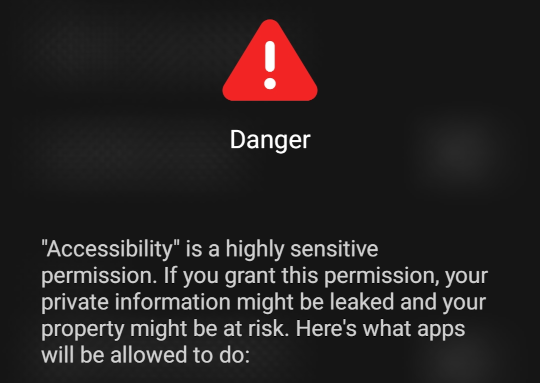
I fear this will not change in in the near future.
Cheers, mib
