It's about time – Vivaldi Browser snapshot 2202.3
-
How to clear the blue border of leaves when moving. How to return the worksheet to its original view? Thx

-
[New][Menus] Add support for configurable document menus
at last!
Search engines favicons in the submenu
finally! -
@Gregor said in It's about time – Vivaldi Browser snapshot 2202.3:
Add support for configurable document menus
at last!Yes, we waited a long time and waited.

If developers also implement editing menu items from extensions (deleting and renaming), as well as changing the background color of the menu to an arbitrary one, it will be generally great. -
@kichrot IOW:
Here you got the feature that you asked for.
-- Oh, great! So now you have lotta time to do another feature, right?:face_with_stuck-out_tongue: (sorry, couldn't help myself)
-
@Kevinar I suppose it was added for clarity of where the tab will be positioned when dropped. What do you mean with 'original view'? The position where it was before dragging? (If yes, just move it back there & drop it.)
There could be a bug somewhere though -- I can't check it now.
PS: tyhle listy jsou anglicky 'tabs'

-
[New][Windows] Silent update support, stage 1, silent download of updates: this cannot be tested until the following snapshot
Does it mean auto update of Vivaldi without user interaction?
-
The periodic reload on web panels gonna be extremely helpful for me and my coworkers. Thanks once more team Vivaldi !
-
Updater in Windows does not work, has not worked since I filed a bug report (VB-76120) and was told it was fixed in January. It was in the changelog.
This issue is already fixed and was noted in the snapshot changelog, i.e.
*[Windows][Regression] Autoupdate notification is not triggering shortly after start ([1]VB-75769)
You saw the issue because your build was older than this snapshot and thus still had this problem. However the build you have now has the fix, thus for future snapshots you should no longer have an issue.
For what it is worth, autoupdate would still trigger just less frequently, >so you would have eventually been notified.
If I'd missed your Post, I'd have missed it this important update.
eventually
Just doesn't cut it as I am always using the Latest Snapshot!
-
@oudstand: Unpin/pin? Weird things happen with the taskbar sometimes in general.
-
@saudiqbal: Must be, and presumably via Task Scheduler, the way Chrome and some others do. As long as we can disable whatever it is.
-
This post is deleted! -
I see that tab dragging was drastically improved. Overall, it feels much more responsive and better than what we had before (more "chrome-like"
 )
)However, I do feel it is a tad too sensitive, and it does not mix well with the "Minimize Active Tab" setting
This is how tab dragging worked before, notice how I had to drag outside of the tab bar before the pop-up showed up.
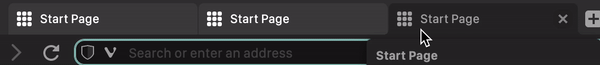
Meanwhile the new tab dragging results in the pop-up showing up immediately, without dragging the tab outside the tab bar. Additionally, because of the "Minimize Active Tab" setting, I lose focus of the tab I'm currently viewing, so not ideal.

-
@AltCode You will lose focus of your current tab anyway whenever you move a tab. This is because Vivaldi activates tabs on
mousedownnow, previously it was onclick(mouseup). I hope this decision will be reversed, I feel like that’s unexpected behavior, maybe it should be reported as bug. Moreover showing the thumbnail on move should only be enabled when pop‐up and/or tab thumbnails are enabled, otherwise we are dragging a big empty square around, doesn’t really make sense. -
Hi and thanks for this big update. However I still have some issues that I'd like to see worked on:
- please remove that gap between tab bar and the tab previews. When the cursor hits that gap when moving the mouse cursor from the tap to the tab previews (I have the tabs on the right) the previews instantly disappear
- on tab previews a middle click should close that very tab and not the one that is currently open/active. (Tab stack with tabs [a] and [b]. [b] is currently the active tab from that stack. When middle clicking on the preview of tab [a] tab [b] is being closed)
- on tab previews when closing a tab the remaining previews should not disappear so that the user would be able to perform further tab operations on the remaining tabs
- a strange bug where my regular (neither spam nor unwanted mails) automatically get moved to the trash. Even after explicitly telling to undelete these mails Vivaldi slowly starts moving them back into the trash one by one (approx. one mail every two minutes). I let it do it to see to which extend it is done but after 1.700 mails or so I again undeleted all of these (that took some time and after that operation there where 3 mails in the trash again...). I know it is an experimental feature but I thought it is better to let you know.
- sadly some (or all?) mouse gestures do not work in web panel (for example go to top/bottom of the page).
Thank you for your time!
-
@AltCode said in It's about time – Vivaldi Browser snapshot 2202.3:
I see that tab dragging was drastically improved. Overall, it feels much more responsive and better than what we had before (more "chrome-like"
 )
)However, I do feel it is a tad too sensitive, and it does not mix well with the "Minimize Active Tab" setting
This is how tab dragging worked before, notice how I had to drag outside of the tab bar before the pop-up showed up.
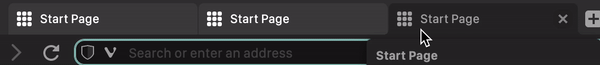
Meanwhile the new tab dragging results in the pop-up showing up immediately, without dragging the tab outside the tab bar. Additionally, because of the "Minimize Active Tab" setting, I lose focus of the tab I'm currently viewing, so not ideal.

Well, it was unexpected!

A very HUGE change!
I prefer the previous tab dragging implementation. It was smooth and cool.@luetage said in It's about time – Vivaldi Browser snapshot 2202.3:
Moreover showing the thumbnail on move should only be enabled when pop‐up and/or tab thumbnails are enabled, otherwise we are dragging a big empty square around, doesn’t really make sense.
Yeah!
-
The ability to edit the Page menus is a great boost to productivity. Now we can remove unused items and add other frequently used items.
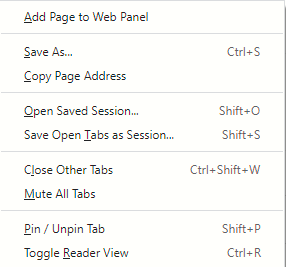
-
@saudiqbal said in It's about time – Vivaldi Browser snapshot 2202.3:
[New][Windows] Silent update support, stage 1, silent download of updates: this cannot be tested until the following snapshot
Does it mean auto update of Vivaldi without user interaction?
If yes, then there must be an option to disable it.
I don't want Vivaldi to become a trojan horse like Chrome! -
how close tabs?

-
@rseiler said in It's about time – Vivaldi Browser snapshot 2202.3:
@oudstand: Unpin/pin? Weird things happen with the taskbar sometimes in general.
Sadly this didn't help.
-
@Vort Pretty sure it'll be present. Several [active forum] users do manual updates

