It's about time – Vivaldi Browser snapshot 2202.3
-
@oudstand: Unpin/pin? Weird things happen with the taskbar sometimes in general.
-
@saudiqbal: Must be, and presumably via Task Scheduler, the way Chrome and some others do. As long as we can disable whatever it is.
-
This post is deleted! -
I see that tab dragging was drastically improved. Overall, it feels much more responsive and better than what we had before (more "chrome-like"
 )
)However, I do feel it is a tad too sensitive, and it does not mix well with the "Minimize Active Tab" setting
This is how tab dragging worked before, notice how I had to drag outside of the tab bar before the pop-up showed up.
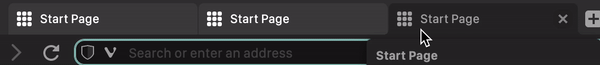
Meanwhile the new tab dragging results in the pop-up showing up immediately, without dragging the tab outside the tab bar. Additionally, because of the "Minimize Active Tab" setting, I lose focus of the tab I'm currently viewing, so not ideal.

-
@AltCode You will lose focus of your current tab anyway whenever you move a tab. This is because Vivaldi activates tabs on
mousedownnow, previously it was onclick(mouseup). I hope this decision will be reversed, I feel like that’s unexpected behavior, maybe it should be reported as bug. Moreover showing the thumbnail on move should only be enabled when pop‐up and/or tab thumbnails are enabled, otherwise we are dragging a big empty square around, doesn’t really make sense. -
Hi and thanks for this big update. However I still have some issues that I'd like to see worked on:
- please remove that gap between tab bar and the tab previews. When the cursor hits that gap when moving the mouse cursor from the tap to the tab previews (I have the tabs on the right) the previews instantly disappear
- on tab previews a middle click should close that very tab and not the one that is currently open/active. (Tab stack with tabs [a] and [b]. [b] is currently the active tab from that stack. When middle clicking on the preview of tab [a] tab [b] is being closed)
- on tab previews when closing a tab the remaining previews should not disappear so that the user would be able to perform further tab operations on the remaining tabs
- a strange bug where my regular (neither spam nor unwanted mails) automatically get moved to the trash. Even after explicitly telling to undelete these mails Vivaldi slowly starts moving them back into the trash one by one (approx. one mail every two minutes). I let it do it to see to which extend it is done but after 1.700 mails or so I again undeleted all of these (that took some time and after that operation there where 3 mails in the trash again...). I know it is an experimental feature but I thought it is better to let you know.
- sadly some (or all?) mouse gestures do not work in web panel (for example go to top/bottom of the page).
Thank you for your time!
-
@AltCode said in It's about time – Vivaldi Browser snapshot 2202.3:
I see that tab dragging was drastically improved. Overall, it feels much more responsive and better than what we had before (more "chrome-like"
 )
)However, I do feel it is a tad too sensitive, and it does not mix well with the "Minimize Active Tab" setting
This is how tab dragging worked before, notice how I had to drag outside of the tab bar before the pop-up showed up.
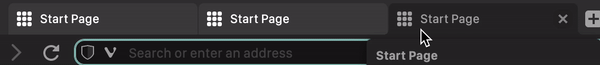
Meanwhile the new tab dragging results in the pop-up showing up immediately, without dragging the tab outside the tab bar. Additionally, because of the "Minimize Active Tab" setting, I lose focus of the tab I'm currently viewing, so not ideal.

Well, it was unexpected!

A very HUGE change!
I prefer the previous tab dragging implementation. It was smooth and cool.@luetage said in It's about time – Vivaldi Browser snapshot 2202.3:
Moreover showing the thumbnail on move should only be enabled when pop‐up and/or tab thumbnails are enabled, otherwise we are dragging a big empty square around, doesn’t really make sense.
Yeah!
-
The ability to edit the Page menus is a great boost to productivity. Now we can remove unused items and add other frequently used items.
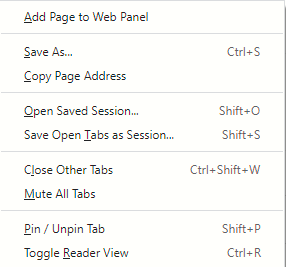
-
@saudiqbal said in It's about time – Vivaldi Browser snapshot 2202.3:
[New][Windows] Silent update support, stage 1, silent download of updates: this cannot be tested until the following snapshot
Does it mean auto update of Vivaldi without user interaction?
If yes, then there must be an option to disable it.
I don't want Vivaldi to become a trojan horse like Chrome! -
how close tabs?

-
@rseiler said in It's about time – Vivaldi Browser snapshot 2202.3:
@oudstand: Unpin/pin? Weird things happen with the taskbar sometimes in general.
Sadly this didn't help.
-
@Vort Pretty sure it'll be present. Several [active forum] users do manual updates

-
@valmont: after restart worked
-
@valmont: same issue here ...
-
@helsten2: Do you use a UI zoom different from normal (100%)? There was an offset error in that case. Fixed, but not in this snapshot.
-
@espen: Yepp! That was the issue. Thanks!
-
Still having issues with Speed Dial thumbnails - many pages don't show images within the thumbnails. Try it with this page for example - for me, no matter how many times I refresh, the photo of the parrot won't show in the thumbnail.
-
Reported as VB-77145, but possibly others are experiencing similar CPU loads and may require an idea to resolve it or have different ideas of why this happens...
This SS brought back extreme CPU load for me (constantly >120% and up to 250% instead of usual 30-60%). I had this issue before, and I'm pretty certain that it's related to M3 and to calendar in particular.
After removing, there was no load. After re-adding all calendar entries, the issue still remains mostly resolved, but once every minute or so, the load still goes up from 1% to 200% for M3 + Vivladi. As it's not constant and my laptop does not go to 80°C, this is probably acceptable.
I'm using 18 calendars, 17 of them are synced via caldav, 1 "web calendar", all set to update at most once per hour. And I got a pinned tab for calendars open at all times.
-
@gwen-dragon: Thanks for the suggestion. I tried disabling both Vivaldi's built-in blocking and the extension I'm using (uBlock Origin), but that didn't work. I also got the idea of trying to see what happens internally (using vivaldi://inspect/#apps), but I only got to the point where Vivaldi is served the thumbnail itself from a url like chrome://vivaldi-data/thumbnail/71f6407c-2795-4e9f-b11a-6251435f4050.png (and not any URLs that get blocked before the generation of the thumbnail like I hoped).
-
After a short time after restarting the browser, I am again unable to close a tab either by clicking on the X or by shortcut or mouse gesture.
