Address bar and tab fixes, better DRM support, plus the start of the Mail, Calendar and RSS Technical Previews – Vivaldi Browser snapshot 2115.4
-
@Steffie said in Address bar and tab fixes, better DRM support, plus the start of the Mail, Calendar and RSS Technical Previews – Vivaldi Browser snapshot 2115.4:
Though it's looking a gift horse in the mouth, i can't help but wonder... why have [apparently] most other Snapshotters had no such hassle [ie, merely enabling it in Experiments then relaunching worked fine], whereas a few of us had to use this extra step?
The devs and QA team tried to anticipate some of the problems that might occur with this TP, especially with Snapshot testers that may have had profiles dating back to the early days of Vivaldi. (e.g. I think there may have been previous Snapshot builds that created stray files/database entries for Mail and Calendar, or perhaps a cleanup or upgrade script failed at some point during a previous upgrade, etc. ... nothing that would have impacted you until now.) I do not know exactly happened in your case but I suspect that it was due to some remnant in your profile from past builds or past testing.
-
@xyzzy said in Address bar and tab fixes, better DRM support, plus the start of the Mail, Calendar and RSS Technical Previews – Vivaldi Browser snapshot 2115.4:
@Steffie said in Address bar and tab fixes, better DRM support, plus the start of the Mail, Calendar and RSS Technical Previews – Vivaldi Browser snapshot 2115.4:
Though it's looking a gift horse in the mouth, i can't help but wonder... why have [apparently] most other Snapshotters had no such hassle [ie, merely enabling it in Experiments then relaunching worked fine], whereas a few of us had to use this extra step?
The devs and QA team tried to anticipate some of the problems that might occur with this TP, especially with Snapshot testers that may have had profiles dating back to the early days of Vivaldi. (e.g. I think there may have been previous Snapshot builds that created stray files/database entries for Mail and Calendar, or perhaps a cleanup or upgrade script failed at some point during a previous upgrade, etc. ... nothing that would have impacted you until now.) I do not know exactly happened in your case but I suspect that it was due to some remnant in your profile from past builds or past testing.
That is basically it. We will work on a fix to this as there are quite a few profiles, it seems, that have this problem. I expect we will have a fix in the next few days.
-
@hlehyaric: Mine is WIn7 64bit. When I clicked the option,hovering to the bottom of browser,nothing show up.
-
Hey @Sojiro84! Make sure to post the feature request here as well: feature requests for Mail. It might get lost in this long thread.

-
Congratulations to the Vivaldi team on the launch of their long-awaited email client! What I especially liked was that it was similar to the M2, which I really liked for its UI.
But I would like to draw your attention to the fact that the last 2 snapshots began to work even slower than before.
-
I'm super impressed with M3 so far. And the calendar/RSS features are far more robust than I was expecting. Congrats, Vivaldi team!!
Howeeeeverrr... I'm running into login issues. GMail isn't playing nicely with anyone, as far as I understand, and that's by no means Vivaldi's fault. But I'm also getting login errors for iCloud and Outlook.com that prevent me from receiving any new messages unless I remove and re-add the accounts. Even restarting the browser doesn't fix the problem.
For Outlook.com, the error message is
LOGIN failed, for iCloud it'stag: LOGIN username password.I'll file a bug report for those, but it would also be nice if there was an 'archive' function available from a button, shortcut, or context menu. Selecting 'Move,' and then the Archive folder is a tad more cumbersome than what I'm accustomed to.
Those issues aside, I can only reiterate: great work!
-
@Ryanchuang It’s only supposed to show where a link goes when you hover one (& also some other things such as zoom when you change it, but always it’s just for a second or so)
-
Nice surprise with M3
 I'm super impressed by what you have delivered with Mail, calendar and feeds. It looks and feels quite solid.
I'm super impressed by what you have delivered with Mail, calendar and feeds. It looks and feels quite solid.Is there an option to import mail (pop3) data from M2?
-
@purgat0ri: For iCloud, you need to use the "App Specific password" for 3rd party apps, I believe. Read how to here: https://www.imore.com/how-generate-app-specific-passwords-iphone-ipad-mac
-
@atlemo Correct. And generating an app-specific password Vivaldi works initially, but after some time elapses (it seems to be a variable amount), M3 no longer authenticates to the server and the error I pasted above is shown.
-
Very awesome. M3 is nice. I've only tested it with a hotmail account so far, but it works.
Some things I noticed so far:
-
On the header bar for a message, it shows where (what folder) the message came from. This is nice. But, I see that it doesn't do the same for feed messages. Not a big deal to me personally though as I wouldn't have "show feeds" set for other views besides Feeds.
-
"Show raw text" option is only avaiable when right-clicking on the header bar for the message. Had trouble finding it. I expected it to be in the right-click menu for the body of the message and when right-clicking on the item for the message in the messsage list. And, I expected ctrl + u to show the raw text. Ctrl + u and right-click on message -> view source, just show the source of the web page that's used to display the message in the UI.
-
Sorting isn't per-view. It's global. This is unfortunate as I like to sort nodebb notification emails in a folder by subject, but only want to do that for certain folders. Not too big of a deal though.
-
When using the mail view that has the configurable and resizable colums in the message list, resizing the columns is a little wonky. Not sure how to describe it better than that. Not too big of a deal though.
-
The mail panel has a minium width. I'd like to be able to shrink the width a little more (at least to the edge of the compose button).
-
I see there's no drag-n-drop support between the message list and views yet. Something I imediately tried.
-
I see there's no way to reorder access points in the mail panel yet. I'd like to have a specific IMAP account up top (or at least the "Accounts" access point up top with a specific IMAP account in it up top).
-
I'd like to see a specific button in the mail panel UI that takes you to the mail settings section in settings. I also right-clicked on [email protected] in the mail panel to look for "properties" to have it open the mail settings with that account selected, but didn't find it.
-
When composing, I'd like an explicit option to compose in plain text (that removes the rich text options bar). I don't like having the content-type be determined on what I do in the editor.
-
Would definitely like an option to using a Content-Transfer-Encoding of 8bit instead of 7.
-
I see that you can't right-click on "Labels" in the mail panel to create a new label.
-
I didn't like that the default sorting of items in the message list was ascending order by date. Not a big deal as I can change it, but I think descending would be a better default for most so that new messages are up top.
-
In the right-click context menu for a message list item, I tought "Add flag" was an option to create a new flag that can be later used to flag a message with. If it said "Flag message", it would have been more intuitive.
-
I see there's no right-click empty/spam junk for the spam/junk folders. One has to move to the trash first and then empty the trash.
-
I didn't see a way how to manually create a filter (by right-clicking on Filters in the mail pnael or anywhere else). I was only able to create one by performing a quick search that returned results so that "save" was available. I couldn't create a filter for something that has no matching messages yet. Oh, wait. I see. you can in the mail section in settings.
-
Missing "start my reply below the quote" option for inline replying.
-
I can't seem to trigger it again (even starting with a new profile and setting up mail again), but when I first tried to right-click -> empty trash in the mail panel, I got an option whether to delete messages from all accounts or just the current account. It also had a checkbox to remember what to do. There was a similar option when right-clicking on spam/junk and choosing "move all messages to trash". I think it asked me for all folders or the current folder or something like that. There are 2 issues with this. One is I don't think the setting for the checkbox(s) is available anywhere in the UI so you can revert it. The other is the descript for one of the optoins. It said something like "Delete all messags for all accounts" (or all folders, I forget). That sounds scary. I think it meant to say "Remove all deleted messages..." or something like that. I also wasn't sure if this was implying to expunge all messages that were marked as /Deleted fomr all folders/accounts. I'll have to wait till I see the dialog again for a better description of this issue.
-
In M2, if you don't have a trash folder set for the IMAP account, M2 just marks the message as /Deleted flag and leaves the message in the IMAP folder it's in. The trash view and the "show trash" option handle \Deleted messages just fine. This might be nice to have in M3 also for SquirrelMail setups that have autoexpunge turned off. No biggy right now though.
-
For feed messages, the article link should be above the message in the header bar.
-
-
@jon said in Address bar and tab fixes, better DRM support, plus the start of the Mail, Calendar and RSS Technical Previews – Vivaldi Browser snapshot 2115.4:
@mossman said in Address bar and tab fixes, better DRM support, plus the start of the Mail, Calendar and RSS Technical Previews – Vivaldi Browser snapshot 2115.4:
@jon RSS bug reported: VB-74535
@mossman , thanks!
More detail: articles deleted but not cleared from trash stay deleted.
So it looks like if an article is stored somewhere then it will not be created again. The correct method would be to record a feed's most recently fetched article to use as a filter when scanning.
I will add this to the bug report.
-
@purgat0ri: I see. Then it's a bug we need to fix

-
Google has (after 9 months) still not approved our account access Consent Screen, thus currently the number of accounts that can be logged in to GMail IMAP and Google CalDAV with Vivaldi’s client at any one time, is limited to 100
Why?
-
@Gwen-Dragon said in Address bar and tab fixes, better DRM support, plus the start of the Mail, Calendar and RSS Technical Previews – Vivaldi Browser snapshot 2115.4:
@nazariansani Ask Google, we do not know why they block Vivaldi in such way.
An idea of why Ii made it, to think wrong it's a sin but often you are right.
@jan-ripper said in Address bar and tab fixes, better DRM support, plus the start of the Mail, Calendar and RSS Technical Previews – Vivaldi Browser snapshot 2115.4:
Nice surprise with M3
 I'm super impressed by what you have delivered with Mail, calendar and feeds. It looks and feels quite solid.
I'm super impressed by what you have delivered with Mail, calendar and feeds. It looks and feels quite solid.Is there an option to import mail (pop3) data from M2?
It will be implemented later.
-
mini-bugreport (did not read all posts, may be duplicate): several minutes ago I have closed last tab and browser exited. I thought that it was a crash, but
Crashpadfolder have no fresh files. So looks like some race condition. -
@jon said in Address bar and tab fixes, better DRM support, plus the start of the Mail, Calendar and RSS Technical Previews – Vivaldi Browser snapshot 2115.4:
@Folgore101 said in Address bar and tab fixes, better DRM support, plus the start of the Mail, Calendar and RSS Technical Previews – Vivaldi Browser snapshot 2115.4:
@jon said in Address bar and tab fixes, better DRM support, plus the start of the Mail, Calendar and RSS Technical Previews – Vivaldi Browser snapshot 2115.4:
@Folgore101 said in Address bar and tab fixes, better DRM support, plus the start of the Mail, Calendar and RSS Technical Previews – Vivaldi Browser snapshot 2115.4:
@jon said in Address bar and tab fixes, better DRM support, plus the start of the Mail, Calendar and RSS Technical Previews – Vivaldi Browser snapshot 2115.4:
@Folgore101 said in Address bar and tab fixes, better DRM support, plus the start of the Mail, Calendar and RSS Technical Previews – Vivaldi Browser snapshot 2115.4:
@jon said in Address bar and tab fixes, better DRM support, plus the start of the Mail, Calendar and RSS Technical Previews – Vivaldi Browser snapshot 2115.4:
@Folgore101 said in Address bar and tab fixes, better DRM support, plus the start of the Mail, Calendar and RSS Technical Previews – Vivaldi Browser snapshot 2115.4:
@jon said in Address bar and tab fixes, better DRM support, plus the start of the Mail, Calendar and RSS Technical Previews – Vivaldi Browser snapshot 2115.4:
Generally with M3, however, you should have to spend a lot less time working with folders. That is one of our goals. By automatically recognizing mailing lists, you can save time having to move mails between folders. The fact that you have unseen and unread mails as well helps as well. There are a few things we do differently that can take a bit of time to get used to, but once you do, you wonder why anyone would do it differently.
It's probably my limit but honestly the Mailing lists i never understood it in M2 and i still don't understand it in M3.
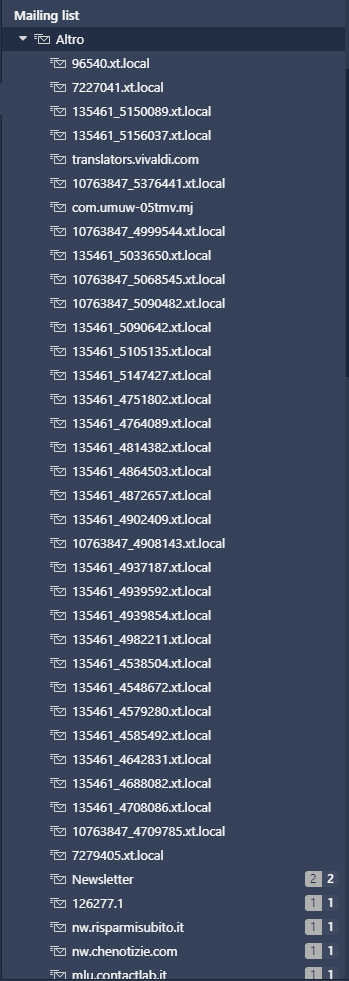
An endless list of non-sense names like in the attached image, a grouping of emails that 99% of the time is not what i need. I could delete them but it's a nerve-wracking operation, only one at a time and it takes about 3 seconds to execute the command.
I could just keep the "Mailing lists" tab closed, but knowing it's full of those labels causes me itching.From your words i assume it's not planned a small and sweet checkbox with written next to it "Disable Mailing lists", or is there any hope of seeing her?
@Folgore101 , my recommendation to you is to keep the other folder closed and the important one open. You can thus move any important mailing lists into important.
The big point here is that Vivaldi recognizes mailing lists and filters them out of your unread and received folders, if you uncheck the mailing list toggle in the mail search field. This helps organize your mail. I know this takes a bit getting used to, but once you do, you will never want to be without it.
Ok but the image I posted is how Vivaldi recognizes them by creating those absurd names. In Mailing lists → Important can i create new Mailing lists but then how do i move the emails that interest me?
In Other i would still be left with that list that keeps increasing, what is it's use?As said by @Hadden89 we would need a guide that would give examples of how to use it because it is absolutely not intuitive for me.
@Folgore101, what other mail clients do is to dump all of this in your inbox. We try to move mails that are mailing lists into this separate folder. A lot of these mails are mass mailings and maybe not the most important mails you get. Some of them are more important mailing lists. I get quite a few mailing lists that are important to me, so I move them to important. The other go into this big heap of mails. The names of the mailing lists we get from the mails them selves. You can change the names, but most likely you are not so interested in them at all. Just close the folder. When you click it you see all the mails in there. If some of them are important, move that particular folder to important.
Ok now i understand and i did some tests. I can move the Mailing list that interests me to Important and then rename it, but the mails contained remain linked to the "origin" Mailing list and i can't move some of the mails contained in to other Mailing lists.
I would prefer folders to be managed according to my needs or even better the Labels as they were implemented in M2, maximum organization without limits.
@Folgore101 , not entirely understanding what is happening here. When you move a mailing list to important, all the mails in the mailing list should love with it. If that is not the case, there is some bug there.
WIth M3 you really can choose which of these methods you want to use. You can use the custom IMAP folders, you can use mailing lists, you can use flags and labels. All of these create views into your email. I like using mailing lists and custom folders myself, but you are not forced into using these constructs. They are there, but you can ignore them if you like. If you embrace them, however, you are likely to see a benfit.
Nothing worrying, there is only discussion of how M3 works. Yes the Mailing list works correctly as you described it, what i'm saying is that if an email in that Mailing list i wanted to display it in another Mailing list i created I can't do it.
IMAP it's okay as soon as you can do the folders from M3.
Flags it's ok.
Labels could be ok if you could enable the display of the labelled emails, only in the respective label and not from the other folders, as it already happens for the Mailing list.
PS: In the name of the Labels you can't put spaces, is that intentional or is it a bug?Hmmm. You want the mail to be in two mailing lists? I guess that is not possible. Not understanding why you would like to do that. I guess I need to understand that better. In general the point of the mailing lists is that this is supposed to be automatic. If a mail has a list id, is a mass mailing, it is a mailing list. You can also mark a mail address as a mailing list as well. It seems like you are wanting to use mailing lists in a different way than we had thought. A big part of our thinking is that mailing lists can be shown or hidden in views and thus allowing you to control what you see in a view.
I did not quite get your comment on labels. You want to remove labelled mails from other views? One quick way to do that, from unread view, for example, is just to mark the mail as read. Obviously we could add another filter option as well.
With regards to spaces, I am not sure if there is a technical reason for this. Will have to check. Clearly we can get around that, if needed.
For Mailing lists you are right, i'm trying to use them in an unforeseen way to adapt them to my needs, it's a type of automatism that does not reflect my needs.
Per le etichette hai capito correttamente, il modo di contrassegnarla come letta funzione ma da per scontato che se la segno come letta ho fatto tutto quello che era inerente a quella mail. Se invece devo lasciarla non letta perché devo ancora lavorare con quella mail, non posso nasconderla dalle altre cartelle.
For the labels you understood correctly, the way to mark it as read function, but for granted that if the sign as read i did everything inherent in that email. If i have to leave it une read because i still have to work with that email, i can't hide it from the other folders. A filter option would be ideal.
For spaces, it seems to me a functional thing to allow them to be used.
-
Hello everybody,
Having been a fan of Opera-M2, I was highly delighted to see your announcement of the technical preview. However, I had trouble with the last snapshot not finishing to "load" my (many) browser tabs. Reverting to 3.5.2080.3 (Offizieller Build) (64-Bit), ...deb) things worked again. By the way, this was both on Kubuntu 20.10 and Debian 10.1.
Now - installing vivaldi-snapshot_3.5.2115.4-1_amd64.deb, I found it now "hangs", i.e., doesn't load ANY tabs at all on start-up. I wonder why...
regards from Salzburg (beautiful, clear sky today, but mighty cold here!)
P.S.: Somewhere I saw how to get into the Mail client, but I lost the "link". How do I do that? -
Another RSS indexing/article-fetching bug:
Even without clearing the trash I am getting repetitive articles created for some feeds.
I am sick of hearing about Megan Markle's miscarriage from multiple sources every few minutes!
VB-74580
-
Is there a problem to login to YouTube with this snapshot? I am still on 3.5.2088.7 and google says its not recommended browser

