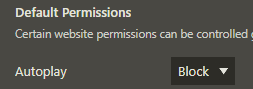Option to disable autoplay video
-
@Davy49 The title of this post says "pipeline". This means that the Vivaldi developers already have this feature on their todo list, but no release date has been set yet.
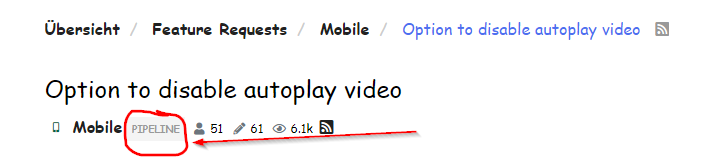
-
That's somewhat encouraging, as I do from time to time forget that vivaldi doesn't have the huge technical pool of software developer's like some of the major software companies do, but they seemly end up with a better all around offering.
-
While I appreciate your sense of 'remaining calm' about the issue, you are wrong:
- There is NO option in the Address Bar 'Lock' icon that has anything to do with AutoPlay. If you have that option, then you are using a modified version of Vivaldi that not everyone else has. Otherwise, you made a mistake in giving the proper directions to access it, or I followed them incorrectly. I know it probably seems trivial, but if you're going to take the time to write a post that tells people about a "fix" (that doesn't work), and then tell them "It's not a big deal anyway," you should probably, at the very least, give Good, Step-By-Step instructions on how to access the feature you refer to.
99.9% of internet 'Help Sites' and 'Help Forums' are filled with careless, barely-formed answers made by users who cared more about standing on their own soap box instead of answering the Original Post's question, which is the only reason for a Threads existence, and the only reason 99% of us are even here - we Google'd the issue we were having, and this page was returned.
You seem to be someone who values being productive, but I do not think it's productive to assume that the Video AutoPlay issue should be "very low on the priorities list." There are segments of the browser-user population for whom Video AutoPlay is a major, 'top priority' issue. You may not be one of them, but you may be in the minority. Without user statistics, it's impossible to know.
Which leads me to my last point: if you have evidence to backup your claim that this issue is "very low priority," please link us to that information (nobody has time to research every unfounded claim on the internet, because that's 99.9999999999% of the internet). If you're right, I (and probably many others) may have to consider using an extension, or another browser entirely.
-
This post is deleted! -
It's a bit awkard chromium implemented on desktop ~ where usually the hw specs are higher ~ but not on mobile where often the resources usage should be kept low; pretty much on every low to mid range phones.
-
Check out the newest Snapshot for a setting to allow/block autoplay.
If you encounter any issues or have some feedback, please comment below the latest Snapshot blog or report the issue on vivaldi.com/bugreport. -
This feature has reached the stable version in Vivaldi 5.7. The setting can be toggled on and off from Settings > Web Pages > Site Settings.
-
-
@nemyayx
Hi, can you add a link to such a page, please?
It work on many pages but no all, Youtube for example.Cheers, mib
-
-
I can confirm that autoplay blocking works on my Linux Mint install of VIvaldi 5.6.2867.50 stable.
Love the feature. However, it also seriously messes with video calls such as Google Meet.
Would it be possible to whitelist certain URLs?
-
@nemyayx I can confirm too. It's doesnt block any autoplay from videos on youtube for example. Tried on my Fedora 38 and Windows 10 using Vivaldi 6.0.2979.22 (Stable channel) stable (64 bits)
-
Confirming it does not appear to work on YouTube on Android version 11, latest public Vivaldi version as of this writing. Site settings shows disabled on all variants of YouTube.com.
-
Works only 50/50 on Mac desktop version (6.2.3105.54 (Stable channel) (arm64) ) and I can't find out why. Still need to use some html5-blockers for the damn autoplay.
-
why can't we get an option to stop video and audio from starting spontaneously on page load that is site specific? I absolutely hate the blaring loud playback that jumps out at me when I go to news sites. Can't we stop them from being able to push this sh_t down our throats without disabling all audio on the site? Maybe just an auto-mute on loading for user selected sites that can be toggled on and off on demand after loading the page