Closing in on 2.4 – Vivaldi Browser snapshot 1488.4
-
The "show typed history" button displays a peculiar behavior: sometimes it works and sometimes it blinks and does nothing, as like it opens and closes in a fraction of a second - if you insist and try again and again, it re-starts working. But, all in all, this browser snapshot is working good and all major problems seem solved (of course nothing is ever solved but...everything essential works). Maybe now it's time to take a look at the browser aesthetics, i.e. smaller and more rounded shaped tiles in speed-dial, more shadows in tabs, better adjusted images of tile favicons and that sort of things - not crucial but "catchy" to help Vivaldi look more attractive.
-
@nutcracker said in Closing in on 2.4 – Vivaldi Browser snapshot 1488.4:
The "show typed history" button displays a peculiar behavior: sometimes it works and sometimes it blinks and does nothing, as like it opens and closes in a fraction of a second - if you insist and try again and again, it re-starts working.
If the cursor is in the address field, it does that. press esc to unfocus the address field and then the drop down stays, but still, esc doesn't make the dropdown close anymore. Also shift-del seems not deleting history entries. Multiple regressions.
-
Any chance to check the following issue?
https://forum.vivaldi.net/topic/35647/new-tab-pages-not-working-always
-
Is there a reason that we can't move the zoom controls from the status bar up to the address bar?
You can hack your way around it, and it looks fine, so why not allow shift+click to drag it there?
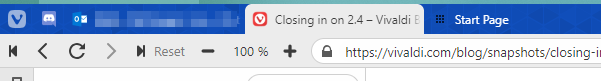
-
@enc0re: It's not a bug, but part of the UI icons overhaul. Our default theme used to have 0px corner rounding, but the current default uses 3px rounding. This, and our application icon is also round and friendly. We want to keep this consistent, and no other UI icon adhere to the corner rounding setting, which is why we made the decision to treat New Tab like every other icon in our UI.
Unfortunately we can't control the corner radius of our icons programmatically (except New Tab, as it was literally a square), so we opted for less sharp and pointy, and more round and friendly overall. -
@lonm: This will be possible as we move forward, but not as it is right now.
-
@sojiro84: Hey, do you have a bugreport for it? Not sure exactly what the issue is here, looks good on w10, I'll load up my Linux and check too.
-
@Mikefield said in Closing in on 2.4 – Vivaldi Browser snapshot 1488.4:
@jafaro In the meantime, you can use the right mouse button instead of the left one. This works here.
I've noticed the closed windows button doesn't work for me at all for the last couple of weeks! Left click, right click do nothing (middle click opens a new tab).
Have to keep opening a new tab and using the history.
Edit: I see right click brings up the closed window history but only if you didn't left click the button. If you go "click... damn!... oh yeah, right-click" then the list has been deleted.
-
@sojiro84: I had the same problem. I changed
vivaldi://flags/#smooth-scrolling
to Enabled and scrolling is smooth again ... -
@tam710562 Here is a different one (Floating Panel is enabled):
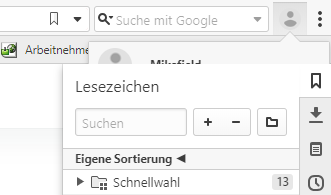
1st: Open Bookmarks in Panel
2nd: Open Profile
-> Profile is behind the Panel.mf
Environment: Windows 10 (x64), Vivaldi x64, 2.4.1488.4
-
@mikefield: Known issue yeah, its in the pipelines for a fix
 Thanks for the report
Thanks for the report -
@tam710562: Confirmed the bug, looking into it, thanks for the report

-
@altcode: Confirmed, will look into it, thanks for the report

-
@pathduck: We are working on fixing both the quick command and keyboard shortcut for the show closed tabs, thanks for the report.
-
@regnas: Hi, yeah, its in the pipelines for a fix, but we are currently working on more recent regressions atm, just know that we have our eyes on it

-
@paralaks: Hey, thanks for the report, I looked into the ctrl + f issue, and it looks to have been broken for a while if the inspector is docked (around 1.10), I've bumped the issue, to see if there is something we can do, but not likely to make it out into the next final, fingers crossed though

-
@sojiro84: Okay, yeah, I can see the issue clearly on Linux, I'll try and reproduce on w10 again, and see if I can't figure out what broke it, thanks

-
Is anyone else having issues with browser randomly crashing? For the last few snapshots I've had the browser just crash at random times but I can't really replicate it as sometimes it's when I close a tab and other times I'm just browsing normally when the browser just decides to conk out.
-
@ruario I think it would be tidier to have the user profile icon only display if two or more profiles are added. Otherwise its functionality should be relegated to the menu under Tools, or within Settings. Is this possible?
-
@ian-coog: Yes, you're right! Unfocusing solves the problem.
