Backup Search Engines
-
@aneesamjad Yeah, the problem is as soon as the changes are implemented again, the old version of the mod will stop working. And the backups made with the old version cannot be imported into the new system, they’re incompatible.
-
This post is deleted! -
@kanishknishar Warning: Please make sure that the backup data you publish does not contain your private sensitive information. Otherwise, delete as soon as possible
-
@kanishknishar That’s backup data from an old Vivaldi version. Can’t be imported into a recent Vivaldi version after the change to the new setup. And you can’t import it with the old version of the mod either, it’s not even being stored in the same place/with the same tooling anymore.
-
@luetage this might be a hassle, but wouldn't it be possible for @kanishknishar to install an old, standalone version of V and install the mod, then update V, add the new version of the mod, and export to get the data in the new format?
-
@Aaron I deleted it just to be safe. I don't think there was any sensitive data. Was there any?
@legobuilder26 How old should I go?
-
@legobuilder26 Yes, that should be possible. @kanishknishar Be careful when attempting this. Don’t install an old version of the browser over your current profile, instead Install it as standalone. Make backups of everything just to be safe.
-
@luetage No worries. I Uninstalled the application completely.
-
Tried installing the last Vivaldi 4.xx version but somehow even after disconnecting my internet it auto updates to 5.2. Any idea of what to do next?
-
@kanishknishar Try this: https://forum.vivaldi.net/post/496353
But it should only update after you restart the browser. If you load the old version of the mod directly after installing Vivaldi, then start Vivaldi and import your backup and then restart to update, it should still work. -
-
@luetage I am using version 4.3.2439.56 (Stable channel) (64-bit) and I still get the same error - code error; aborted. Do I need to download a 3.xx version?
-
@kanishknishar You only get an error message with this wording when you are using the latest version of the mod. As I told you in the beginning, you have to use both an old version of Vivaldi and a fitting version of the modification. For example this one ☛ https://github.com/luetage/vivaldi_modding/blob/79e256d5dcffa64487f688f24e87d955b8c5b128/backup-search-engines.js
-
@luetage Thank you for linking the old version of the script. I successfully restored my backup, updated Vivaldi to 5.2 and changed the backupsearchengie script to the 2022-04 version. When I click on backup however nothing happens.
-
Works for me. I presume you restarted the browser after changing to latest version of the mod. Inspect UI and look for errors.
-
@luetage Does this help?
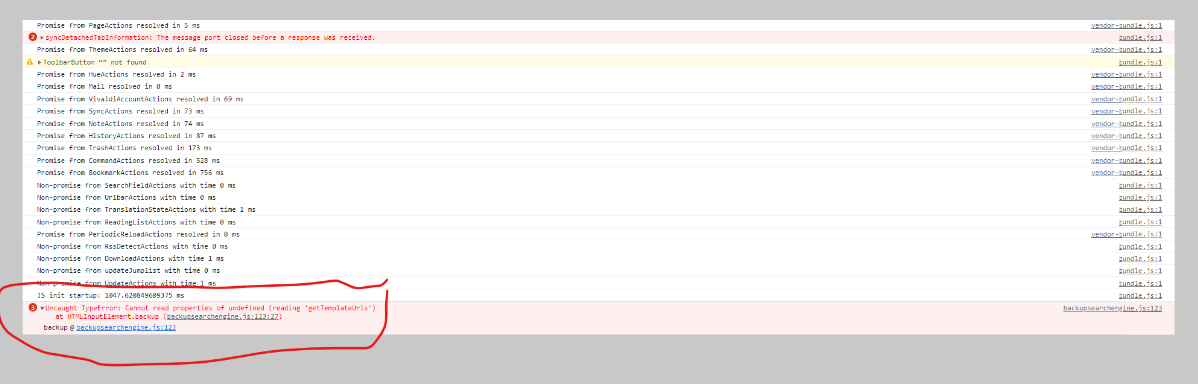
-
@kanishknishar Yeah, if Vivaldi doesn’t recognize the
getTampletaUrlsapi there are 2 possible reasons. Either you tried to run this on an old Vivaldi version (before the migration to syncable engines), or your Vivaldi install is broken and you should try it on a fresh profile. You can check whether backing up works without the mod. Simply run the backup code directly in the console (see first post of this topic under »Bonus«). -

-
Thank you, nice job...and useful
-
Hi,
Editing the WebData file, Keywords branch, the Searches can be Backed up and Imported to another Profiles.
Using SQLiteStudio for example.Seems V started to use the default Chrome Search settings.
You have to reset the ones in the target profile and Sync to populate them before import the branch to avoid Sync conflicts and Duos.You would need to reallocate a few too once done since some are already in the Browser as Defaults.
Maybe this would be easier.
