Keyboard Shortcut for Downloads Page
-
I was surprised to see a shortcut for Bookmarks but none for Downloads?
Definitely useful in my opinion.
-
I am surprised how many people spend more time complaining on forum than investing more time exploring the settings.
Settings/Keyboard/View/Download Panel.
Here is your shortcut, it's there since Vivaldi 1.0 as far I remember, and in last 2.4 snapshot they even added Ctrl-J as a default keycombo because most people complained it wasn't there by default and were too lazy to set it how they wanted themselves.
Sorry for ranting but this is getting ridiculous
-
As of 2.4.1488.38, I'm still not able to use Ctrl + J. Regardless, I'm not a fan of the "Downloads Panel", hence why I was wondering about the good old "chrome://downloads".
-
@geodox Ctrl+J is the default shortcut for the Downloads Panel in 2.4 stable.
You can bookmark chrome://downloads and add it it to you bookmarks bar, or assign a nickname of "j" and access it via the URL field or Quick Commands.
If I used it a lot, I would just add the bookmark to my Bookmarks Bar or Speed Dial.

-
Ctrl+J works here with 2.4.1488.38
It opens the Downloads Panel
The first default shortcut is Ctrl+Shift+D and this one also works.With this extension you can use Alt+D to open chrome://downloads and on Vivaldi it works.
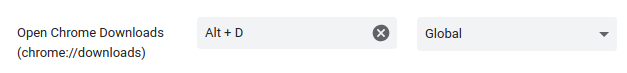 You can set any other combination that starts with Ctrl or Alt
You can set any other combination that starts with Ctrl or AltBy this other extension you can only use Ctrl (the key) or D to open vivaldi://downloads (as a bookmark) but i noticed that it does not work in the Vivaldi's internal pages( vivaldi:// )
Works well with the web pages.
You can set any other typeface or key or combination.
