Built-in High Level Monitoring Tool (Differential Monitoring)
-
I see that Vivaldi is qualified as an intensive user browser. An intensive user (as all users too) should be interested to use an automatic web page reader. This is useful for managing a lot of pages and following their updating. A page web monitoring tool can do that for you : RSS Feed Reader would be a part of this tool, but a more general one, useful for all sites even those which don't have RSS, could be a differential monitoring for pages.
It reads the page according to a set period, and detects which text is different between the last reading and the new one. Then it shows you differences highlighting them. Example :
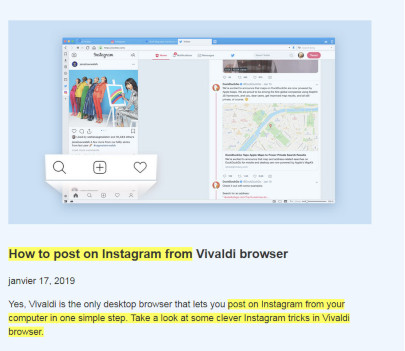
- It lets you browse without looking each time if your favorite sites have new information
- Highlighting differences lets you read quickly only the useful text into the web page
- You can set the reading frequency (an hour, a month....) and the numbers of characters (100 html characters have changed, then alert...) when the tool alerts you, so you can manage the most interesting web page each day, each little change, but you can also keep a view to page less interesting for you but still interesting instead of forgetting it.
Even if extension exists, like updatescanner into firefox extensions (which I like the simplicity and the web page partitioning, it lacks excluded areas) or into Chrome extension set, Distill web monitor, I think strongly that, if this feature is built-in, a lot of users would discover how is a modern and intensive way of browsing, staying informed without sinking into information streams.
edit: For vivaldi/chrome : Site Delta Watch
edit: A general tool : A generalized and more user-centered feed ; data streams monitoring (mail, html differences, rss feed) -
There was a feature like this back in one of the old Internet explorer browsers called "Web slices". It never really took off, which is unfortunate as this seems like a really neat "Web 2.0" alternative to rss feeds.
-
@LonM
I didn't know this web slice from Microsoft, but a general format is probably superfluous, it is just charater differences between two html codes and a light graphical solution to show them.The both modern extensions which I mentionned are now or still popular. And once you know one of them and try one of them, you understand how you lost your time before using monitoring : you use fully your computer as an automatic machine.
The monitoring can be seen as an information sorter.
-
Whatever it's called, I like the idea. Why not go full out on this, would really add to the browser.
-
I was just thinking about how this could be implemented for a site like patreon. It would be useful as
- there are frequent updates to your feed
- Each updates/diff come in the form of a new easy to parse HTML block
It would be nice to get such updates as a web slice (as I mentioned earlier in the thread) delivered in a similar way as items in an RSS feed, so I don't have to go into the website.
There are some difficulties though that would need to be solved:
- Focusing on just one part of the page (in patreons case the central column feed)
- Login issues (you need to be logged in & patreon revokes your session every 30 days for some annoying reason)
- Letting me "ignore" extraneous content, (on patreon, comments, which are part of each post), which change more frequently that I don't care about
-
I don't know how this Patreon site is currently made. But I can answer about my use of Updatescanner extension into Firefox with its assets and its lacks.
-
About login
All sites have now some checkbox asking if you want to remember the login. I do that for one of forum site of mine where obviously no rss feed is, and if cookies or others stuffs are not deleted, then the monitoring reads the thread list of mine, and even if these technical cookies dissapears, and so the site can't be entered, then the page changes from the site itself and monitoring also alerts you.
About the 30 days time limitation, i think the problem disapears since the monitoring correctly set to a day by week for instance, let the site believe that you log each week. -
About focusing only just one part of the page, or ignoring part of this same page (which is more or less the same)
-Into UpdateScanner, a basic extension, you can control more or less and basicly what you want setting the changing character threshold from which the monitoring system is warning you, and the frequence of the automaticaly reading. If you know the site, you know the parts which are changing or not : if the machine is reading the site each day, and you set to react to a medium character changing number, then the result is often quite good even if sometimes you have to be alerted for false changing anyway, but this is better than reading the page yourself each day.
-I don't know technicaly how these monitoring extensions run. But I suspect that special html tags are excluded like ads, comments or images.
-About a lack that a lot of the Updatescanner's users notice is the feature to exclude area : that means when you set the monitoring for the page, you would be able to mark what html block is not read like quick news threads that is frequent into sites. But this demands a graphicaly interface that is a huge programmation for a an extension maker (even it may be copied from the firefox screenshot tool that remarkably do a mouse and graphicaly interface for html block marking). I don't know if instead a more comfortable graphical interface, only a field with html text indicator could do that for a good start but surely for advanced users anyway…
I strongly believe that monitoring should be shown to users only as a graphical thumbnail like rss feed managers do (like into this image) mixing both rss information and monitoring results (with a different color to distinguish them maybe). Indeed, in common use, the users should not be warned about technicaly stuffs : they don't want to care how the new information is coming from, they already did that setting rss feed or the monitoring system, they rely on their computer to do that for them, and then they only want to deal with the new content.
The distill web monitor extension does more or less that. But I don't like the way it shows html comparison result as only a kind of paragraph into the others rss thumbnails. If I would like to have thumbnails for monitoring, I would prefer to open the page comparison into a new tab, like a normal reading. -
-
I recently found an extension for vivaldi. Test it, even it isn't the best, it's a way to get how useful the concept is useful. Please look : Site Delta Watch. We have included/excluded area options.
-
Pay attention that the Site Delta Watch extension seems to not activate javascript page feature which is not the case of the others extensions. Even if, for these last ones, the result is quite not really good for all pages.
no using javascript for reading page, means that pages that are built can't be scanned then : for example youtube ones.
I wondering if screencapture imaging or pdf feature could be a better way to compare two pages that the current algorithm already used today.
A point is that a built-in such comparing feature could adapt its calculating needs according to how you are currently browsering, so far, the computation would be the more transparent for user.
-
I've made a feature with a general monitoring suggestion : A generalized and more user-centered feed ; data streams monitoring (mail, html differences, rss feed)
-
This extension PageProbe is quite similar, but it focuses on changes of a number into the web page as an object prize on a seller page.
What is interesting is that the extension seems to open a new window to catch javascripted pages.
This is not much ergonomic from user's point of view, but this is only an extension, and so what about then a native feature ?
