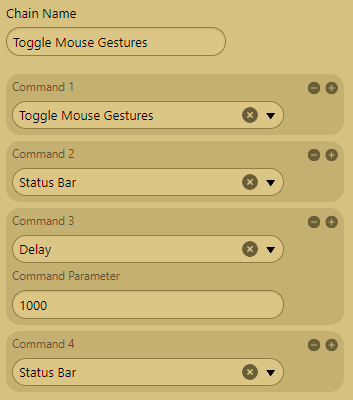Solved Option to Disable Mouse Gestures for Certain URLs
-
On web apps with 3D objects that uses the right mouse to manipulate/move objects, Vivaldi will constantly recognize forward/back gestures and throw you out of the app... Very frustrating!
-
This workaround should help address the issue (at least partially), so marking it as a "solution" for better visibility:
You can use the "Toggle Mouse Gestures" command through Quick commands, assigned keyboard shortcut/mouse gesture (just for disabling the gestures, obviously
 ) or by adding it to the context menu.
) or by adding it to the context menu. -
@geezuzz I assume that this would be a checkbox in Settings, so I have moved the thread to the appropriate category.
-
On websites like Rainway this is a must have. Gestures completely break the functionality of certain games where right click dragging is essential.
-
This looks like it would fit in with a "site setting".
-
Came here looking for exactly this feature. 3D CAD in Onshape will inevitably trigger a 'back' action eventually when you forget to turn off the gestures.
Would be nice to have at least a keyboard shortcut to toggle the gestures as a workaround. Site setting would be perfect! -
I would also love to see that, to use Tinkercad more efficiently in the browser.
-
Very important for 3D apps in the web
O Ocko less than a minute ago
This is really a must-have if we want to keep the mouse gesture in time of more and more complicated web applications.
TinkerCAD, RCSB\.org, and many other 3D presenting data are hard to use currently.Please give a site-per-site option or at leas a "temporary diasble" button in the status bar...
Keep on the good work on my fav browser!
Best,
Jan -
Yes, this feature is needed.
-
@vesam Vote for the first post if you haven't already done so.
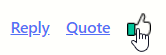
One could always disable mouse gestures completely in Settings, Mouse, but they are a very useful feature.Toggle Mouse Gestures by Keybind might solve the problem.
-
This is a must-have feature.
-
just for the records:
Also for remotedesktop.google.com, it's a nuisance that the mouse gestures cannot be selectively disabled. -
Came here looking for the ability to disable mouse gestures. There is the ability to disable ad blocking by url, wish it was possible for mouse gestures too like the crxMouse addon has. It completely breaks the usability of apps like Roll20 and FoundryVTT.
-
Please add this
-
So... is this request even being considered?
It's the most upvoted one in the Mouse Gesture category since 2018. And many other threads in this category ask for some way to easily disable mouse gestures for those kinds of websites (from the status bar, from the context menu, from site settings, with a keybind, for certain URLs... anything would be good I guess).
As an example, the Chrome extension smartUp Gestures has an option to "disable gestures temporarily for the current tab", either from the context menu or with a gesture.
-
@Seeven said in Option to Disable Mouse Gestures for Certain URLs:
So... is this request even being considered?
All requests are considered, but only a fraction can be implemented. The number of votes is only one of several factors affecting the decision.
Decision-making Process
Please watch Jón’s Response to my Question on this topic.
-
Nvidia Geforce Now works excellent now on Vivaldi, except when aiming down sights
 site setting would be nice. I assigned a global shortcut for now so I can disable/enable mouse gestures on the fly. Also had to disable Rocker gestures although honestly I never use them.
site setting would be nice. I assigned a global shortcut for now so I can disable/enable mouse gestures on the fly. Also had to disable Rocker gestures although honestly I never use them. -
I would also love this feature. I mainly run into issues on sites like tinkercad. My experience with gesture extensions on Chrome and Firefox is that you'd be able to set up either a site blacklist or a key like alt or shift that disable gestures when pressed.
-
Also include "Switch Tabs by Scrolling" in this, which implicitly includes scrolling tabs by holding right click and scrolling with the wheel
-
We can now setup kb shortcut for Toggle Mouse Gestures, however it lack visual feedback to confirm when we enabled/disabled MG.
-
@dude99 One could create a Command Chain that does provide some visual feedback, and assign a shortcut to that, e.g.