We will be doing maintenance work on Vivaldi Translate on the 11th of May starting at 03:00 (UTC) (see the time in your time zone).
Some downtime and service disruptions may be experienced.
Thanks in advance for your patience.
Capture as PDF
-
It would be very useful if it was possible to save a web page as PDF the same way we can do now as PNG or JPG.
If we go to File>Print, there is an option "Save as PDF" that makes exactly this. I guess that is a feature coming from Chrome. So wouldn't it be possible make a new option in the "Capture Page" menu which simply shortcuts to File>Print>SaveAsPDF? No need to re-write code, just make a shortcut so that all the "Capture" options are centralized in one place.
This would be great when we want to "download" a tutorial or some instructions about anything.
-
File, Print, Save as PDF is not very easy to discover. Some users never print anything from a web browser, and those that do might not discover the Save as PDF
checkboxdestination option.Putting it on the Capture Page popup would make it much more accessible too.
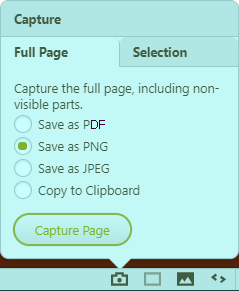
-
@pesala
Hi, I don´t have this checkbox on Linux/1.16.1279.3 (Official Build) snapshot (64-bit) but I can print as PDF. Is this Windows only?Cheers, mib
-
@mib2berlin I do believe the PDF printer is a Windows-only thing.
-
@mib2berlin It's not actually a checkbox. One has to click on Change... to select PDF as the destination, which adds another step to output to a PDF if the current destination is a physical printer.
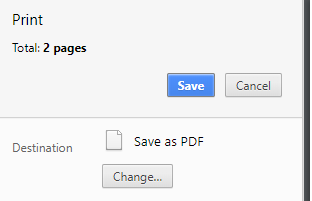
-
@pesala
Ah, this was a mockup in your image.
I use this print as PDF very often on laptop for example.
Upvoted!Cheers, mib
-
@pesala This is exactly what I meant. I think it would be great to have the "Save as PDF" option.
-
I may be wrong, but the Save as PDF in the Print dialog uses the print stylesheet, which ends up with a different result.
Opera has a feature to capture/save a page as PDF as you can see it on the screen. This is different than using a PDF printer.
-
@Nekomajin said in Capture as PDF:
Opera has a feature to capture/save a page as PDF as you can see it on the screen. This is different than using a PDF printer.
This is the main reason I still use Opera. Would love this option to be added to Vivaldi's Capture Page menu
-
The great advantage of Opera's "save as pdf" is that - like no other browser or add-on - it saves without breaking the pages.
I'm migrating from Opera to Vivaldi and this is the only feature that is not yet 100%
-
Although I created a new thread here forum.vivaldi.net/topic/54320/capture-a-webpage-straight-into-pdf, it seems that @iayestaran was the first who asked for this function.
I am just here to upvote, bump and ask for the status of this (doubled) requested feature...
-
@LonM Interesting... I always found convenient to have a save PDF in the menu too but I was sure that mac/linux had this feature too or maybe other browsers add some virtual printer there...
I mean, how other browser handle the matter on such OSes?
I'm more for putting on menu and/or save as don't anyone use the status bar....
-
@towerbr Exactly.
Just tried Vivaldi v4, and "save to pdf" missing feature is
stopping me from jumping back to vivaldi as main browser. -
@web5 Open the Print Dialog (Ctrl+P), and change the Destination to Save as PDF.
-
@pesala Tried - not what i need.
To understand what we want:- save same page with opera, and vivaldi, and compare it,
and then you will see the difference. - main idea is to have exact "page view" in saved pdf, and
not the "print" version stripped.
Just compare it with opera, they did this well, and
i love it, but still looking to vivaldi to implement this
neat feature. - save same page with opera, and vivaldi, and compare it,
