Ability to Position a Bookmarks Bar Folder to the Far-right
-
I would like to see the ability to set a bookmarks bar folder to the far-right. Right now all folders are left-aligned and can be "separated" only by a separator.
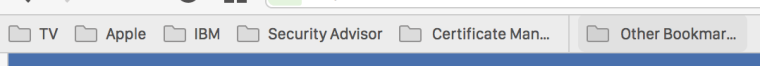
Please upvote if you'd like to see this feature implemented!
-
@idanadar Please post only one request per thread.
You can already drag and drop folders to wherever you wish, if you select Sort Manually from the right-click menu.
An extender menu will show if there are more folders than will fit on the Bookmarks Bar.
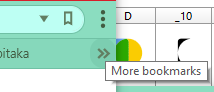
-
By far-right I meant the edge of the bar.
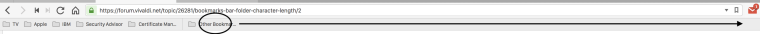
-
@pesala said in Ability to position a bookmarks bar folder to the far-right:
You can already drag and drop folders to wherever you wish, if you select Sort Manually from the right-click menu.
Not true. A bookmark cannot be placed anywhere on the bar if the bar is empy, it always goes to the left end because of the left alignment. What the OP is suggesting is an option to change the alignment from left to right, so new bookmarks will be added to the right side.
That would be handy. Not a priority though IMO, given all the half-working things in this browser.
-
Appreciate a +1 if you support this feature request.
-
@idanadar oops, there you have it

-
@ronyxs said
Not true.
A straw-man argument. Bookmark folders can be dragged into any order if they are sorted manually.
The OP is not asking for right alignment, but to have an extender on the far right for all other bookmarks, i.e. those that are not in the Bookmarks Bar folder.
If you put all of your bookmarks on the Bookmarks Bar, then the extender menu will be on the right, assuming that you have enough folders to fill the Bookmarks Bar to overflowing.
Opera 12.18 has fixed and dynamic spacers that can be added to other toolbars, but not to the Bookmarks Bar.
-
All the folders you see in the screen shot are in the bookmarks bar.
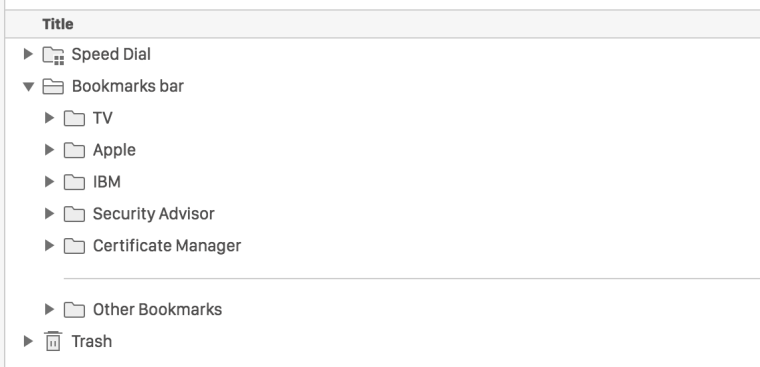
Since there are no alignment options, all folders are defaulted to be left-aligned.
Either an option to align a folder to the far-right, or an option to add a spacer that will push a folder to the far-right, both work for me. -
@pesala said in Ability to position a bookmarks bar folder to the far-right:
The OP is not asking for right alignment
That's exactly what he's asking for because that's what he said
 . I think you are misunderstanding something. He's not talking about overflow extender on a full bar, and he never said that. He's asking for left/right alignment of specific folders (some folders on the left, some on the right), and that's what he's showing on the screenshot for a partially filled bar, not a full bar. And no, you cannot move folders to empty space on a partially filled bar.
. I think you are misunderstanding something. He's not talking about overflow extender on a full bar, and he never said that. He's asking for left/right alignment of specific folders (some folders on the left, some on the right), and that's what he's showing on the screenshot for a partially filled bar, not a full bar. And no, you cannot move folders to empty space on a partially filled bar. -
An
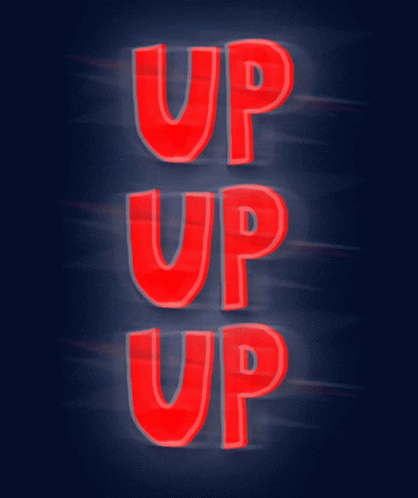
here! :smiling_face_with_open_mouth:
And to add an explanation for new users:
This:

To accomodate Bookmarks on Toolbar.
Also for others. -
If you enable Custom CSS in vivaldi://experiments/, you can customize almost anything in Vivaldi.
Here are some example I made:
-
Color tabs by URL (*.facebook BLUE, *.google, *.gmail GREEN, *.youtube RED, Active Tab YELLOW, Active tab in Group YELLOW)
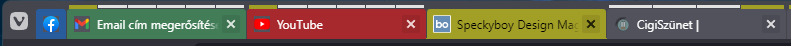
-
Centered Bookmarks

So how you do it:
I use Vivaldi as Portable, but you can do this with the installed version too.- Make a folder anywhere for the stylesheet (ex. \CSS\style.css)
- Add the style.css file URL in Vivaldi Settings (just search for CSS)
- Make a Vivaldi shortcut vith the following parameters
"Your Vivaldi folder\Application\vivaldi.exe" --flag-switches-begin --debug-packed-apps --silent-debugger-extension-api --flag-switches-end- Start Vivaldi with this shortcut, then you can see the source inspect as you would in simple webpages but now you can use it for the Vivaldi Browser too
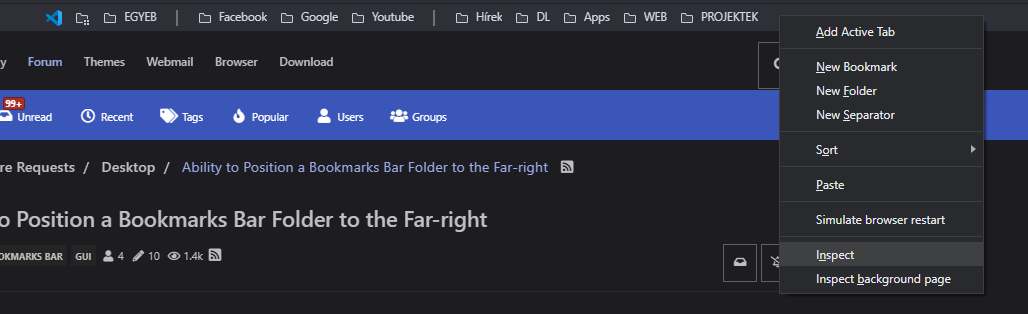
- Search for what you want and modify it in the style.css you just made. Restart Vivaldi and see the magic :))
I hope this little tutorial will help.
Have a great day there.
-
-
Surprised this request doesnt have more support
