Sync: Status update
-
@julien_picalausa: There was also frequent
SYNC_SERVER_ERRORwhile syncing sessions.
I hope that update will solve it
I'd be really happy if custom thumbnails could be synced too in the near future

-
@rotfl: We have some idea about how to make that happen, at least. But getting from the idea stage to a full implementation usually takes a while. But we'll get there, one step at a time

-
@cheekybuddha: Right. I see where you're coming from. I'll file a bug to keep track of this.
-
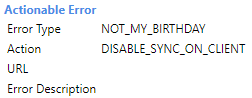
LOL xD
-
Seems ok here. I had to manually log out. After login, sync looks good, no data lost.
The issue I had before was that bookmar bar was reseting was apearing once a day. Have to wait for tomorrow if it occurs again.
-
Sync is crashing my Vivaldi Browser at the moment. No error message, Vivaldi simply closes himself when I enter my encryption password and press on start sync.
I'm using Linux Mint.uname -a:
Linux 4.13.0-36-generic #40~16.04.1-Ubuntu SMP Fri Feb 16 23:25:58 UTC 2018 x86_64 x86_64 x86_64 GNU/LinuxVivaldi 1.15.1111.3 (Offizieller Build) snapshot (64-Bit)
Überarbeitung 653970a68c45187d552abebe5305dc749360f566-
Betriebssystem Linux
JavaScript V8 6.4.388.45
Flash 28.0.0.161 /usr/lib/adobe-flashplugin/libpepflashplayer.so
User-Agent Mozilla/5.0 (X11; Linux x86_64) AppleWebKit/537.36 (KHTML, like Gecko) Chrome/64.0.3282.170 Safari/537.36 Vivaldi/1.96.1111.3
Befehlszeile /usr/bin/vivaldi-snapshot --always-authorize-plugins --flag-switches-begin --flag-switches-end
Ausführbarer Pfad /opt/vivaldi-snapshot/vivaldi-snapshot
Profilpfad /home/asdf/.config/vivaldi-snapshot/Default -
Logged in again, seems to work fine.
-
@enc0re: That's a known client-side issue. There will be a fix for it in the next snapshot.
-
@gwen-dragon: Thank you. It seems to work now. I started from shell and got the following messages, but everything incl. login and sync worked fine:
nafex@asdf ~ $ vivaldi
[1:18:0307/155022.500527:ERROR:adm_helpers.cc(73)] Failed to query stereo recording.
[23590:23590:0307/155110.738262:ERROR:bookmark_model_associator.cc(1005)] Bookmarks persistence error was encountered: Native version (2) does not match sync version (1)
[23590:23590:0307/155227.569693:ERROR:media_internals.cc(106)] Cannot get RenderProcessHost
nafex@asdf ~ $After that i started via menu again and it also worked fine

-
@nafex I had the same issue on Arch Linux here. But after starting vivaldi-snapshot via shell it works now. Thanks @Gwen-Dragon

Btw, if we're talking about sync now, is there any plan to support web panels and search engines as well @julien_picalausa?
Otherwise sync worked really well over the last month for me on my devices, thanks!
-
@benjo: Yes, there are plans to support that and more

-
Great work Vivaldi team!
-
@nafex: I too have had crashes - on Ubuntu 16.04, and Debian 9.3
Ubuntu V (1.15.1111.3) crashed about 3 times. Each time I had to re-enter username/password/encryption key - finally it was happy.
Debian V (same version as above) always crashes when the notification to re-sync pops/drops up - no usable at the moment. Will re-try with a new profile -
@cheekybuddha: Ah yes, I forgot - I started my ubuntu V via the shell to try and get the output when it crashed, but it hasn't crashed since!
-
@cheekybuddha:

Unfortunately, in Debian, starting from shell doesn't help - here is output:$ vivaldi-snapshot No suitable library for HTML5 MP4 (H.264/AAC) video and MP3 audio was found, therefore only open codecs will play. For assistance on how to enable proprietary media, visit: https://help.vivaldi.com/article/html5-mp4-h-264aac-video-and-mp3-audio-support-under-linux/ [6763:6763:0307/190455.399209:ERROR:gpu_process_transport_factory.cc(1009)] Lost UI shared context. [64:165:0307/190456.931504:ERROR:adm_helpers.cc(73)] Failed to query stereo recording. [6763:6763:0307/190503.331059:ERROR:data_type_manager_impl.cc(36)] Bookmarks cryptographer error was encountered: [6763:6763:0307/190503.331079:ERROR:data_type_manager_impl.cc(36)] Preferences cryptographer error was encountered: [6763:6763:0307/190503.331086:ERROR:data_type_manager_impl.cc(36)] Passwords cryptographer error was encountered: [6763:6763:0307/190503.331091:ERROR:data_type_manager_impl.cc(36)] Autofill Profiles cryptographer error was encountered: [6763:6763:0307/190503.331096:ERROR:data_type_manager_impl.cc(36)] Autofill cryptographer error was encountered: [6763:6763:0307/190503.331101:ERROR:data_type_manager_impl.cc(36)] Autofill Wallet Metadata cryptographer error was encountered: [6763:6763:0307/190503.331107:ERROR:data_type_manager_impl.cc(36)] Themes cryptographer error was encountered: [6763:6763:0307/190503.331112:ERROR:data_type_manager_impl.cc(36)] Typed URLs cryptographer error was encountered: [6763:6763:0307/190503.331117:ERROR:data_type_manager_impl.cc(36)] Extensions cryptographer error was encountered: [6763:6763:0307/190503.331122:ERROR:data_type_manager_impl.cc(36)] Search Engines cryptographer error was encountered: [6763:6763:0307/190503.331128:ERROR:data_type_manager_impl.cc(36)] Sessions cryptographer error was encountered: [6763:6763:0307/190503.331133:ERROR:data_type_manager_impl.cc(36)] Apps cryptographer error was encountered: [6763:6763:0307/190503.331139:ERROR:data_type_manager_impl.cc(36)] App settings cryptographer error was encountered: [6763:6763:0307/190503.331144:ERROR:data_type_manager_impl.cc(36)] Extension settings cryptographer error was encountered: [6763:6763:0307/190503.331150:ERROR:data_type_manager_impl.cc(36)] Dictionary cryptographer error was encountered: [6763:6763:0307/190503.331165:ERROR:data_type_manager_impl.cc(36)] Favicon Images cryptographer error was encountered: [6763:6763:0307/190503.331171:ERROR:data_type_manager_impl.cc(36)] Favicon Tracking cryptographer error was encountered: [6763:6763:0307/190503.331177:ERROR:data_type_manager_impl.cc(36)] Notes cryptographer error was encountered: [6763:7179:0307/190503.579977:ERROR:get_updates_processor.cc(244)] PostClientToServerMessage() failed during GetUpdates Illegal instruction -
OK, tried a new profile in the Debian machine - all worked OK.
-
@quhno: nope, core is Opera's featureset
-
It crashed for me twice using Ubuntu 14.04 but synced successfully when I ran vivaldi-snapshot in a shell.
-
@nafex I was having the same issue with:
Arch KRNL 4.15.7-1
Vivaldi 1.15.1111.3 64bitVivaldi would silently crash after I entered the encryption password. But after trying a couple more times it succeeded and everything is in working order. Cant say why, but it seemed to work itself out.
-
Sync works noticeably faster now.
Sometimes internal sitevivaldi://sync-internals/becomes unresponsible or displays many nulls while syncing.
Problems happen especially when I added it as a webpanel (it had a terrible hiccup during first sync... and finished with dead bird after few minutes...)
