Option to Remove the Navigation Bar from Start Page
-
I have no folders, and don't often use the Bookmarks or History Tabs. It is more important to maximise the space for speed dial thumbnails.
I currently use some CSS to remove the navigation bar, but I have to reapply this with every update.
.startpage-navigation {
display: none !important;}By hiding the Speed Dial Titles too, I could fit 4 columns and 6 rows of thumbnails on my 1200 x 1600 pixels monitor @ 110% UI Zoom.
-
I have a folder now on my start page, but not one that needs the navigation bar to access it.
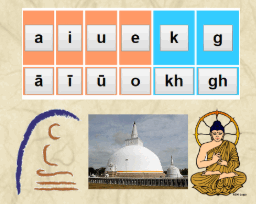
I use some more CSS to make the folder icon transparent and use a custom thumbnail.
.startpage .dial .thumbnail-image { background-color: transparent; } .speeddial .dial-columns .folder .thumbnail .thumbnail-image { box-shadow: none !important; border-width: 0; transition: all 0s ease 0s; } .speeddial .dial-columns .folder .thumbnail>.thumbnail-image { background: none !important; } .speeddial .dial-columns .folder .thumbnail .folder-flap { display: none; } .thumbnail-image {box-shadow: none !important;} .startpage-navigation { display: none !important;} .bookmark-bar button[title="Show folder contents"] svg { display: none; } .bookmark-bar button[title="Show folder contents"] span { margin-left: unset; } -
Please add an option to hide the start page top bar that contains "bookmarks" and "history". Because I don't use any of the start page functions so I want my start page to just act as a dark blank page for new tabs.
[bug reported VB-47974]
-
Courtesy of @pafflick I now have the navigation on autohide until I hover the mouse cursor over it. I adjusted the timing to just 0.1 seconds.
/*Show Start Page Navigation Bar on Hover*/ @keyframes hide-startpage-navigation { from { top: 0; } to { top: -45px; opacity: 0; } } .startpage-navigation { animation: hide-startpage-navigation 1s ease forwards; animation-delay: 0.1s; } .startpage-navigation:hover { animation: show-startpage-navigation 0.1s ease forwards; } -
@Pesala Try this, it's much better solution: https://forum.vivaldi.net/post/264165
-
One year later and we still want it ! ^^
-
Please make this bar optional.
-
Holy old thread revival Batman!
So I'm guessing this still might be something that people would like addressing... I don't have a fancy CSS trick or anything to offer, but I have found one way to be rid of the big ugly bar with the bookmarks and history buttons on it.
https://chrome.google.com/webstore/detail/speed-dial-fvd-new-tab-pa/llaficoajjainaijghjlofdfmbjpebpa
That is a very nice replacement for the built in start page.
You can still set up speed dials, as well as have a custom background etc, and most importantly, it frees off that valuable vertical space, by not showing that silly bar.Hopefully it proves useful to some of you, I know it made me happy with the new tab page after I found it.

Regards.
-
This is now available in the Snapshots. The Stable build will be released in a matter of days.
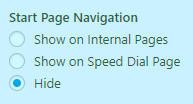
-
Now available in 3.0: https://vivaldi.com/blog/1-day-2-big-vivaldi-browser-releases/
