We will be doing maintenance work on Vivaldi Translate on the 11th of May starting at 03:00 (UTC) (see the time in your time zone).
Some downtime and service disruptions may be experienced.
Thanks in advance for your patience.
Open URL / Search in New Tab from Address Bar with "Enter"
-
@rgcon0809 said in Option to Open a URL / Search Results in a New Tab from the Address Bar with "Enter":
@pesala , that option is not really much different from pressing Alt+Enter or Shift+Enter. You still must press 2 keys. Just add the option to "Always Open Address Bar in new Tab". This feature used to be available on a Firefox Add-on called Tab Mix Plus which is no longer available on Firefox. That's why I switched to Vivaldi because some of the Tab Mix features are built in. Just missing this one.
Now it is possible in Firefox Quantum https://techdows.com/2018/02/firefox-always-open-url-bar-results-new-tab.html

But still waiting on Vivaldi.. Firefox now is slower..
-
I'm also waiting for this for a long time since when I switched from Firefox+TabMixPlus to Vivaldi
-
@Gwen-Dragon Sure, Alt + Enter does the trick, but these two keys are far from each other and require both hands.
Another function induced by TabMixPlus was to open a new tab if we typed a URL from another domain in the address bar.
I had these two habits, and I really miss them. -
@GruntZ Try Shift+Enter — they are adjacent to each other.
-
Looking forward this feature , as it's musle memory for years.
-
vivaldi://settings/addressbar/
set it to use shift+enter, it's SO simple. -
Hmmm 1 year later and not much movement.
@pglu said in Option to Open a URL / Search Results in a New Tab from the Address Bar with "Enter":
In "Tools -> Settings -> Address Bar -> Open Address Bar in New Tab" there are: two options :"Alt + Enter" and "Shift + Enter". It's enough to add the third one "Enter".
Curious to know this isn't something that can't be quickly added. Same code as the other two options, just remove the part referring to Shift or Alt?
-
@7twenty I would expect it to be easy to fix. After all, it just needs a new radio box, and there would be no need to change the default setting that might annoy those of us who are used to, and prefer, the current behaviour.
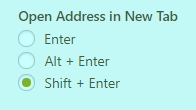
What has changed in the last year is that the number of feature requests has more than doubled from 880 to 1,790 in the last 11 months. I doubt if the team of developers has increased as much in the same time.
-
@Pesala said in Option to Open a URL / Search Results in a New Tab from the Address Bar with "Enter":
What has changed in the last year is that the number of feature requests has more than doubled from 880 to 1,790 in the last 11 months. I doubt if the team of developers has increased as much in the same time.
i've always wondered how dev's schedule their time when working on things. In my head i'm thinking every few months they'd allocate 1 week and just work on little "quick easy to fix jobs". That way they can tick off a decent number of small tasks that move things along while not taking too much time out of doing other tasks that are deemed more important. But it seems that's not the case.
Just out of curiosity, is this something that someone can poke around with and do themselves, or is there more that needs to be looked at outside of the user accessible settings CSS and JS(?) for the logic?
-
@7twenty No, I don't think it is something that one could do oneself.
-
Really frustrated by losing tabs and forms because of opening other URL or searching in the Address Bar.

You know, not every time when you are trying to search for something from Address Bar, you will pause and consider if the current tab need to be kept. It is really desperate losing your session in the tab after you hit the Enter. It is not possible to go back to the previous page/form by history back on some websites.
Would you please add that option to open Address Bar in new tab by default?
Thanks!
-
I am seriously agree to add this option!!! Its very useful for us.
-
@linuxunion Then upvote the first post if you haven't already done so.
-
This post is deleted! -
@iAN-CooG said in Option to Open a URL / Search Results in a New Tab from the Address Bar with "Enter":
vivaldi://settings/addressbar/
set it to use shift+enter, it's SO simple.That works with the search bar as well.
-
Hello,
I am a new user of Vivaldi.
I really want to have this feature "Always Open Address Bar in new Tab" without using SHIFT or ALT key.
I am missing the feature of "tab mix plus" of FireFox : (I am looking for a browser which have two options.
- remove close button "x" on tab
- always open a new tab from the address bar by "Enter" key. (no SHIFT or ALT key combinations)
There is no such browser yet. 7star browser did both, but no update for a long time (more than a year)
-
@vandyhp For now, use the Quick Commands dialog (F2), and enable Settings, Quick Commands, Always open in new tab.
-
@vandyhp said in Option to Open a URL / Search Results in a New Tab from the Address Bar with "Enter":
Hello,
I am a new user of Vivaldi.
I really want to have this feature "Always Open Address Bar in new Tab" without using SHIFT or ALT key.
I am missing the feature of "tab mix plus" of FireFox : (I am looking for a browser which have two options.
- remove close button "x" on tab
- always open a new tab from the address bar by "Enter" key. (no SHIFT or ALT key combinations)
There is no such browser yet. 7star browser did both, but no update for a long time (more than a year)
Ich bin ebenfalls neu von Firefox zu Vivaldi gewechselt. Ich vermisse diese Funktion sehr, da ich sie aus Gewohnheit sehr oft verwende und dadurch die geöffnete Seite überschreibe.
Ich hoffe, das es bald eine Möglichkeit zur Einstellung gibt

-
Vivaldi 3.x is out and this simple option is still missing. Shame and disappointment as this feature is EXTREMELY easy to implement and it has been requested for YEARS.
-
@projektilski With over 2,600 feature requests, and a small team, those needed by few users or difficult to implement may have to wait for a long time. Wherever you see that a feature is In Progress, it may get done this year rather than next.
