Temporary web panel to compare pages (special tiling)
-
A light and ergonomic solution to create temporary web panel should allow to compare or to keep an eye on a page whereas you continue browsing on another page.
Contrary to stack, the two pages are not linked together and still be considered as different tabs. It should be only a view solution, not a managing one. The selected tab which be selected as temporary web panel, would be framed with a high color which would be the guide to see that the webpanel is temporary, contrary to the others ones : webpanel title would be in the same color, like the icon which appears automaticaly at the end of the webpanel icon list.
This function should be easy to access, you do so far double-clicking the tab that you want to view as temporary web panel. Another double-click erases the temporary web panel. Look image for an an example.
This feature is coming from the old version the tile tab firefox's addon ; contrary to it, the suggested solution doesn't make you to select contiguous tabs.
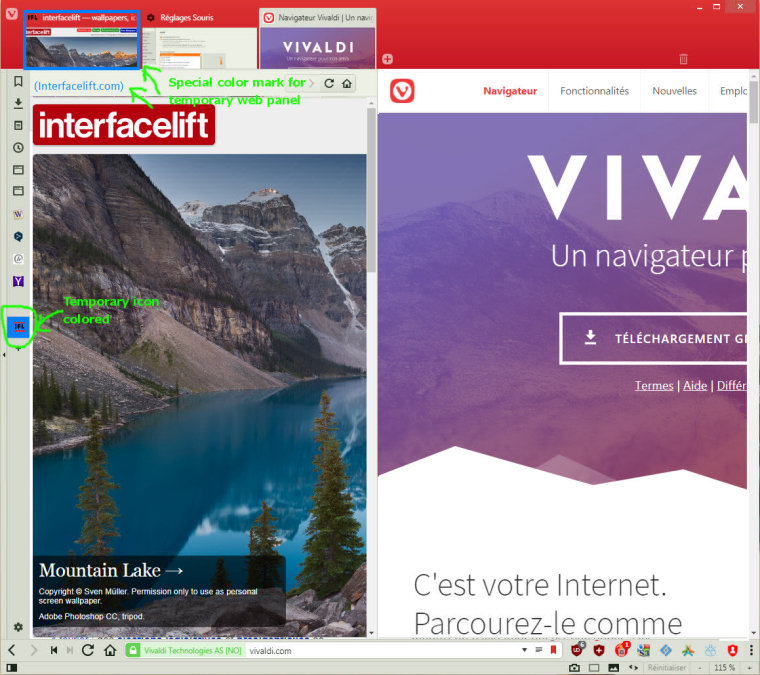
-
@seasonly Have you discovered Tab Tiling yet?
-
Oh ! I thought that this tiling function is available only if you stack tabs. After your answer I've got deeper and indeed tiling functions are also availables (and the statusbar tiling icon get out from its grayed unactivated status) when you select at least two tabs like you select files (with ctrl button). Thanks for telling me this. As usual in vivaldi, it is not very obvious. It is there but no told that this is there and how to get it.
Then my suggested feature looks quite useless now, or not totally
 My misunderstanding should suggest an easier access to this feature or at least or less misunderstanding situation. This is a very useful feature when you discovered. The new Firefox's version lost it !
My misunderstanding should suggest an easier access to this feature or at least or less misunderstanding situation. This is a very useful feature when you discovered. The new Firefox's version lost it !In this way to make easy the tiling feature in vivaldi, here is two suggestions :
- Double-clicking on any tab should activate vertical tiling (the most used) with the current activated tab
- Tiling icon in the status bar should not be grayed. Clicking on it should make the current tab and the next to be tiled. Even when there is only one tab, in this case, a new tab is playing the second tiled tab.
-
-
@pesala The both suggestions are not exactly the same. The second seems even as a bug or at least a defect which should be avoided, i think.
-
@caine Indeed the tiling function sticks the browsing into tab lists with the both tabs selected. Finally my first suggestion is not so much useless. It could be a complementary special tiling function.
-
@caine said in Temporary web panel to compare pages (special tiling):
It is not really possible to continue browsing when you utilize tiling
It is simple. Just don't open links in new tabs. Use the Back or Rewind buttons to return to your original tiled tab.
Any Vimeo or YouTube Video can be added as a web panel.
Just use the search field to find any other video.
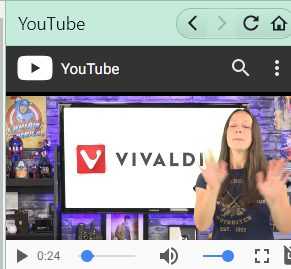
-
@pesala
The tiling blocks tab reading if the tabs are not those tiled. In fact, you can't tell to the browser that between both tiled tabs, one is the main and never change, the other is the current tab, even if I change this current tab.
Then the solution is to make a new web panel manually. If you have a lot, you add another one in the long list. One which doesn't aim to a domain, but a particuliar subpage, that you will forget quickly because you need it only during a short time. You're going to mess the webpanel icons ?
Finally my suggestion become a tab-centered way to do this : the tab thumbnail controls the function, shows the feature, the tab changes in the same time of its view in the special panel, and disappears without I search in the web panel which icons is the good.@Caine
I don't know if it could be useful in the case that you suggested, but I suggested this feature which could be related
