Solved Horizontal Tab Scrolling Instead of Shrinking
-
@dpn This is not a mockup. This could be achieved in older versions of Firefox (not Quantum) using the Tab Tweaks add-on.
-
@vahiv Already this looked like the larger tab in the new firefox : easy to see and to point with cursor. The new tab uses two lines but the second is for tab status (like reading status...)
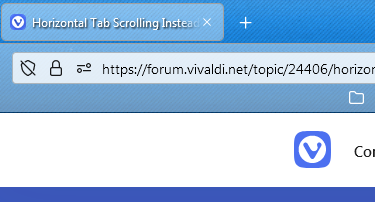
-
@seasonly Perhaps, and whether it can be used in some way.
The Tab Tweaks extension allowed to change, in particular, the tab height, font size, line spacing, and others, without using any hidden features. The number of rows was set implicitly, it was determined by these parameters. That is, it was possible to get more than 2 lines, but I was satisfied with this type of tabs (compact and informative, in my opinion). -
Yesterday my computer updated Vivaldi to the latest version and I decided to give it another try because why not? Got all my tabby tabs copied to it through tab session manager and set it up to have them listed vertically.
I mean, it has its advantages because you can make it wide enough to see more than the minimum size on firefox but then as I was testing some sites I noticed some of them will revert to a collapsed version if you use the tab panel. Like youtube won't keep the side menu opened all times if you have the panel on, regardless of the width. What a bummer.
I also noticed that every time I open the browser, although I have the last tab loaded, the scroll is way up on the list and you have to scroll all the way down every time you fire vivaldi up again. It's also kinda inconvenient to have the new tab + icon as a part of the scrollable area buried below all the tabs instead of always showing like the trash can icon (and like it is with tabs at the top).
But one day we'll all be laughing at these trying times

-
New accordeon style for tab groups brought me here.
This feature is so convenient and useful, but feels unnatural with shrinking tabs - because when there's a lot of tabs opened each stack's collapse/expand action changes widths of all other tabs in bar, which is quite confusing and bad for navigation.
And this could be avoided by having scrollable tab bar instead of collapsing one - I believe this feature is really needed to make accordeon stacks shine at it's best.
-
Yes what is very puzzling is that the devs keep puting so much effort to add new features to the tab bar but not the one that is really asked by the community: a scrolling tab bar with not shrinked tabs.
This lead to what you point, some new tab bar features they add can't shine because of the shrinking of the tabs. -
@stephanea
Yep, it is crazy to think that Chrome (perhaps the most orthodox and feature-less browser out there) will implement this sooner than Vivaldi (which has been asked for such a feature for 3+ years already). -
@stephanea Exactly. Of course I might be mistaken, but the impression I have is that they keep adding stuff that looks more complex than scrollable tabs (which mind you, even a guy here managed to make a workaround)
-
@longvoid This is the most obvious missing feature from Vivaldi and is an absolute deal breaker for both myself and everyone I know who is looking for an alternative to Firefox.
If they add this, and 'tabs in the logical position, against the top of active window, below all the menu stuff etc. like every other PC program uses' (also what safari uses fyi) I'll switch to Vivaldi
As is, it is unusable.
-
@stephanea Exactly. Of course I might be mistaken, but the impression I have is that they keep adding stuff that looks more complex than scrollable tabs (which mind you, even a guy here managed to make a workaround)
The most frustrating thing about this feature for me now is that it has been implemented in the android version of Vivaldi.
-
@ignatgrz said in Horizontal Tab Scrolling Instead of Shrinking:
The most frustrating thing about this feature for me now is that it has been implemented in the android version of Vivaldi.
Really!?

Maybe we will see it in the desktop version soon
-
@stardust I visit this thread only a couple of times a year and I wouldn't be looking out for it being implemented soon, given first mobile snapshot with a tab bar is back from March 2020, but we can still hope.
-
Well, there is a PIPELINE tag, so my hopes are high. Also recently we got a Download Button on the Address Bar in the latest snapshot, the feature I was waiting for years. I believe in V-team

-
@ayespy It might be good to also have a set length that they can shrink before you have to scroll.
-
@thescorb0 There is already a slider to set the Active Tab Minimum Width. That could be used for scrolling tabs.
-
@ignatgrz Yep, me too. So frustrating seeing how such a simple feature with such a huge QOL impact has been ignored for so long.
Vivaldi has ~2 million users, Firefox is losing >2 million users every month. They have lost ~100 million users in the time since this feature was first suggested. Vivaldi should be sweeping them up almost exclusively and this one most requested feature would go a long way to ensure that, yet it is still stuck on the back burner.
Mind boggling
-
But I hope just an option. Scrolling only in Tab Bar would be a Deal Breaker for me. I need 50+ Tabs without Scrolling!
-
@longvoid said in Horizontal Tab Scrolling Instead of Shrinking:
Optional tabs scrolling like in Firefox.
This is very userful, especially with mouse supporting wheel left/right click (eg Logitech Anywhere)
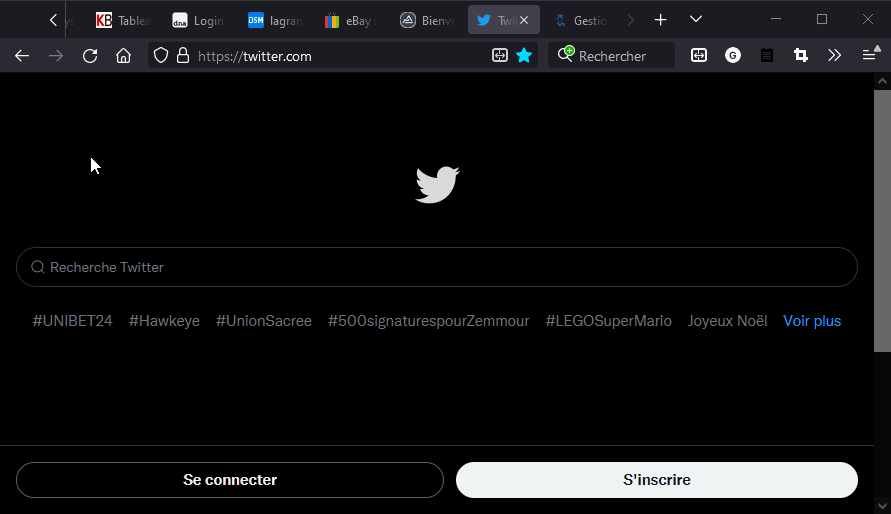
-
Work-Around - Put your Tab bar vertically instead of the default horizontal. It will look strange for the first few days but now I'd never switch back.
-
That's it, i move back to firefox just for this.
