Disable / Enable Extensions from Toolbar
-
Ghost extensions.
Ability to disable and enable extensions from browser toolbar.
Middle click to disable, and left click to enable.
Should be a list, what extensions are saved on toolbar when they're off.
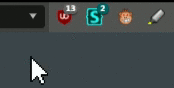
-
Middle click is evil - no middle mouse button here - other than that: Great idea.
In the meantime you can add vivaldi://extensions/ as a panel to switch extensions on and off on the fly, provided you use the panels.
-
@quhno said in Ghost extensions (disable/enable them from toolbar):
In the meantime you can add vivaldi://extensions/ as a panel
Already. But it's big. Maybe devs will make smaller "extensions" page sometime.
-
@quhno Such a great idea!
 I didn't know about that Vivaldi's "inner" pages can be added to panels.
I didn't know about that Vivaldi's "inner" pages can be added to panels. -
@bimlas and each extension page (popup, background, options etc) also can be added.
-
If you run a lot of extensions and use them at different times/in different circumstances, it would be handy to be able to quickly enable/disable and show/hide them from the address bar's extensions icon container. Many users just let their extensions run, even if they don't use them, which adds to the memory consumption of Vivaldi. Opening the extensions page for this is a detour which takes too much time and too many clicks.
This could be implemented as additional right click menu options. Optionally it would make sense to be able to reload extensions in the same way -- helpful for developers.
-
Not perfect, but a possible solution to add vivaldi://extensions/ to webpanels (as I learned in the past days) - but icons for all extensions would be better.
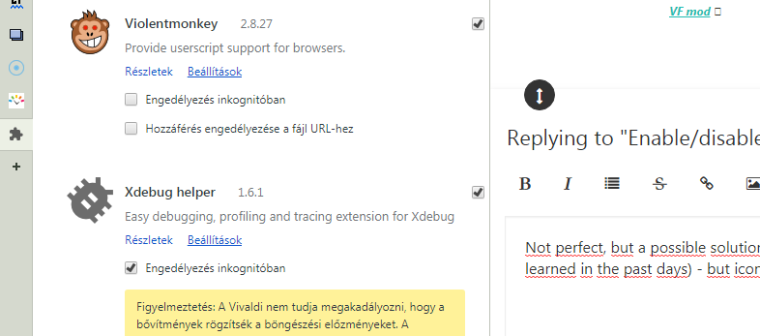
-
@bimlas Incidentally we discussed this in the forums not long ago. Adding the extensions page as webpanel is not a good solution, because if you are running a lot of extensions, you potentially have a lot of scrolling to do. The point is to be able to do this quickly and without too much effort.
-
The solution in my mind is to make a general extension menu on webpanel as suggested before, but it would not be a webpanel, but a classic function button whose hovering with mouse would show in bubble the extension icons currently listed in the main toolbar.
This needs for developpers to progress their interface :- web panel toolbar is a general toolbar with also buttons that have only function and no panel
- make mousehovering allowable on this toolbar
- make bubble that is only the common drop menu that we knows on toolbars whereever
-
In the meantime, this functionality can be achieved with an extension
-
A guy here in V forum told me about Switcher. It is really handy and it would be great if we have something similar built in natively.
-
@sjudenim said in Enable/disable extensions directly from the address bar:
In the meantime, this functionality can be achieved with an extension
Is it possible to "include" extensions into V as native functions? Maybe the dev might agree...

-
an extension panel would be interesting to it
-
I'm not sure I would like having to middle-click to disable, but the ability to do so from a right-click context menu would be useful. We already have "remove" as an option - why not "disable" too.
-
@lonm Your idea is much more preferable since it is a built-in two step operation. It's way too easy to accidentally bump one button. While the user would have to make a conscientious effort to "click" two buttons. Overall, yeah, I could go along with this idea.
-
If there was a right click context menu option that would be great too. This is useful considering all of the security concerns around extentions out there, and would make it easier to turn off snooping extensions.
-
@luetage and @sjudenim made an extension to make it easier to manage extensions from the extension bar. You can find it here: Extension Control
-
make it context menu and I'm in, middle click should be available for extension to use, not captured by the browser
-
Its such a basic and fundamental feature.. yet it doesn’t exist... I would like the ability to disable on middle click too..
Thank you Vivaldi team! -
@dokhas Then there has to be a way to enable extensions from the address bar too, because after disabling the extension will disappear right now.
