Better Cookie Management
-
Especially a native whitelist in Vivaldi settings is needed. I would also like to be able to delete cookies that have been saved to file storage. Both of these functionalities are only available in
chrome://settings/content/cookiesat the moment, which isn't optimal.Accepting cookies from third party sites can be turned on/off, but an additional whitelist would make sense too.
-
This makes me realise something:
If I enable the Keep local data only until you quit your browser, then the file system / cache cookies (or whatever they are) listed under the all cookies bit in chrome's site content settings are not cleared. This seems odd.
-
@lonm Yeah, that's why I mentioned it. I visit the cookie settings in the chrome settings regularly just to manually get rid of this junk, which is annoying

-
@luetage This seems odd, my cache is cleared every time I close Vivaldi. And I didn't have to go to the Chrome settings to do so, it's already available in Vivaldi setting in the private life tab. Or maybe I don't understand what you mean ?
-
@peter You need to look at vivaldi://settings/content/cookies and you will understand
-
@witchtech That's very weird, looks like the cookies shown on this adress and in the Vivaldi settings don't match. You're right, there is a problem here. Even after deleted them in the history tab they're stil present in the chrome page

-
Totally agree
-
@luetage said in Better cookie management:
Especially a native whitelist in Vivaldi settings is needed. I would also like to be able to delete cookies that have been saved to file storage. Both of these functionalities are only available in 'chrome://settings/content/cookies` at the moment, which isn't optimal.
Accepting cookies from third party sites can be turned on/off, but an additional whitelist would make sense too.
I'd also like a slight variation on this which I call sticky cookies - an easy way to manage the cookies I want to keep.
-
@josephj11 said in Better cookie management:
call sticky cookies - an easy
Thanks @josephj11 for your previously post. It is very instructive for me. When your propose new feature the Vivaldi can reset this thread because the new version is up.
I want like you a slight variation on "Manage cookie" to suppress all except my whitelist. But no it's too complicated to implement this.
Actually we have two choices (correct me if wrong) , so we can keep all cookies or delete all.
-
Currently I'm using Vanilla Cookie Manager. This could be a model for an "in-house" Cookie Manager.
We need a local storage manager, too. I'm using this extension at the moment, but it can only handle local storage for the current site.
-
Guys I write here because I think should fit with the thread. I really appreciate a feature for "locking cookies". In this way it's more comfortable when you have for example hundreds of cookies stored and you want to delete it without delete the needed ones. Also an option to "hide locked cookies" it could be useful to separate the needed ones with the useless. For now I'm using an extension... but i think a better customization would be very appreciated.
Look at the screenshot (my dears) that I edit with lot of Ammore!
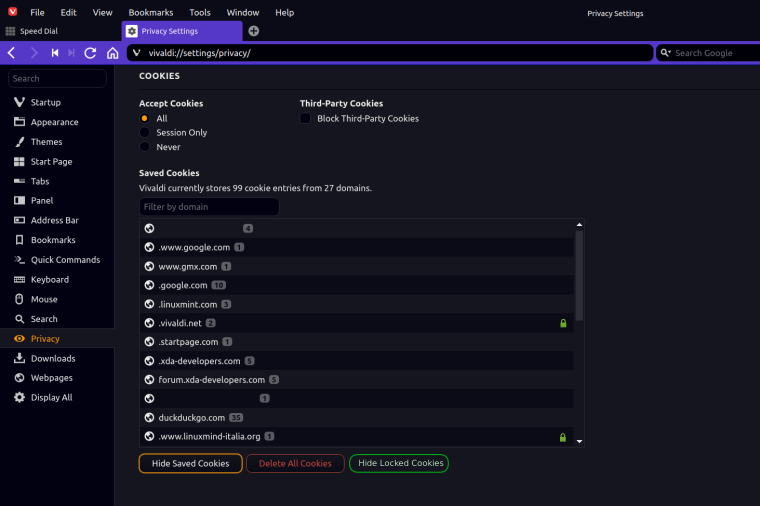
-
 FYI, this request is internally under VB-40179
FYI, this request is internally under VB-40179 -
@luetage Although I agree in principle, a Whitelist for me, would not be as useful as a Blacklist or Blocklist as O12 had.
-
I've thought of an additional use case for this, albeit quite an esoteric one.
The BBC requires a login to access iplayer. I don't want them to tie the news articles I read, my location checking weather, etc. to an account.
It might be nice to be able to only allow the cookies to load on certain paths, e.g. on
bbc.co.uk/iplayer/*but not onbbc.co.uk/news, for example.This seems like it would be going overboard though, as I can only think of the 1 example. In the meantime, just clearing the cookie after I'm done watching something is enough.
-
Could there be a conflict between "chrome\settings etc" and "vivaldi\settings etc"?
-
@para-noid Don't think so. If you switch something in Vivaldi settings, it switches in chromium settings too. After all what the overlapping cookie settings do is switching already existing code in the chromium base.
-
@luetage Thanks. I wasn't sure if there was an overlap or not. Do you know if the devs are working to eliminate the "chrome\settings etc" altogether? Sometimes redundancy is not good.
-
@luetage said in Better Cookie Management:
@para-noid Don't think so. If you switch something in Vivaldi settings, it switches in chromium settings too.
I am not so sure about this, for sure it doesn't work this way with search settings
-
@talgarik there are deviations for user interface configuration.
Many (most, all?) UI settings go to
mpognobbkildjkofajifpdfhcoklimliapp storage, due to Vivaldi being a Chromium app.Changes in the Chromium type settings for those elements would apply to the (unused) native UI.
-
A management tool for Local Storage is really needed, especially for automatic deletion on browser exit.
