Feature requests for Vivaldi 1.14
-
Option to change date and time format to ISO_8601, independent from selected user interface language.
-
Show tab favicons in restored windows and loaded sessions!
-
I would like to see a tab minimize by clicking on it, like in the old Opera.
-
option to open a page in incognito mode automatically
-
I would like to suggest to remove that annoying white square behind website icons(highlighted below).
What do you think?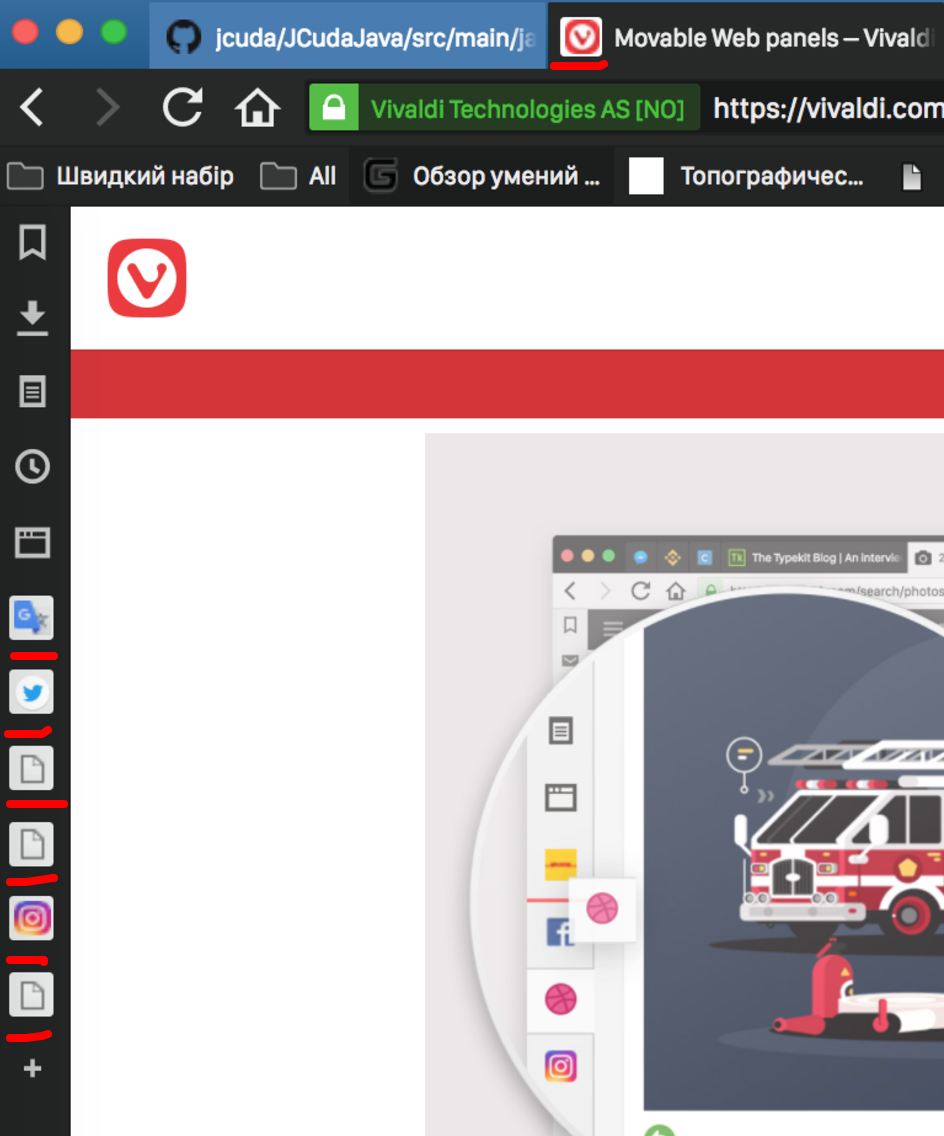
-
Auto hide bookmark bar

-
Change the location of the custom.css file, please
In Linux:
Now - /opt/vivaldi-snapshot/resources/vivaldi/style/custom.css
New - $HOME/.config/vivaldi-snapshot/Default/style/custom.css
So it is made in firefox and this is the right way.Or implement the ability to write to a file /opt/vivaldi-snapshot/resources/vivaldi/style/common.css import from an arbitrary directory.
Example:
@import "$HOME/path/to/custom.css";
Now it does not work.
Regards -
Maybe add support for Safe Browsing
I was testing today on the place setup by google to check for safe browsing test safe browsing and noticed safe browsing wasn't working
Google Provided several API's so that way you can also limit what google can see of us. -
Make an option to have one tab of your choice be always visible. This way, I could always have, for example, one tab running a Youtube video on the left, while I use the right side to switch between all the other tabs I have open.
It's like a tab tiling with every single tab you have open, but only one (or two or more, depending on user choice) gets to be always on top.
-
"Split-Screen View" Option for Bookmarks Panel
As in Opera 12.XX, where clicking on a bookmark folder in the upper panel shows the bookmarks in that folder in the lower panel. -
This post is deleted! -
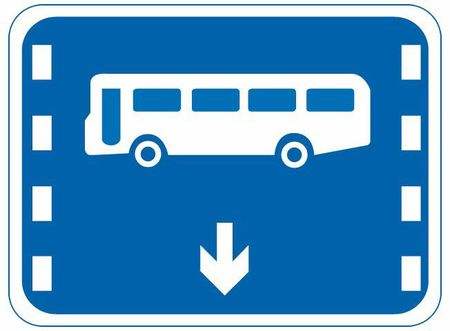
Build a Free VPN
On the highway add a private channel-
Can access to the company's internal network access, equal to between the external network and the internal network to build a bridge
-
Data encryption
-
Speed up
-
-
Support for creating shortcuts for your extra mouse buttons (3/4/5). Currently if you go to Keyboard shortcuts you can not assign any of the extra mouse buttons to any shortcut. This is a big oversight in my opinion and I'm surprised it's not implemented yet.
-
When I right click on the search field in Vivaldi's history search I'd like to be able to add it as a search engine.
So that whenever I type (e.g.) "h [search string]" Vivaldi's history page would open up in a new tab showing me the history results for that search string. I think that way I'd use your history far more often and it would make using it easier. Thanks for your time! -
Follower Tabs
like we had in Opera. Open tab A. Create a Follower Tab ( tab B ). Any links clicked in tab A will open in tab B.
NiftySplit extension provides similar functionality, but only allows creation of a follower window, not a tab. [[Copied from user Fig]]. -
Pinning a specific Webpage to windows Taskbar like IE11

-
The option to hide/show UI elements should be configurable also per window.
So I can have one window with no UI elements and a specific web application open, while in the other window I have tabs and do normal browsing.
Also if this setting would be combined with the previous posted feature, you could launch web applications without Vivaldis GUI elements from start menu; the setting to launch as new window and without GUI elements then needs to be somehow stored in the shortcut
-
An option for windows users to put the close button of tabs on the left side, hidden behind the favicon until mouseover, like on mac.
For some reason I just found it nice to have it there, as it uses the space more efficiently.
-
Borrow a mechanism of Bookmarks and Speed Dial management from Opera.
Implementation:
- Dedicated toggle button on the right from address bar which adds/removes page directly to Speed Dial (and places it on top of the Speed Dial list) without any confirmation dialog or popup, can be duplicated or replaced with a keyboard shortcut
- Bookmarks management window with thumbnails view on the right side and tree view on the left side
Result: it allows my favorite approach for managing bookmarks - if page can be interesting, but I can't read it now and I can't categorize it, I just add it to Speed Dial with 1 click. Then, after some time, when I collect a lot of such "pre-bookmarks" I open bookmarks management page and drag-n-drop Speed Dial thumbnails from the right to the Bookmarks folders on the left. This is a very time-saving approach.
Other thoughts: probably a special section can be organized for this in Vivaldi, so the 1-click-added pages will be placed into some "Cache" or "Temp" section instead of Speed Dial. Or this can be configurable. -
Absolute independence for the address field! -and more accurate "stop loading page"
As I press enter my browser is on the way I know that. But as the page loads, let's say I decided to do something else. The most of the times I need to wait until the page loads.
What if my address bar was a magic? Think of the opportunities. I hope you guys at Vivaldi can come up with many different ideas.
