Color a Single Tab (or Tab Group)
-
Need Vivaldi to adopt Chrome's coloring or Chrome to adopt Vivaldi's tiling. 1st with both will have my web browsing allegiance ... for at least a week xD
-
@Devan23 Vivaldi needs to do something about it. One user more for a guaranteed 7 whole days should be reason enough to invest serious developer time. And there is always the looming threat that Chrome could react first and steal you away.
-
@luetage Unfortunately G.Chrome doesn't care about any browser user, for we are but "product" for their advertisers. It will take a few millions of angry Devan23 throwing tantrum all over the internet for an entire week to pique G.Chrome interest... LOL
-
@barbudo2005 I'm sorry but your examples look like internet explorer in 2008. The feature most of us are looking for looks simmilarily to Edge - colorized and expandable categorization of tabs.
Tab stacks fix only a part of the problem, and they do it incorrectly. Even when you name the tab stack, the name disappears from UI the moment you activate it. See example below and compare how quicker you can find a specific categorized tab, I tried to recreate window contents a little bit

Quick sample, but when you start to have >50 tabs it quickly gets messy. Tab stacks need to be modernized, as when previously Vivaldi was a pionieer in looks and features, it is slowly getting obsolete with lack of needed features and focus on callendar or mail which little no noone asks for.
-
Said:
I'm sorry but your examples look like internet explorer in 2008.
There is no accounting for taste.
"For tastes, colors" (16.000.000)
The important thing is that you show your CSS code to achieve the design that satisfies you, and that all users benefit from it.
In other words, FEWER words, MORE CSS code.
-
@barbudo2005 Just to be clear, I am in no way offending you trying to solve this issue on your own, but I think it should be done by the developers, who have access to much more tools. From what I understood from earlier posts, you present it as a fix, where it is merely a plaster.
With CSS, I would not be able to solve most, if not all of the flaws that this system has. Colorizing tabs imo needs more than simply applying color to the tab and calling it a day.
-
Said:
Just to be clear, I am in no way offending you…..
I can hardly be offended by someone who does not know and understand how things work. Final point.
-
@DavidBevi @barbudo2005
Does the title-based coloring of tabs still work for you?
It somehow stopped working for me.I've tried David's "separator" package and that doesn't work either.
-
(@Future-me: just enable Accent from Page, the mods are already installed, you just need to turn them on!)
@RadekPilich I stopped using these mods very shortly after making them, but...
I just did a test with my separator page, as soon as I edit the title-text (not favicon-color) the favicon-color is applied. I don't think it was like this, I think the color was applied when the favicon changed. Therefore I think some update changed things and broke my script, at least in part.
I also don't know if it's the same for you, and if this suffices. If you want me to test things you'll have to be kind and give me more info about what worked, what broke, what you want. Cheers and good luck!
-
-
@barbudo2005 are you saying that it is no longer possible to use tab title as a condition for tab background coloring?
-
It is possible as long as you do NOT change the original title of the tab.
-
I still use this javascript bookmark to "tag" a tab with icons / symbols.

What is holding the Vivaldi devs back to get something implemented like this natively? o) Thanks for all the work nonetheless, Vivaldi is king! o)
--
This bookmark renders a small section in the top of the webpage you can click to mark the tab, it's not coloring the tab though, but as an emergency solution, this works most of the time. You can do this multiple times to boost your tab mark (add more symbols).

javascript:(function(){var d=document,b=d.querySelector("body"),o=b.insertAdjacentHTML('beforeend','<div id="mambo" style="z-index:9999;position:fixed;top:0px;left: ;padding:10px;background:#333;text-align:center"></div>'),m=d.querySelector('#mambo');["█","✔","❌","❤","⭐","🚩","⭕"].forEach(e=>m.insertAdjacentHTML('beforeend','<a style="font-size:20px;color:#eee;cursor:default" onclick="a$_(this)">'+e+' </<a>'));a$_=function(e){d.title=e.innerText+" "+(d.title || location.href); e.parentElement.outerHTML="";}}());To unmark I use this bookmark:
javascript:{document.title = document.title.replace(/(.*? ){1}/,"");}; void(0); -
New update, new tab shapes. But still no color grouping like in any other browser on the market.
It must be tremendously hard and unachievable for Vivaldi team. Hard to believe ... -
I upvoted this, but just to add that the tab stack renaming feature helped a lot for me
-
@K-Wilczynski said in Color a Single Tab (or Tab Group):
focus on callendar or mail which little no noone asks for.
It's so true
-
Tab stacks fix only a part of the problem, and they do it incorrectly. Even when you name the tab stack, the name disappears from UI the moment you activate it. See example below and compare how quicker you can find a specific categorized tab, I tried to recreate window contents a little bit
Yes! I had noticed that the other day. This is bad usability behavior. If they fixed this, it would be much more comfortable to use stacking tabs.
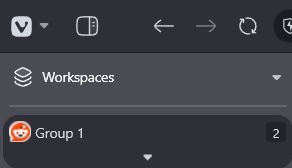
When expanding stacking tabs, the group name disappears. The group name should remain, and serve to collapse/uncollapse. That collapse/uncollapse arrow should be removed. I hate to say it, but Edge's solution is better. While Vivaldi is highly customizable, sometimes a small detail makes a big difference.
See in the image above that the name of the stacking tab group disappears if it is expanded.Also, another bad behavior is creating a group of stacking tabs and having to select that group again to give that group a name, because it assumes the name of a tab instantly. The most intuitive behavior would be that as soon as we create a stacking tab group, it automatically opens a rename option and chooses the color of the stacking group, just like the tab group works in Edge.
There's a thread on Reddit where it seems some people would also like to see a change.
https://www.reddit.com/r/vivaldibrowser/s/rfcH5MO9wQ -
-
@RadekPilich I tested exactly the same command, but when I grouped the tabs, it didn't give me the option to rename them

