Vivaldi freezes when using search (find in page)
-
Hi all!
Vivaldi stops working when I perform a search on pages. I noticed that it happens when the search reaches the latest hit. The next "go next" would wrap up to the beginning of the page.
By "stops working" I mean: the browser becomes unresponsive (clicks and keystrokes do nothing) and I need to kill it (e.g. using
killall vivaldi-bin). After restarting it, I can continue exactly from where it froze.This is really bothering since I use search a lot.
This issue also happens after disabling all the extensions I have, so it is not triggered by any of my extensions.
I looked into attaching a crash dump here, but seems like no crash dump is created (latest one is from February, but this is happening since 2~3 weeks ago).
Vivaldi's details:
Vivaldi 7.2.3621.67 (Stable channel) stable (64-bit)
Revision b460b840782fe55c330a57fd75936f512e0a3422
OS Linux
JavaScript V8 13.4.114.21
User Agent Mozilla/5.0 (X11; Linux x86_64) AppleWebKit/537.36 (KHTML, like Gecko) Chrome/134.0.0.0 Safari/537.36
Command Line /usr/bin/vivaldi-stable --password-store=gnome-libsecret --flag-switches-begin --flag-switches-end
Executable Path /opt/vivaldi/vivaldi
Profile Path /home/grilo/.config/vivaldi/DefaultI am using Ubuntu 22.04.
Any help is welcome!
Best regards,
Henrique -
@henriquebg You will need to provide the URL of the page you tried the search on when it broke and the search term.
-
Hi @luetage !
Actually, it happens on any webpage. Even on PDFs that I open in Vivaldi.
I just tested on this page right now and Vivaldi froze.
-
@henriquebg Incidentally I tested it on this page too when you first posted, can’t reproduce your issue. There’s a possibility your profile is broken, try on a fresh one.
-
@luetage said in Vivaldi freezes when using search (find in page):
There’s a possibility your profile is broken, try on a fresh one.
@luetage , amazing tip!
I just tried on a guest profile and indeed I couldn't reproduce the issue!

That's nice!
But what do I do now? Do I need to start configuring Vivaldi from scratch again on a new profile?
How to not lose extension configuration, bookmarks, history, etc...?
-
FYI this issue is not reproducible anymore after updating to 7.3.3635.11 (Stable channel) stable (64-bit).
Thanks!
-
@henriquebg said in Vivaldi freezes when using search (find in page):
this issue is not reproducible anymore after updating to 7.3.3635.11
Be happy!

-
@henriquebg said in Vivaldi freezes when using search (find in page):
7.3.3635.11 (Stable channel) stable (64-bit)
I still experience this issue in 7.3.3635.11 (Stable channel) stable (64-bit). Exactly what you described.. but on Windows 11.
-
@pablofarias
Hi, please add a link to the page where it happen.
Did you test in a Guest Profile? -
@mib2berlin it happens in this very same page.
It doesn't happen if I switch to Guest Profile for some reason.. is my profile corrupted then somehow? everything else works fine.
-
@pablofarias
I cant reprodue: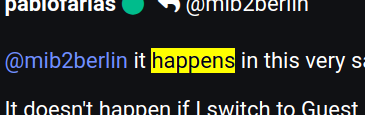
An extension can cause this, a broken profile would be the worst case.
Edit your Vivaldi desktop shortcut and add--disable-extensions.
This keeps all extensions from loading at start.
-
@mib2berlin same issue, you can see it in this screencast: https://app.screencast.com/v5IvtSIBBgqBc
I had already tested by manually disabling all extensions and was still experiencing this issue.
-
@pablofarias said in Vivaldi freezes when using search (find in page):
I still experience this issue in 7.3.3635.11 (Stable channel) stable (64-bit). Exactly what you described.. but on Windows 11.
Not for me. All nice.
Tested in forum here and on long HTML page. -
@pablofarias
Ah OK, disabling is sometimes not enough but this is not the reason then.
You can create a second test Profile, close all tabs, don'change or install anything and test it there.I reset my profile several times per Year, I test a lot bug reports and if Vivaldi crash the profile can break, for example.
There are some ways to do this, if you use sync it is much easier then manually, the hard way.
Cleanup your cache and backup your profile or better the whole Vivaldi folder in App Data\Local.
Here are information to do a manual backup if you need to use the data for a new profile.
Many of this steps are not needed if you use sync.https://forum.vivaldi.net/topic/51704/guide-vivaldi-back-up-extra-steps?page=1
-
And Works fine on my Ubuntu 24 LTS with Vivaldi deb-package.
I recommend to use deb-package of Vivaldi on all Debian/Ubuntu-related Linuxes.- Do you use any
vivaldi://flagsor command line parameters? - Does you GPU has any optimisations in its control panel?
- Had you checked to run in shell with disabled GPU by this command line (for deb package)
vivaldi --disable-gpu
or (for snap package)/snap/bin/vivaldi.vivaldi-stable --disable-gpu
- Do you use any
