We will be doing maintenance work on Vivaldi Translate on the 11th of May starting at 03:00 (UTC) (see the time in your time zone).
Some downtime and service disruptions may be experienced.
Thanks in advance for your patience.
Unwanted starting pinned pages
-

These pages load every time I start the browser, together with my other ones (not displayed here for privacy issues). How do I make this stop?
I understand the links are pinned. I tried unpinning them, but when I restart Vivaldi it's there again.Specs:
7.1.3570.60 (Stable channel) stable (64-bit) .rpm packageOpenSUSE Tumbleweed
Thanks in advance
-
@danielfreire Settings → General → Startup with → enable Lazy Load Restored Tabs and disable Always Load Pinned Tabs

And had you missed 7.2 Stable update?
-
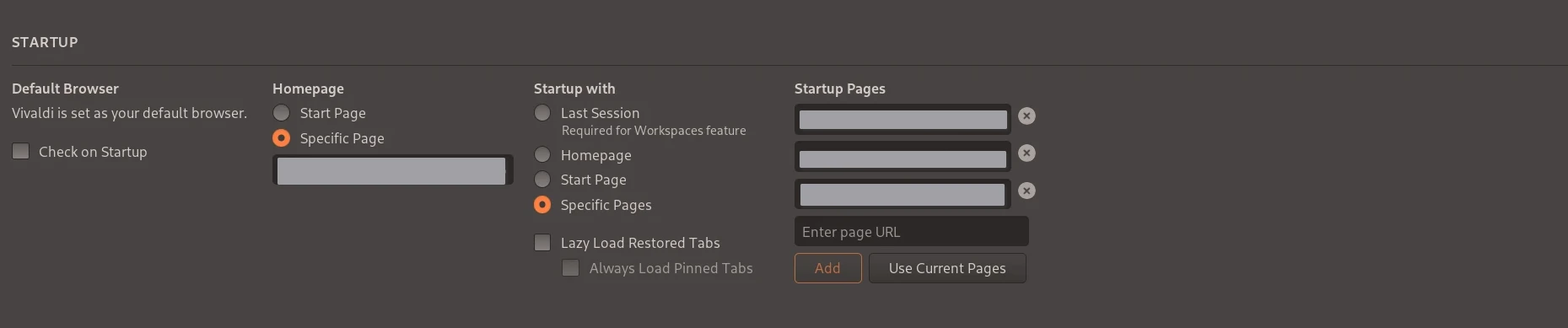
These are my settings. I have, in the meantime, updated Vivaldi to 7.2 but the issue remains. -
@danielfreire Why did you disable Lazy Load Restored Tabs? See my previous screenshot which shows correct settings.
-
@DoctorG I disabled it because I have been experimenting with my settings to try and fix the problem. I have restored that option, and the problem persists.
-
Ah, now i understand your screenshot.
Tab in foreground always loaded after a while. That can not be disabled.
-
Found a solution:
I fixed it by deleting History, and cookies, and the whatnot. I was not patient enough to delete them one by one and try to figure out which one was doing the damage.
Essentially I unpinned the tabs, deleted everything in the history tab and restarted.
