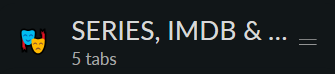Workspaces Toolbar (actual toolbar, not the dropdown menu)
-
what would be an amazing productivity tool would be a toolbar that displays all the workspace names, and when you click one, it switches to that workspace.
should be simple to implement, but imagine how powerful it would be to just click between workspaces, when you are working on something...
eg researching a vacation and you have have one workspace for Airbnb, one for lights, one for maps, etc. and you could just click between them to go back and forth.
and for people who don't need it, it doesn't get in the way if the toolbar is off by default.
eg.
---------------------------| Main Maps | Busses | AirBnb | Booking --------------------------------------------------------- -
This post is deleted! -
@dalinar This is a very good idea.
-
@dalinar
Hi, use the 3 dot menu to edit your post but I am not sure if it is possible after a long time.
You can use icons for workspaces, create a command chain with Ctrl+Shit+2 and add an icon in the themes settings.
Creating the command chains is easy, to find the right icons and fit it for Vivaldi can take a lot of time.
I have one for trigger sync and one for print.
Cheers, mib
-
Big fan of Vivaldi here. Workspaces' drop down menu is annoying. An actual toolbar is a must ........... All workspace should always be visible. You will be able to get an idea of the total tabs open, clean. I know what the point of implementing them with a drop down menu is .... FOCUS....but it is not working. make the bar at the bottom.....stack them above tabs...but make WORKSPACES visible. The FUTURE IS VERTICAL TABS. Desktop = Ultrawide, wide...and it doesn't make sense ......not to see your workspaces, tabs open in them....
-
@dalinar are you talking about like a tabbed view for workspaces?
-
no just a toolbar with workspace names on it so you can switch quickly between specific workspaces
-
@dalinar The Workspaces are visible in the Windows Panel
-
-
@Pesala i just noticed something, if you right click a workspace in the windows panel, there is no delete option. It seems like it would be a good place to delete workspaces as you can easily see empty ones all in one spot.
-
@dalinar The delete key works fine.