We will be doing maintenance work on Vivaldi Translate on the 11th of May starting at 03:00 (UTC) (see the time in your time zone).
Some downtime and service disruptions may be experienced.
Thanks in advance for your patience.
Better Cookie Management
-
@luetage I dont seem to have that + button:
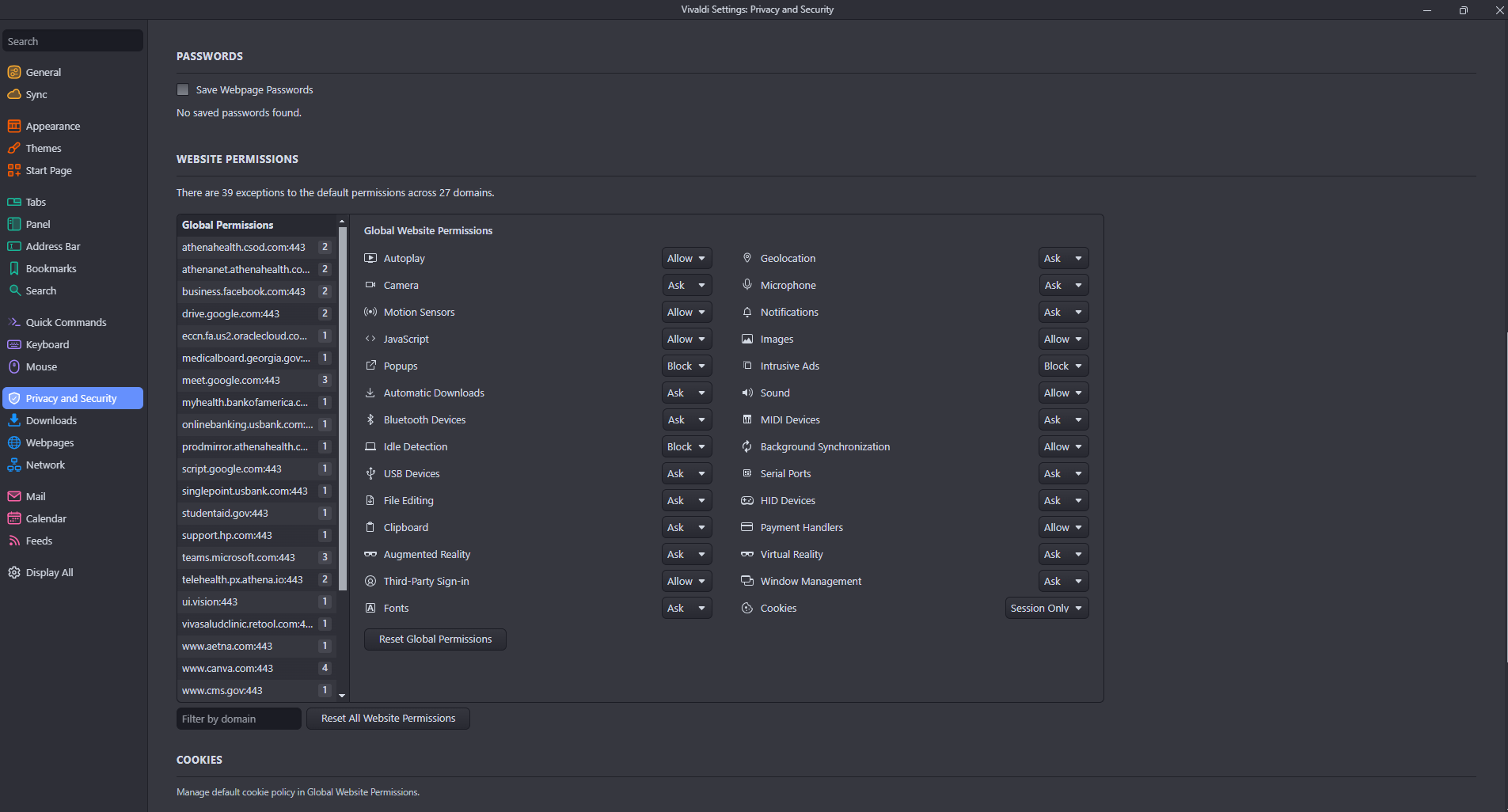
-
@andresej21 Hmm, maybe you have to wait for an update. You should still be able to change any site setting on a domain directly and then edit any permission for this domain in settings.
-
@luetage How do you allow/session only/block on a global and per site level directly from the settings. I'm on the latest Vivaldi and I only see the option to delete all under cookie management.
-
Hi. How many years has it been since the request for a whitelist? It's terribly annoying when after every clearing of cookies I have to type in codes received via SMS in the bank and other services. Even Startpage stores settings in cookies, which is why I stopped using it. Doesn't that bother you? Or maybe someone has an interest in not having such a function? Dear Vivaldi team, the problem is becoming more and more troublesome because the verification and security systems in many portals are changing. I ask you to seriously consider this proposal. Best regards.
-
@Grabol is not easy to do this correctly in chromium/vivaldi, but an extension might help with whitelists.
About SMS.. I guess is linked to 2FA auth, so cookies or not you still might receive them (maybe less frequently). -
@Hadden89 The whitelist is already implemented.
-
@Grabol
block all cookies and add your domains/webadresses to save their cookies; that's possible since ages and have to be done one time per domain.
what can't be done, is to delete specific whitelisted cookies after a session -
@derDay Is this setting stored in Sync?


You know, between different devices to keep up the logins -
@Obiwan2208
I don't use sync and so I don't know, if site specific settings are synced (but I don't think so) -
This post is deleted! -
@luetage In the latest version I can't add anything. I click + , I enter the domain in the window, it immediately appears on the left, I click add domain and the domain disappears in the left part and the window for entering. If I don't click, it disappears after turning off the settings.
-
@Hadden89 Ok. Maybe not everyone understands what I mean. There is a list of cookies in which you can make boxes to check and after clicking remove all only the unchecked ones are removed.
-
@derDay Can you explain step by step? I am not an advanced Vivaldi user.
-
@Grabol What was your exact input? Please share it. I would assume it was invalid and that’s why it disappeared.
-
-
@Grabol Try
mbank.pl. Although inputtinghttps://www.mbank.plshould work too. At least it worked for me. Did you copy and paste that from the URL field originally? You might have pasted some escape codes. -
- go to settings
- search in the upper left corner for cookies
- at the global website settings set block for all cookies
- also at the third party cookies a little bit down there
(4a. if you want to, delete all cookies) - exit settings
- surf to https://www.mbank.pl
- click at the lock at the adressbar, go to cookies, edit website settings (?? don't know the english expression, the last setting at the box)
- hit the 3 dot menu and enable the cookie saving for this domain (for session or for ever)
do 6. - 8. for all websites, where you wanna save their cookies
-
@derDay That's not what I meant. I don't want them to be deleted when I click clear all. In the options for a given domain, I can only set consent to save or block, and I would like to "do not delete". My bank stores my identity in a cookie. When I delete them, the bank does not recognize my computer and I have to confirm with an SMS code. Maybe whitelist is the wrong definition of what I need. I use a translator because I don't know English well.
