Ctrl+f should refocus find in page bar
-
The feature to toggle the find in page bar with Ctrl+f was recently implemented, but I find it hard to work with.
In every other browser I used, hitting Ctrl+f just refocuses on the find in page bar if it is visible. This allows the user to refocus and change the find criteria with the same keyboard shortcut, which seems convenient and logic, since hitting Ctrl+f tells the browser that the user wants to search, not exit the search.
I think the previous behaviour (refocusing) is highly expected and should at least be selectable as a browser setting.Find in page bar was previously easily exited with Ctrl+f and then esc when focused on the page. Now, it is inconvenient to reach for F3 to refocus on the find in page bar.
As my main part of work is searching for multiple phrases in pdfs and big webpages, the feature disrupted my workflow significantly.
I wonder if any of you also found this troublesome.
-
P.S. I use a mouse gesture button to bind to Ctrl+f and now it becomes useless when I have to swipe the mouse two times to refocus on the find in page bar..
-
you can use F3
-
I am aware, I pointed it out in my post. It is inconvenient and unexpected.
-
For everyone annoyed with this feature, @Pathduck suggested to "remap Ctrl+F to "Find next in Page" ". This seems like a good workaround for now.
Original post:
https://forum.vivaldi.net/post/808364 -
@iAN-CooG F3 doesn't always work. If you select text and use the find shortcut, the selected text is automatically searched, a workflow that was broken by the change. F3 is only a command to go to the next result.
-
I completely agree, I don't believe the feature as suggested in https://forum.vivaldi.net/topic/25059/ctrl-f-should-toggle-find-in-page should have been implemented.
If I may rant for a bit. I'm really surprised that this change was made. No other web browser or application works like this, and it goes completely against convention. I'd be surprised if there were a single other computer application in which Cmd+F/Ctrl+F works this way.
The most annoying place this comes up is when I'm searching in a web page, click on something (find bar becomes unfocused but still open), and then hit Cmd+F/Ctrl+F to search for something else. Instead of re-focusing the find bar, it just closes. Again, this is unlike any other application I've ever used, so the muscle memory I use with all other applications is now broken in Vivaldi.
All that to say, absolutely no disrespect to the Vivaldi team, I love this browser and think you guys do great work, but this just seems like a clearly wrong choice to me.
-
@jaminthorns The latest Snapshot now offers an option in Settings, Webpages for this:
Toggle Find in Page When Using Shortcut -
That's fantastic, and I can see that it's disabled by default. Thank you @Pesala, sorry for my angry rant
 ️
️ -
I can't wait for this Toggle Find in Page When Using Shortcut option to turn it off.
I'm having great difficulties since Ctrl+F is a toggle instead of a (re-)focus.
-
It makes me so happy that this feature is being "fixed".
-
Ok, nice there will be a way to have it working again but still anoying people have to find that page to know they have to go to settings and set "make search hotkey behaviour super anoying" to disabled. This should rather not be broken by default.
-
@fdanner Toggle Find-in-page will be released in 7.2 Stable. Have patience.
-
@Meangineer YES! this is extremely annoying. It's the only software I know where pressing ctrl+f closes an open search bar
-
As a workaround until the fix is out, I try to remember pressing Ctrl+G instead of Ctrl+F.
Ctrl+G is apparently the equivalent of the old Ctrl+F, it does re-focus, not toggle off, when pressed again.
-
@jesus2099 That's what I did as a workaround too .... (Hi jesus2099 over here btw...)
-
Hi @vzell!

For the time being, I have moved the
Ctrl+Fshortcut fromFind in Pageto Find Next in Page, together withF3andCtrl+G.Vivaldi Settings (
F12) > Keyboard > Page: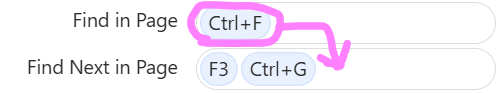
Update
Only
F3will launch the search on your newly selected text (without copy/paste).
Ctrl+FandCtrl+Gwill really go to next match or current search, without replacing current search with newly selected text. -
@jesus2099: Even better ... thx
-
Only
F3will launch the search on your newly selected text (without copy/paste), though.Which means I think I'll really get back to the habit of always use
F3(andShift+F3for previous match).
