Quick Selection Bubble for Search Engine and Panel
-
Bubble with a selection of the main search engines or even panels which are calling with word selection, could get browsing much fluent, natural and mouse-centered.
If the popup is not used then after a delay, automatically it would disappear. According to the way that you click over icon, this would open the search engine page directly with the word selected into a new tab foreground or background. And some others features could be added, for instance an icon to copy text to clipboard, or an other to open the text link...
Example

Large view

This is made with the customizable FireFox extension Swift Selection Search. This feature can be related to this suggested feature .
-
No longer relevant.
-
@pesala
This is the same idea, but the thread from your link is talking about opera's poor solution. I decided to make direct feature suggestion for a customizable and modern bubble with icons which, according to me, it's a better way. -
@seasonly I like your suggestion. It could have a real added value to the browser.
-
https://chrome.google.com/webstore/detail/selection-search/gipnlpdeieaidmmeaichnddnmjmcakoe
This extension provided several layout options.
-
Finally this extension is more customizable that I thought. I tried it, and this is interesting.
I note however it lacks function icons like copy into clipboard or open text as url for example. It's seems you have to show the bubble in two steps. The right button is for contextmenu instead of opening into new tabs in foreground. For those that believes that a bubble is a too large solution, this extension shows sub-bubbles to reduce the size !
And my quick test shows that you can use css for customize it : I made one test for a better integrated bubble according to me : I even played with a radial gradient with two colors and more, with two transparent levels so far the background behind the icons are quite less transparent than the part near the border : reading is quite good and bubble less detached from the page.
I still think that feature should be native, with parameters. So far, panel could be also integrated for instance, and search engines automaticaly should be selected.
My test (it looks like a cloud;)) :

-
I think that the icon from subbubble should not be exclusively a folder-like like it is into the last screenshot : it should be the more used icon from the sublist so far we're keeping the quickness of this graphical solution.
-
I develop the search engines case but this could be also for panel calls, commonly or even like a contextual window as I suggest here, please have a look to Unanchor panel / Free floating panel / Pop-up panel.
-
In Firefox, now exists an extension where you can use folders. Using some code, you can have folder icon active too.
More, this one can play with «popup» window to show the result, or it can throw the result into sidebar, according to how you click on the search icon, according to the need on the moment (only user can think that). The sidebar view (which is like a smartphone view) is good for several selection views, but you prefer to use sometimes a mobile tablet view like, like this suggestion for link, Web Page preview : to have a more free tool that you can keep on a second screen or to see it later (and have a similar view ratio to the main window). The web page is then no masked by a floating panel, and for occasionnal view, the web page is not resized. -
... The extension link with javascript capability that I have told and for which I've forgot to write the link (it's from firefox, but this link is a presentation page) : Search from Popup or ContextMenu. It's a fork for FireFox Swift Selection Search extension. The extension seems to be developped for Edge too, so is it compatible with Vivaldi Chromium?
-
One asset of this is to control where you will send your search page finally : current page, foreground new tab, background new tab, panel, popup and only with mouse or only with keyboard shortcuts.
I like specialy popup (in vivaldi this could be derived from panel for example : Unanchor panel / Free floating panel / Pop-up panel)
I'm using it with combined smart bubble for quick and direct translation (which appears with no mouse moving delay).
-
I've just discovered Search from Popup or ContextMenu and tested on vivaldi and it runs well.
Surely the best I use :
-javascript command
-copy text
-read and open text as html link
-open in new foreground /background tab or popup (try this last one it's a good way to browse) only changing mouse click at the moment according how you feel at this time
-foldering
-when customized, this is fully colored and happy one
-with some javascript customization the foldering icon can open too
-keyboard shortcuts
-labels
-...it's nearly a mouse-centered-use all-in-one extension ! Try it!
-
I posted a feature request, and @LonM closed it as a duplicate of this request.
so I am sending it here:Sorry, I know there are already two or three requests like this, but they are very old and apparently didn't lead to adding this feature; on the other hand, the new 'opera one' has a nice, minimal, and practical selection pop-up.
There are also some extensions for this like Selection and selection search but they don't work or fit Vivaldi well.
is there any plan for something like that for Vivaldi in the near future?
Thanks! -
@mhmak Vote for the first post if you haven't already done so. (Voting again will remove your vote).
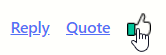
-
@Seasonly I too would love such a feature with some extra customizabilities.
