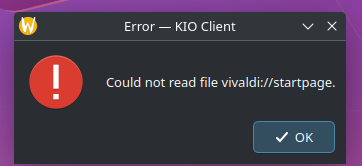Address bar not being focused on startup
-
Hey there!
I've switched to Aurora Linux (part of the uBlue project, with KDE Plasma 6.1.5 on it as of the time of writing), and I've noticed that the address bar isn't being focused upon launching Vivaldi.
I installed Vivaldi through Flaptak, and set as my default browser. Now I had to set the "Startup with" to "Start Page" as the "Homepage" still brings up that "xdg-open wants to open" pop-up, which now causes the address bar not to be focused by default, which is an annoyance as I have to press tab to focus it before I start typing.
I tried the usual workarounds such as changing the Start Page to "Specific Pages" and using
vivaldi://startpage/as the URL, which didn't work at all, and I checked everywhere in the settings to see what I could have mis-checked.So at this point I'm clueless as to what to do next... I'm not sure if it'll even be able to be fixed.
-
@bunnika04 press Ctrl+L if Linux shortcuts are the same as windows https://help.vivaldi.com/desktop/navigation/address-field/#Focus_on_the_Address_Field
-
@bunnika04 said in Address bar not being focused on startup:
Now I had to set the "Startup with" to "Start Page" as the "Homepage" still brings up that "xdg-open wants to open" pop-up
That is a already reported bug:
VB-97469 "Settings for Startpage and Startup calls xdg-open"Yes, the nasty error popup of xdg-open steals focus.

-
Currently testing Snapshot 7.1.3510.4-1 in Ubuntu MATE 24.04.1. I've recently encountered it in the latest stable versions available from the website, but not in this one.
-
Update: This issue seems to have returned in Snapshot 7.1.3518.4.
-
It's actually not even an error just uncheck the box that says Focus page content in tab settings
-
@DoctorG That popup seems to spawn this window if i press the open option: