🔴🔵🟡🟢 Automatic color for Active tabs & Active tab stacks using favicon. 🟢🟡🔵🔴
-
-
@barbudo2005 how is that relevant? see my screenshot above, I have this one pinned as my color pallet
 https://www.w3schools.com/cssref/css_colors.php
https://www.w3schools.com/cssref/css_colors.php -
I didn't notice, I just wanted to help, they serve the same function.
-
If you have a clear theme and some of the elements do not have a well-defined outline, then you can use this code to improve it.
In the case of my active tab, when it has a clear border, its outline is not well defined:

When you add a black second line to the element, then the definition of the outline improves:

{border: 3px var(--colorAccentBg) solid; outline: 2px black solid; outline-offset: -3px;}The outline and the outline-offset properties achieve this goal. A negative value places the outline inside the element.
-
@barbudo2005 said:
if you know the color of each page use the code: ("lightcoral" in the data above)
.tab:not(.active)[title*="Page1"] {background-color: color of Page1 !important;}Hey, do you think that CSS might use the title itself as the color of the tab? If that's possible I can see a single HTML with a text field that changes its own title, and bam!
-
Sorry, I don't understand your point.
-
@barbudo2005 I thought that instead of making a CSS with Page1=Color1, Page2=Color2 ... There could be a CSS that checks for the title of the page and if it finds a color keyword it uses that keyword to color the tab accordingly. I know some various bits of HTML/CSS and also Vivaldi, but I can't put together if it's something feasible.
-
@DavidBevi
Said:There could be a CSS that checks for the title of the page..
1.- @RadekPilich was referring to local pages. Are you referring to the same thing?
2.- CSS is static. Can't check. You need JS to check.
-
@DavidBevi try this mod: Colorful tabs
-
1.- @RadekPilich was referring to local pages. Are you referring to the same thing?
Yep, I did the HTML with embedded favicon after their suggestion.
2.- CSS is static. Can't check. You need JS to check.
Bummer, but ok. Thanks for the info, I will not bang my head on this.
-
Previously I said: I can see a single HTML with a text field that changes its own title, and bam!!
I made it.
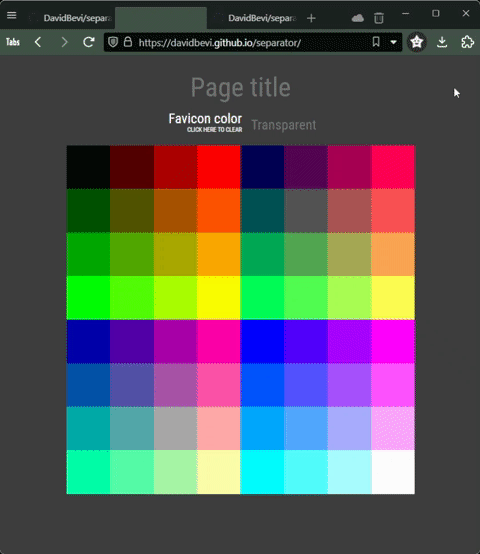
Working separator: https://davidbevi.github.io/separator/
Info, demo, code: https://github.com/DavidBevi/separatorThis post by @RadekPilich gave me the idea. I'm very open to contributions, or just ideas.
-
My tab coloring styled as below somehow stopped working in the recent version.
How are you doing?
.tab:not(.active)[title*="FINISH"] {background-color: BlueViolet !important;} .tab:not(.active)[title*="PRIORITY"] {background-color: green !important;} -
If you change the tab title this is what happens:


The original title is in a tab attribute called
title:title="Novela histórica archivos - La Historia en mis Libros"The new title is in a selector called
titlewhich has no attribute to refer to :span class="title">BOOKS</span -
Unlike the title change of the tab offered by Vivaldi, the script I use does change the original attribute and therefore the code you mentioned is still valid:


title="Home"

