High CPU/GPU usage
-
@mib2berlin Looks like tumbleweed and kernel 6.7 were the culprit. I have updated tumbleweed with KF6 and it seems to work better now. I keep you posted.
-
Ok, started up again running wild on https://www.republicain-lorrain.fr/fil-info. It is definitely the GPU process running wild and it has to do with the ad-blocker. When doing shift-esc, the GPU process, independent of everything, went up until 95% CPU. Clicking end-process gave a short flicker, but then it started again. It looks like the ad industry managed to hack the ad blocker to create some process that runs wild. Whether this was deliberate by the ad industry, I don't know

At the time, I had a persona open with MS Word/Sharepoint, another persona with an open browser (no blocking) on a mastodon instance and my restricted persona with this newspaper. I closed one after the other. And when I closed the newspaper, the GPU process went back to normal. I'm pretty sure something is going wrong with the ad blocker interfering with the ad javascript hell.
-
@rigo
Hi, the page does the same with uBlock but I get 15% of my 800% CPU, the internal task manager show all CPU cores/threads.
So 95% of what?
I have the same on German newspaper pages but I hibernate all background tabs anyway, than the GPU usage is 0-2% again.
You can do this with a shortcut or from the tab context menu.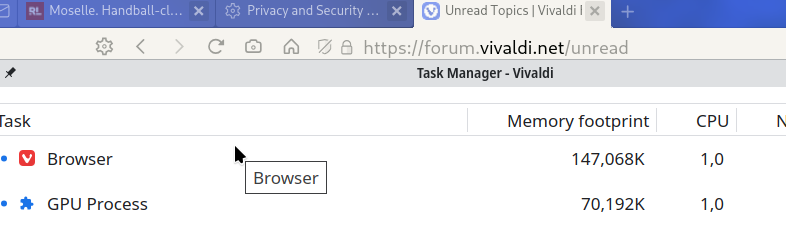
-
With kernel 6.7 I was at 600% of my 800% CPU. Now it is down to 20 - 40% with fans spinning. But I got a firmware update. Looks really like the blink code and the kernel were not really good friends. Now, fans are quite.
Still, the blink monster takes nearly 1G of RAM, which is much more than firefox. But the only fault of Vivalidi there is to have chosen blink instead of gecko.
What remains is that the ad-blocker can run wild. Bug report? Nah, there are too many possible causes.
-
@rigo If you think it is the kernel that is causing the CPU spikes, this should be reported to the Linux distribution you are using, preferably as a bug. Provide as much information as you can.
Could be the kernel itself, it could be the web page causing it.
-
@edwardp
Hi, @rigo use Tumbleweed and I can reproduce it, open https://www.republicain-lorrain.fr/fil-info with enabled Vivaldi ad blocker or uBlock cause high CPU/GPU usage.
No idea about MS Word/Sharepoint.Cheers, mib
-
@mib2berlin I see it now. Using Stable, the GPU process went up to just over 40% here, on that page. Once closed, the percentage dropped to 10%.
EDIT: Also saw a similar increase in CPU usage, once closed, CPU went back down to the single-digits.
Looks like an issue with that particular site. Ads and trackers both blocked, no extensions.
-
It is not only that site. I had it also on other sites. Because ad tracking is transversal, it can happen on any site with ads. Now as Google controls 95% of the ad market, there may be something that Vivaldi stripped that causes blink to go into a loop.
-
@rigo
It does the same on Chrome, I don`t check Chromium, this would not be a clever idea from Google. -
@rigo Your're reading way too much into this "conspiracy theory" of yours.
It's just a broken site that does not handle adblockers and whose scripts break if some resources are blocked and not loaded.
In fact it's probably as simple as the animation showing while it's trying to load the ads.
Going into devtools and removing the animation on the element reduces drastically the GPU+CPU usage.
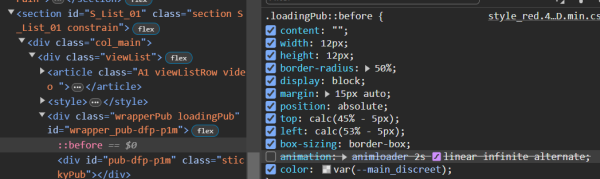
There's no conspiracy of Google making Vivaldi slow on purpose. It's just bad web site developers and there's plenty of those. Probably they just don't care if people running adblockers get high CPU.
"Never attribute to malice that which is adequately explained by stupidity."
https://en.wikipedia.org/wiki/Hanlon's_razor
https://fs.blog/mental-model-hanlons-razor/ -
Thanks for the clarification. This was just a speculation to the situation that led to the Opera Bork browser. I'm just a web dinosaur. Never mind.

