fullscreen in PIP
-
It's possible to add Fullscreen button in PIP?? (useful when you want to see something in full screen for a while and then return to the window).
-
It is very good idea.
Sometimes i use this and i think this is very important
-
yep, it will be useful (firefox has this, but their megabar is awful)
-
-
@verysimplenick so they only must modify resolution or remove this limit?? or it's untouchable and hope are gone?
-
Would love to have this too. Just opened another thread with this feature request and then was pointed to this one. Here is what I wrote:
I love the pop put video functionality and use it a lot. A button to directly switch from picture in picture to full screen video and the other way round would be a huge improvement to certain workflows.
For example you watch a video and have to shortly check something or do some research at the same time. At the moment you need to leave full screen mode and then activate pop out video. If you want to go back to full screen it gets even more complicated. First you need to reduce the pop out video, find the right tab in Vivaldi and the can go back to full screen.
So a button or keyboard shortcut to directly go from full screen to pop out and vice versa would be a huge improvement, at least for me
Thanks for you amazing work at Vivaldi
-
In the PIP player, please add a button to toggle fullscreen, and the ability to toggle fullscreen by double clicking.
[bug reported VB-76975]
-
@verysimplenick That code is unrelated to Picture-in-picture.
-
coming belatedly to this currently unmet need...
- https://forum.vivaldi.net/search?in=titlesposts&term=picture in picture fullscreen&matchWords=all&by=&categories=&searchChildren=false&hasTags=&replies=&repliesFilter=atleast&timeFilter=newer&timeRange=&sortBy=timestamp&sortDirection=desc&showAs=posts&page=1 gave me 7 pages of useless irrelevance, other than...
- https://forum.vivaldi.net/topic/56881/in-the-pip-player-please-add-a-button-to-toggle-fullscreen-and-the-ability-to-toggle-fullscreen-by-double-clicking, which annoyingly is locked sans-resolution. it did however alert me to the existence of this current thread, plus...
- https://forum.vivaldi.net/topic/50033/double-click-the-picture-in-picture-pip-window-to-play-the-video-in-full-screen/3, which is still open but ofc also unresolved.
- https://help.vivaldi.com/desktop/media/pop-out-video/ is entirely unhelpful on this matter
- looking thru v's settings, i rediscovered a keyboard shortcut that i never use, & so had forgotten;
F11to send a v window into fullscreen mode. excited, i focused my active PiP windowlet, pressedF11, & discovered yet more disappointment, coz ofc it did absolutely nothing. sigh.
i've now upvoted those existing [open] requests, but their numbers are minuscule, so linear extrapolation implies to me that we might have this missing feature [which, btw, works perfectly & is highly appreciated in firefox, just sayin'] by about the time that Old Sol goes to red dwarf status.
mutters irritably in soliloquy to herself
damnation, exactly why did i decide to spend time again in v snappie since t'other night, despite my firefox-nightly continuing to be magnificent?
 in addition to my decision thus causing me to forego nested tree tabs, great cookie management, multiple PiPs, & autoplay-block that actually works (gasp), i now find unfullscreenable PiPs? how silly am i?
in addition to my decision thus causing me to forego nested tree tabs, great cookie management, multiple PiPs, & autoplay-block that actually works (gasp), i now find unfullscreenable PiPs? how silly am i? 
-
@ybjrepnfr I don't get it. The whole point of PIP is so that you can continue browsing while keeping a video on screen. If you want fullscreen video, then you don't need to use PIP.
-
such a button is useful when you want to quickly preview something in full screen, for example, something interesting is happening on live and then you can quickly return to PiP with same button without changing tabs
-
@matiasmovie just like already in firefox.
-
support it.
-
@bluetimes Vote for the first post if you haven't already done so. (Voting again will remove your vote).
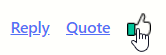
-
it is still any no change.unfortunately vivaldi team not work good for feedbacks
-
@bluetimes It is a small team, and there are about 5,000 feature requests. They rarely reply in the forums. I do what I can to keep the top requests visible, but this one is well down the list of things to do.
-
@Pesala said in fullscreen in PIP:
@ybjrepnfr I don't get it. The whole point of PIP is so that you can continue browsing while keeping a video on screen. If you want fullscreen video, then you don't need to use PIP.
It is a useful feature for people with a two-monitor setup too. I can just put a video on PiP, drag it to my second monitor and put it in fullscreen.
-
Use Feedbro for your channels or playlists of YouTube and other pages of videos:


