Same old New Window now opens faster – Vivaldi Browser snapshot 3062.3
-
@Tealing said in Same old New Window now opens faster – Vivaldi Browser snapshot 3062.3:
Or did you mean that you only now noticed?
Yes, top is 6.1, bottom is 6.2 snapshot, UI zoom 110%.
I guess it looks different in Windows, this is on Opensuse Linux: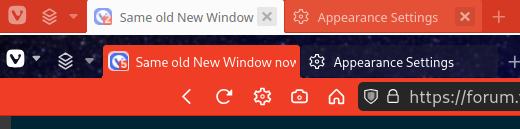
-
@mib2berlin said in Same old New Window now opens faster – Vivaldi Browser snapshot 3062.3:
I guess it looks different in Windows, this is on Opensuse Linux:
I have Linux Mint, same thing here. The new font is bad. It's not "anti-aliased", and the font style of some letters is bad. Why on earth they changed it?
Could Vivaldi team do something about this? Give an option for the user to choose the font(s?) used in the UI?
-
@AltCode said in Same old New Window now opens faster – Vivaldi Browser snapshot 3062.3:
Though having someone from the Vivaldi Team explaining what portals are, why they are good for opening windows faster, and how they are going to allow addressing long-standing issues and feature requests sure would be nice.
Perhaps making detailed blog post about the subject would be helpful (cc: @daniel, @Ruarí)Hear, hear. Seconded. I would have liked to learn more about this too.
-
@Tealing
There is an old feature request about but does not have many votes.
To be honest it doesn´t bother me much, I look on the pages most of the times.https://forum.vivaldi.net/topic/24139/choose-fonts-for-gui
Cheers, mib
-
@mib2berlin said in Same old New Window now opens faster – Vivaldi Browser snapshot 3062.3:
There is an old feature request about but does not have many votes.
Maybe because it hasn't been a bigger problem yet. Thanks for the link!
To be honest it doesn´t bother me much, I look on the pages most of the times.
Ok. I have bookmarks/other panels open all the time, and use them extensively, so the bad font really bothers me. AND, even more when(?) it lands to stable, which I use the most.
-
@kocho: Thanks! I joined in November 2022. I may be a familiar face to some users; I worked with a lot of the team here at Opera Software back in the day.
-
@hadden89: More or less, yes. Some UI resources can now be shared and reused across windows in a way that wasn’t possible before.
-
@ugly: Confirmed.
VB-98618.VB-98612. Good bug, Ugly. -
@Tealing
I saw you post my image in the feature request, I do not mind but I cant see a big difference to the stable build.
Maybe it depends on UI zoom, system scaling, even the DE on Linux.
Some user like Firefox font render, I don´t, to much blur.You can open a new thread about and if other user confirm it is odd you can make a bug report.
Cheers, mib
-
@ybjrepnfr: It gets stuck in a loop without an end condition.
-
-
@tealing: The UI font stack for Linux was changed in the beginning of this month in VB-97787. The new stack (your system will use the first installed candidate):
- Cantarell (the GNOME default),
- Noto Sans (the KDE Plasma default),
- Helvetica (typically resolves to Nimbus Sans, Arimo, or Liberation Sans — all metrically compatible with Helvetica/Aria),
- system-ui (rarely defined in distributions),
- sans-serif (typically resolves to DejaVu Sans)
The old stack used Ubuntu, system-ui, sans-serif. (Most users got DejaVu Sans.)
You can use UserCSS to overwrite the UI font stack, or tweak your system’s FontConfig configuration file to return your preferred font instead of Cantarell. The latter approach would apply to most apps on your system.
-
@daniel given i fear you might have thought i was being serious, let me make clear now... my post was entirely whimsical & satirical. i had hoped that my chosen emojis might have helped to infer that; sorry that they did not.
-
@daniel said in Same old New Window now opens faster – Vivaldi Browser snapshot 3062.3:
The UI font stack for Linux was changed in the beginning of this month in VB-97787.
Ok. Why? Can't find anything with that bug number.
The old stack used Ubuntu...
I guess this removal of "Ubuntu" font is the change I'm seeing. Why was it removed? Doesn't Ubuntu and at least Mint use it?
You can use UserCSS to overwrite the UI font stack, or tweak your system’s FontConfig configuration file to return your preferred font instead of Cantarell. The latter approach would apply to most apps on your system.
If this font change is really permanent, it would be nice have these workarounds explained how to actually use them (and put them in the help pages?). Thanks.
EDIT: Or perhaps even bring this as an option to Vivaldi settings?
-
@mib2berlin said in Same old New Window now opens faster – Vivaldi Browser snapshot 3062.3:
not the UI fonts, you cant change them
yes, not via the Settings, but you can actually with CSS as @daniel mentioned, @Tealing the way is this https://forum.vivaldi.net/post/419875 (what I use and never bothered changing/improving it -> I guess https://forum.vivaldi.net/post/419931) , how you do it: https://forum.vivaldi.net/topic/10549/modding-vivaldi
-
Would it be possible to add an option to remove the "dropdown icon" from the Vivaldi Menu button? I hate it. So much that I had to change to the other "Menu icon".
Would be nice. In the meantime, here is the fix:
https://forum.vivaldi.net/post/677036 -
@Tealing said in Same old New Window now opens faster – Vivaldi Browser snapshot 3062.3:
@daniel said in Same old New Window now opens faster – Vivaldi Browser snapshot 3062.3:
The UI font stack for Linux was changed in the beginning of this month in VB-97787.
Ok. Why? Can't find anything with that bug number.It got omitted by the change log by mistake. These things happen.
The old stack used Ubuntu...
I guess this removal of "Ubuntu" font is the change I'm seeing. Why was it removed? Doesn't Ubuntu and at least Mint use it?Ubuntu (the Linux distribution) uses a mix of Cantarell and Ubuntu (the font) these days. Ideally, Vivaldi would like to use the “system-ui” font on Linux as it does on MacOS and Windows. “system-ui” us a special font name that tells the font rendering system that it should return the system-default UI font. Unfortunately, this is left undefined in most Linux distributions and the upstream FontConfig project leaves it up to the distributions to define it.
-
@OakdaleFTL I’ve confirmed that there’s nothing obviously wrong with the app bundle. What version of MacOS are you running? Vivaldi supports MacOS version 10.13 and newer. You seem to be moving app bundles with terminal. Are you sure you didn’t do a non-recursive/shallow move or copy?
-
@daniel said in Catch up – Vivaldi Browser snapshot 3054.3:
The button was made larger and we gave it an drop-down arrow to help new users locate the menu button. The problem with the old design was that it looked too much like the standard app-icon-to-the-left-in-the-window-title-bar-icon.
I understand - I was just being my grumpy usual change-loathing self

I guess being so used to the Opera interface it was just obvious to me when starting with Vivaldi that the menu was located there. Fortunately, this is Vivaldi, so it's easy to remove with some custom CSS. And maybe some day an option might come along, who knows?

Looking at Opera, there's no indication that the full menu is located there:

In Firefox there's no menu button at all, the user has to hit Alt to show a real menu at all.

There's the "hamburger" menu of course:

But in my experience some users - especially the older generation - has no way of knowing that "three horizontal lines" means a menu. For us in the know it's "obvious" but this is just something we've agreed on - hamburger means menu, who "decided" this to be a common icon?
-
@Tealing said in Same old New Window now opens faster – Vivaldi Browser snapshot 3062.3:
Would it be possible to add an option to remove the "dropdown icon" from the Vivaldi Menu button? I hate it. So much that I had to change to the other "Menu icon".
@Tealing Just be happy we didn’t go full Windows 95 on you!
 https://www.youtube-nocookie.com/embed/4UxwAlqCCmk
https://www.youtube-nocookie.com/embed/4UxwAlqCCmk



 *
*