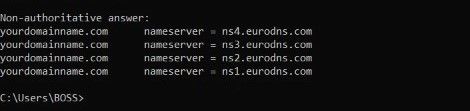This Setting is disabled on managed browser
-

how to eneble "Use Secure DNS? there is writing "This Setting is disabled on managed browser" what that mean? -
@stevent12 Block could be caused by external programs or Windows settings:
- a Administrator setting (Windows Policy)[1]
- a Windows DNS setting
- a Windows Security Tool
- a VPN/Proxy tool
- a filter program to protect children against bad websites
[1] Check if there is any Windows registry setting for key:
HKEY_LOCAL_MACHINE\Software\Policies\Vivaldi
HKEY_CURRENT_USER\Software\Policies\Vivaldi -
Welcome in our Vivaldi Community

Some useful links for you:
-
registry editor not working, i just delete chrome folder and still same
-
@stevent12 You need to check both locations:
HKEY_LOCAL_MACHINE\Software\Policies\Vivaldi
HKEY_CURRENT_USER\Software\Policies\Vivaldi -
@Pathduck

i did it both but still same -
@stevent12 Ok then maybe something else on your system is setting these policies in some way.
Open URL:
vivaldi://management
What do you see? -
it is a malware or something?
-
@stevent12 Please show what is in vivaldi://policy
-
@stevent12 Parental Control?
-
my parent is not good at technology. I do not think so
-
@stevent12 Give us information about:
- Windows DNS setting
- Installed Windows Security Tools
- Use of VPN/Proxy tool
- Use of filter program to protect children against bad websites
-
I don't know if this is right or not, sorry can you tell me step by step if its wrong
-
@stevent12 This screenshot you posted in reply to me:

This is not a screenshot of Vivaldi. Why did you take a screenshot from Chrome?
Is the Policies screenshot also from Chrome?
Please take screenshots from Vivaldi, not Chrome...
-
@Pathduck first im search in bar crome vivaldi://management but nothing work an im change to chrome://management is it wrong? yeah im really sorry if im wrong its my bad, what should i do? can u explain me step by step im really bad of this problem
-
@stevent12
Hi, there is something wrong, you can get the management page with vivaldi:// and chrome://
and it should look like:
No idea why it show Chrome and the Chrome icon.
Cheers, mib