Vivaldi Mail 1.0: A powerful email client built right into your browser.
-
Vivaldi differentiates itself from the browser pack with the launch of its new and powerful built-in mail client Vivaldi Mail, Vivaldi Calendar, and Vivaldi Feed Reader. Now available on your desktop and notebooks.
Click here to see the full blog post
-
Cool
 !
! -
2nd
So much packed into Mail 1.0 -
Third

Congratulations to the Vivaldi team, great news, a next milestone reached
 ️
️
-
Congratulations on the release. The promise of inbuilt mail was the reason I started using Vivaldi.
-
About 4 years ago at an event in Istanbul, I remember asking Jon von Tetzchner himself if they were planning to create a new application besides a web browser -perhaps an e-mail client like Mozilla. He seemed to enjoy and showed us the very first version of the Vivaldi Mail embedded in the browser. He said it was just experimental and we were the first people to see it except the developers.
Now seeing Vivaldi Mail making its full release -not just a legacy e-mail client but creating new milestones- made me a bit emotional and I wanted to share this story with the other users

We are not just using a "browser". We are using pioneering software that is made with love.
Thanks, Vivaldi Devs!

-
Mail and calendar updated are cool indeed, but why so much Yandex sh... stuff has been added? And why I can't delete it from my search engines?
-
Thanks for this release.
I've been using Feed Reader for a long time ad I appreciate it a lot.
-
@Fyboch
Hi, this is a known issue of 5.3, workaround:Known issue
If you have recently upgraded to 5.3 and have a problem where you cannot change search engines (VB-89670), we are still planning a fix for this in a future update. To work around it in the mean time, just disable and immediately re-enable any extensions you have installed that can configure/setup search (.e.g. “DuckDuckGo Privacy Essentials”, “Startpage — Private Search Engine”, “Kagi Search”, etc.). Now restart the browser. You should then be able to control the default search engine again in Settings.Some user report they have to disable/enable all extensions.
This was published with the change log of 5.3:
https://vivaldi.com/blog/desktop/minor-update-three-5-3/This is already fixed in the latest snapshot (Beta) Vivaldi 5.3.2679.50.
Cheers, mib
-
@mib2berlin Oh. That worked! Many thanks~
-
Not to be "that guy" but I still haven't been able to reliably import from Thunderbird and won't switch permanently from Opera until import/export of mail to a standard mailbox file works... can't risk data loss on two decades of mail.
-
I'm loving it.
-
@ahmetturp: Mozilla Seamonkey (https://www.seamonkey-project.org) back in the days, was a browser and an e-mail client as well, already; and Opera, too.
So Vivaldi is not pioneering, rather keeping Jon's vision of internet usage through the years...
-
@mib2berlin: It is also fixed in this build which is exactly the same as the snapshot but built for the stable stream.
-
@fyboch: You only needed to update. It is fixed with this build
-
@mib2berlin Current Vivaldi Mail 1.0 is in 5.3.2679.51 Desktop.
-
-
@mib2berlin We are all human

-
The new mail client is awesome!
Please make it a "quick reply" feature, like the old Opera browser had:
http://www.freeemailtutorials.com/operaM2/operaMailInterface.php -
Congratulations to Vivalid Mail 1.0 - it was a long road. And it seems there are still some miles to travel.
First of all: Import from Opera Mail is here, yeah! And it finally works with me and all my mails seems to be there. But there was a "import failed" message for my GMX accounts. These accounts were marked as offline (is there really no way to the mail accounts settings from within Vivaldi Mail?) and the settings were there, besides the sender name and the passwords, of course.
1.) But it seems that the passwords are not saved! I can't check or send new mails and if I re-enter the settings for mail accounts, the passwords are gone.
2.) There are no folders for the adressbook (and feeds) yet. And contacts which had multiple mail adresses in Opera are now split into different contacts (although this feature is supported). And the notes for contacts are gone.
3.) Custom labels from Opera are gone and I wasn't able to create filters (rules!) or edit labels in Vivaldi Mail.
