TrackPad/TouchPad Gestures for History Navigation
-
@0x49D1 As you can see from the original post, that feature already existed at the time.
The request is to support two finger gestures to avoid having to use the Alt key... -
@pauloaguia ops, missed that, thanks. But still: in case you use trackpad: keyboard is near the left hand, so there seems no problem with reaching the Alt. With 2 fingers I don't see how can you use that rich number of available gestures.
-
@0x49D1 Personally I already use two finger gestures for scrolling, so I probably wouldn't activate this feature in the first place. But there are people out there with only one hand, for whom I can see this would make quite a difference...
-
+1 from me on this request. I use the keyboard extensively, and have quick shortcuts through Vimium, but when working with the laptop on my lap, the 2-finger back-and-forth is still very efficient and desirable.
-
+1 from my side.
Swiping with 2 fingers on the trackpad feels natural and very intuitive than the current gesture implementation. It makes my workflow so much more efficient and smoother. It shouldn't be too hard to implement it because it is available on upstream chromium code.People saying trackpads are trash, buy a mouse - Many people including me still use the trackpad with no issues. Preferences I guess

 ️
️ -
I thought I'd give an update on the priority of this issue. In the last three months, it has jumped from 87th to 59th most-requested feature for Vivaldi Desktop.
There are about 23 desktop feature requests in progress with less votes than this issue.
-
Ohhh I'd need this so much, especially with the new Gnome 40!
-
Does anyone use gestures to navigate windows explorer? I use the three-finger-gesture to navigate back and forth. But in vivaldi, going back is going back in URL, not page by page. I can't find the option for this behavior.
With the back-button from the mouse, it goes back page by page.
-
@heunecke said in TrackPad/TouchPad Gestures for History Navigation:
As a workaround I made this script:
let isScrolling = false; function setIsScrolling() { isScrolling = true; setTimeout(function () { isScrolling = false; }, 500); } window.addEventListener("scroll", setIsScrolling, { passive: true }); let gestureBackBlocked = false; let gestureForwardBlocked = false; let scrollSum = 0; function doScroll({ deltaX }) { scrollSum += deltaX; if (scrollSum < -200 && !gestureBackBlocked && !isScrolling) { gestureBackBlocked = true; history.back(); setTimeout(function () { gestureBackBlocked = false; }, 500); } if (scrollSum > 200 && !gestureForwardBlocked && !isScrolling) { gestureForwardBlocked = true; history.forward(); setTimeout(function () { gestureForwardBlocked = false; }, 500); } setTimeout(function () { scrollSum = 0; }, 500); } window.addEventListener("wheel", doScroll, { passive: true });You can inject it with Tampermonkey and set the userscript to match all sites (pattern
*://*/*).Known limitations:
- Won't work on certain sites (e.g. Chrome web store and Vivaldi start page)
- Scrolling fast horizontally in scrollbar areas may trigger the gesture
Update:
- Added support for client side routing
i tried to add this script in tampermonkey, but porobably did something wrong since it doesnt work.
ok, got it somewhat working with
// @match https:///
// @match http:/// -
I've been searching for a replacement browser for Chrome for a bit now. I've been using Opera GX for the past couple of months but the lack of touchscreen gestures finally made me decide to try other options. I am probably going to stick with Vivaldi for a little while even without this capability as I love the customizability, however my current secondary computer is a touchscreen with no keyboard so it's much harder to navigate by finger without being able to swipe to go back/forward pages. Please consider adding this, it is actually important to regular use for some of us.
-
@diannetea said:
but the lack of touchscreen gestures finally made me decide to try other options.
While this thread is rather about touchpad gestures than about touchscreen gestures, I agree that it would be nice to also configure.
Regarding the thread content (i.e. touchpads), I use
libinput-gesturesas a workaround for my multitouch touchpad on linux. This only works for 3 and more fingers, but has become as essential that I rather use my touchpad than using a mouse. Might be an interesting approach for others as well. -
@jumpsq That's what I get for trying to function with very little sleep (thanks 5 year old!)

-
What about something similar to the touchscreen right click feature, where you press an element, tap with second finger and lift both to right click?
The idea is that there's a toggle, similar to alt+gestures, where if you touch the touchpad/trackpad and then touch with the second finger, it registers movement like alt+mouse movement? Another setting to change delay could be used for users to fine tune sensitivity.
Benefits of this approach:
- Uses existing functionality
- Allows touchscreen users to use gestures without a keyboard
- Easier use of gestures for trackpad users
- Allows custom gestures, which is better than just creating functionality just for history forward/back
- Allows forward/back gestures even when zoomed in and not on the edges of the page, which is a flaw of the normal implementation
By implementing the suggested setting for setting finger delay to differentiate between scrolling up and down and an up/down gesture, I don't have any drawbacks that I can list. The only concern is that trackpads might not give the required information or just make the mouse jump from finger to finger, causing the idea to fail.
-
@diannetea
Relative to touchscreen gesture see also https://forum.vivaldi.net/topic/25127/support-gestures-on-touchscreen -
Re: TrackPad/TouchPad Gestures for History Navigation
I found a solution. You can set hotkeys "Alt + left" and "Alt + right" on touchpad gestures with "gesturesign" (https://gesturesign.win/). -
For benefit of anyone else finding this thread; if you're on MacOS and having this problem, try turning OFF 'mouse gestures' in the Vivaldi settings. Boom, normal trackpad forward/backward gestures work fine.
-
I have found a fix for this.
You can use a program called GestureSign.
Then edit the Internet gestures by adding "vivaldi" to the "Match String" field. Also toggle only back and forward. Then edit these gestures from "Browser Back" and "Browser Forward" to just Alt+Left and Alt+Right.
You can add your own gestures too

-
With all the stupid changes Microsoft is doing to Edge, I want to move to Vivaldi full-time. On my desktop PC, I love it. But on my laptop, the biggest thing holding me back is not having touchpad gestures to go back/forward. I'm not aware of any other modern browser that doesn't offer this ability. I know part of it stems from Vivaldi's custom UI and all the work they've done to it, but I really hope this gets set to a higher priority.
I get that to some this isn't a big deal, but you don't know how convenient it is until you've used it and it's no longer available to use.
-
@edmooredop Baaam! Thanks! I so love Vivaldi and was used to the right-click gestures already in Opera. I became used to the Chromium (2-finger left/right) gestures across the System on the Mac and in Safari, too. Your tip helped me already, although now I miss the window closing gesture (down-left) which I still use in Vivaldi. So I reactivated gestures again.
As a workaround I configured BetterTouchTool with a specific gesture set for Vivaldi to make this happen on Mac:
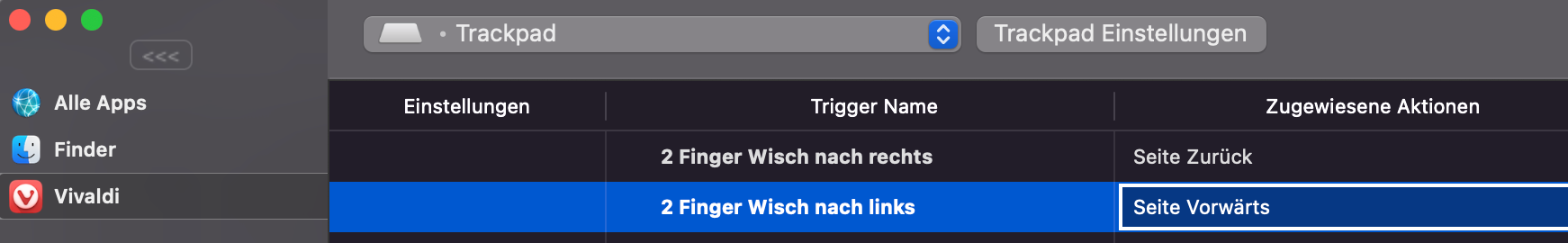
-> this works for me, although it's not as smooth as in Safari or Chrome. -
+1, its pain in the ass to deal with tab switching on small laptops
