Images are saved as .webp instead of original format (JPG, JPEG, PNG, etc.)
-
@espinozaeric Wow, I think you're the first GAN-image spammer I've seen here

What's up with your hair, it looks like you're using an Amy Winehouse (RIP) wig?
-
@espinozaeric I do not know why we should convert a MP4 video into a WebP image? Really?
I use ffmpeg to convert images, audios and videos.
Why? It works.
And i do not have the need to upload content to untrusted websites who could steal my data. -
Will this weird issue ever be fixed? I've faced it for the first time and it was quite unexpected that any way of saving JPG image from site (that I can perfectly open in a new tab and view as JPG, and open its properties to make sure its JPG) only suggests this weird WEBP format instead and doesn't allow to download original files!
I've saved entire page as HTML+images and got a bunch of this stupid WEPB files. What is even more strange, some of images were saved as JPG but most as WEBP, what kind of weird logic does so?I'm just updated to 4.1.2369.11 (Stable channel) (64-bit) and this is still so...
I would agree to be able to save to WEPB as an OPTION but not ALWAYS without any user permission...
-
@mvv_ it's not the browser the one deciding to save webp files instead of jpg files, but the site where you are downloading images is serving you webp images because it detects it's a browser able to manage webp files. Have you even tried to read the start of this thread before posting? It was already said.
Where are you seeing this? -
@mvv_ Please report your issue to the webmasters of such broken web sites.
Or you use a external proxy program/browser extension which manipulates the HTTP-Accept header sent to browser, reducing the header to:
text/html,application/xhtml+xml,application/xml -
This post is deleted! -
This post is deleted! -
This post is deleted! -
I got that Fix from a ghacks comment from Jaqi:
I can confirm it stop this stupid webp save as dialog.As you can see the source file from the website is loaded as a jpg file but vivaldi instead want to save it as a webp file. I think it's not a bug of vivaldi itself.
BECAREFUL changing registry settings. Save the original settings as a backup with the export function. All changes you make are at your own risk
Source link from netzwelt
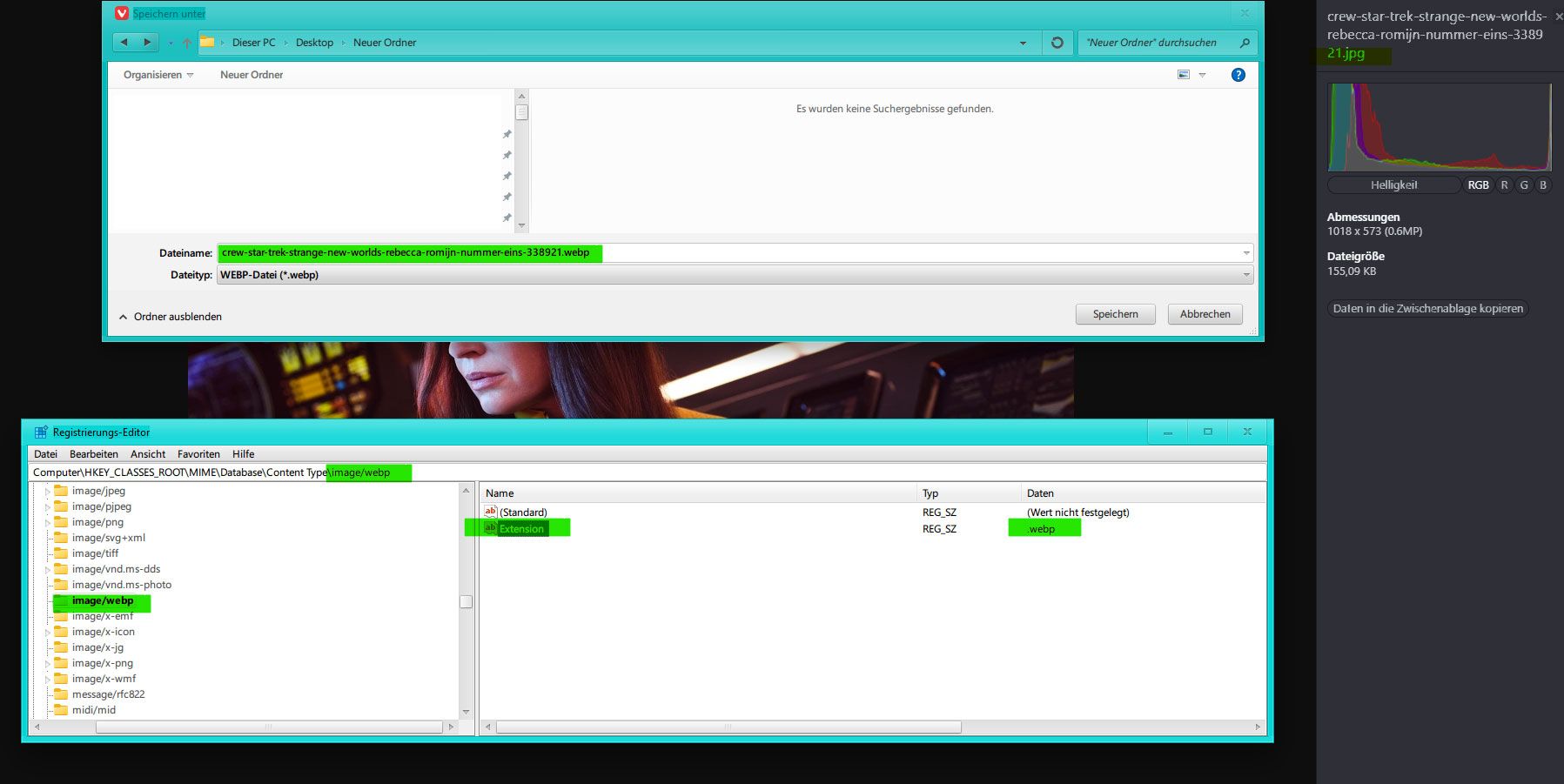
Changing the "extention" entry in the path to .jpg do the trick:
Computer\HKEY_CLASSES_ROOT\MIME\Database\Content Type\image/webp
after changing I'm able to save the already loaded .jpg file as a .jpg file:
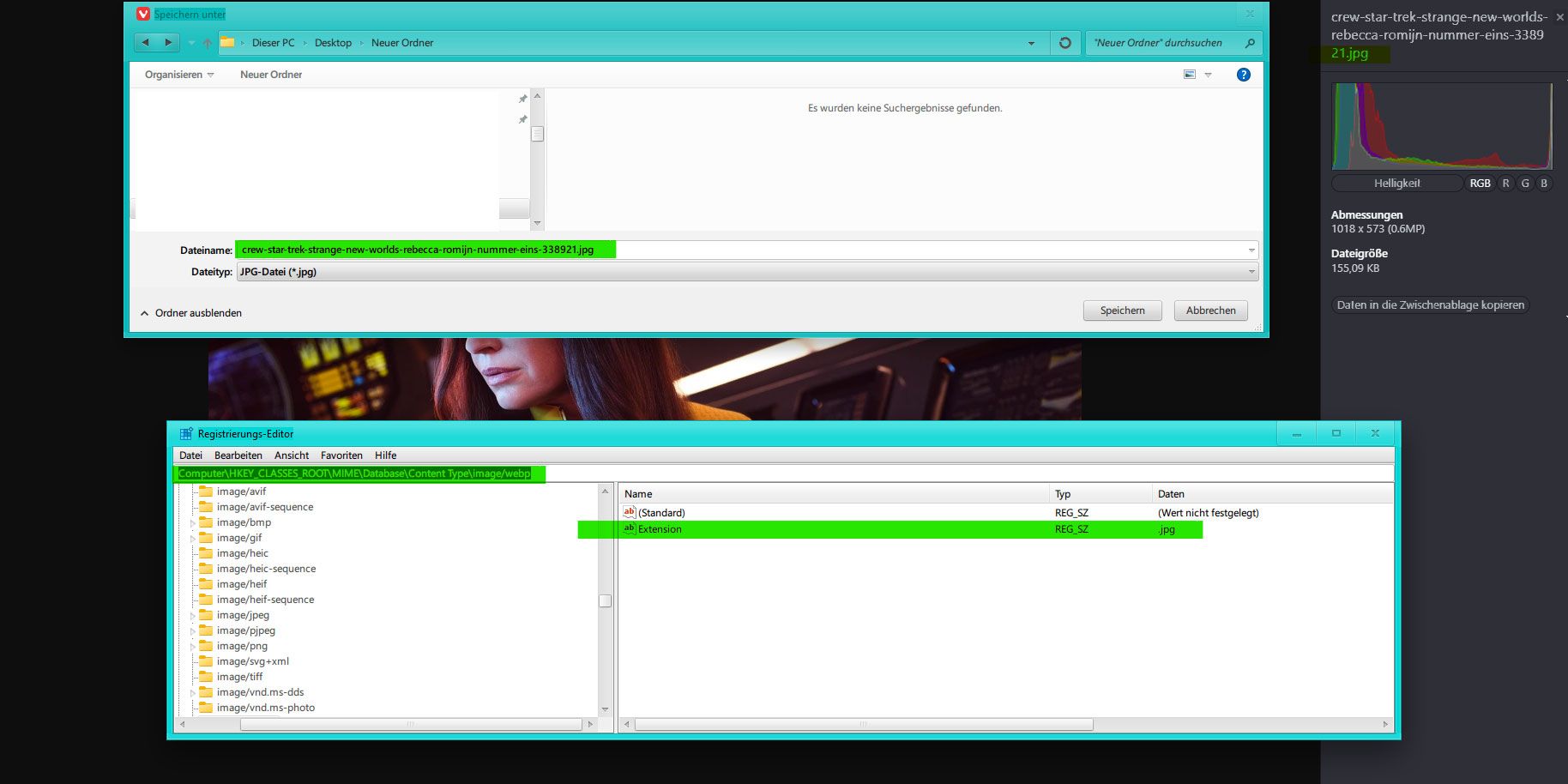
-
@storylord Sometimnes Windwos app break savin of web content with correct format.
You need to check Windows Registry for corect setting
.webp file association and mime-type image/webp.And on web pages it is not a Vivaldi issue, content sent from server with mime-type image/webp always save as WebP image.
Vivaldi tells the server, that i can show WebP. It send this HTTP header:
Accept: text/html,application/xhtml+xml,application/xml;q=0.9,image/avif,image/webp,image/apng,*/*;q=0.8,application/signed-exchange;v=b3;q=0.9If you do not want to get WebP, you have to change the HTTP header to
Accept: text/html,application/xhtml+xml,application/xml;q=0.9,image/avif,image/apng,*/*;q=0.8,application/signed-exchange;v=b3;q=0.9
May be this extension can help you: https://chrome.google.com/webstore/detail/modify-header-value-http/cbdibdfhahmknbkkojljfncpnhmacdek -
@doctorg thanks. It solves not the drag and drop of images. Neither with the tip from ghacks nor with the accept header mod.
At least the "save image as" works again as usual with the modified registry. -
@storylord Changing file ending in mime-type database to .jpg does not give you a JPEG file after dragging to Windows desktop. You get a WebP(!) image with file ending .jpg.
You can have trouble opening such pseudo-JPG file in some image processing programs -
In the endless fields of the Internet. I managed to find a hint on how to save files. Unfortunately in your case ( reddit ) adds its information after "https://*.jpg".
But for those who have nothing in the address bar after ( *.png or *.jpg or other format ). You can do the following.
Just add a question mark after the format in the address bar and press enter. And it will download the image for you in the specified format.
Example: https://staticdelivery.nexusmods.com/mods/101/images/48105-5-1507676589.png?In closing, I will say. Yes, there are sites that try to pass the image as ".webp" and force us to save it in that format. !BUT! if even despite all this you can download the image in its original format simply by adding "?". Without manipulations with "HTTP-Accept header" and others. Then this is a question for the browser, not the site.
Just my opinion.
-
I literally just noticed this option on google's search engine which filters between copywrite images (webp) and images that are open source (i.e. jpg,png,etc)
Hopefully this helps in some capacity but it's so shitty imo that we've come to this part of the internet where you can't even download a f*ing picture anymore.
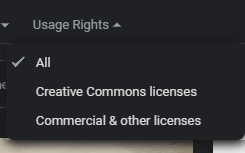
-
@asutcliffe25, webp and webm contents can really result in a problem. They certainly make it very difficult to share images on the web, even when it comes to simple memes.
Naturally an author of an image has the right to want to protect their images, but for this there are other measures and it also depends on the use that is given to this image or animation, a decision that should be left to the user's choice and not to a multinational that hosts this image and puts a copyright by system, especially if in the end it does not work at all as there are countless methods to avoid this change of format using a simple screenshot or convert an animation to gif or mp4 with, for Exmpl. Ezgif.
It is something absurd, when I make some modifications to an image, obtained from sites like Unsplash or Pixabay (GPL and CC) and want to share it freely with, for example Imgur, it puts it in webp format yes or yes for others, reason why I currently use vgy.me for this purpose, which maintains the format with which I have uploaded this image.
Other authors put their images for free download in a reduced format or with a watermark and in HD only for a fee, which in my opinion is acceptable. -
Hey, when I try to download an image by rightclicking an image then "Save image as..." It automatically sets the download to .webp, even if the image is a .jpg file originally. I can change the download name and therefore the type of file but its extra work that shouldn't need to be done. What can I do to fix this?
Still saves as .webp.
-
@LucasHahaFunny Edit: I removed the broken link.
Welcome to the Community. Here are a few links for your bookmarks that you may find useful:
-
@LucasHahaFunny For me on Windows 11 the link saves as JPEG data format and .jpg file ending.
-
@DoctorG Yes, here too, if I save the link from the post by @LucasHahaFunny, but if I open the link and right-click to save the image, it is saved as *.webp.
-
@LucasHahaFunny said in "Save image as" downloads as .webp instead of .jpg, .jpeg, or .png:
I can change the download name and therefore the type of file
Changing a file's extension does not change the file type. It just becomes a *.webp file with an incorrect extension.
