Solved Restore old animation of moving tabs (tab sliding)
-
It never ceases to amaze me that most users react emotionally instead of rationally.
It took me about five minutes to get used to the new method of dragging tabs around. In two-level mode it is now easy to remove tabs from stacks, to stack tabs, to move stacks around, to move tabs around, to drag them out to a new window, or into another window.
It should work smoothly and predictably, which it does. It is many times better than the previous system.
Only one thing needs fixing, and that is
stacking tabs when dragging from right to left. If one drags tabs from right to left, then they can be stacked easily.Edit: Tab-stacking is fine, but something should be done about the lack of any animation when moving tabs.
-
@Pesala said in Restore old animation of moving tabs:
It is many times better than the previous system.
Well, maybe there are some improvements with dragging tabs when you use stacks or several windows. I don't know, I don't use tab stacking.
@Pesala said in Restore old animation of moving tabs:
It is many times better than the previous system.
I don't think so. Tabs reordering within the one tab bar was better imo.
(I don't use tab stacking) -
I should work smoothly and predictably, which it does. It is many times better than the previous system.
Yo said this, mister. But unfotrunately your words are not for all the users here. I lost one of my favourite ways of moving tabs, but ok, I WON the new one. The devs can't change this. RIGHT!

I could clap for the GENIUS devs now for that new "feature", but i'm very busy choosing another browser for now until this mess of the recent "update" who knows a day rolls back. BUT! congratulations anyway!! You WON your productivity. Mr Jhon could WON that too! BRAVO!Vivaldi still growing!!
Or... maybe not.
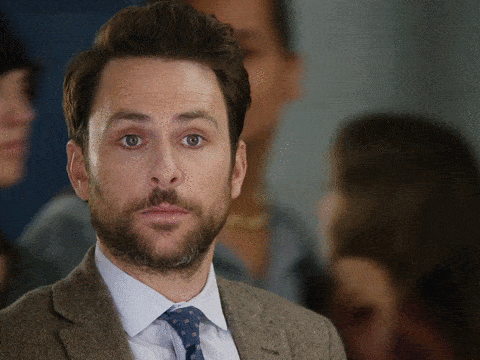
-
@Pesala said in Restore old animation of moving tabs:
I should work smoothly and predictably, which it does. It is many times better than the previous system.
It is not any better than the previous one and it is not working smoothly.
-
@protofik god yes, this new animation is so terrible and counter intuitive. I'm honestly considering going back to Brave or Firefox, this sucks!
-
@Pesala 11 days have now passed and I still think it's horrible. Also I never have enough tabs opened to use stacks. Vivaldi is about customisation, isn't it?
-
@protofik There are no end of ways to customise tabs and stacking. If you don't use stacking, you can just disable it.
I have to disagree with the premise that the current animation is horrible. They are unlikely to abandon many hours of work by reverting to the previous method, and providing a choice of both would just add more work.
The right thing to do is to move forward, and refine the current method if they have time. There are thousands of other issues that deserve attention before this.
-
@Pesala Not thousands.
This change makes the simple task of moving tabs (let's not even consider the suicidal task of moving in order to stack) unlike every other browser in existence. Few think it's some ingenious new revolutionary way, either. It's just a weird way, a reinvention of a wheel that rolled really well.
It shouldn't be that much of a chore to "refine" it.
-
@rseiler Even less of a chore to get used to it.
-
Well, I really tried to get used to it. I can't. Moving tabs should be a simple task: Don't alter the tab at all and show me, where I'm moving it. Outlining and removing the title from the tab I'm moving simply distracts. Maybe just for me, but I really want to have an option to switch between. I don't say it's bad at all - I personally simply just don't like the new method.
-
@MickyFoley I’ve always preferred moving tabs by shortcut, it’s more efficient than all the clicking and clacking. Well, as long as you don’t hoard tabs that is. The only thing I’m missing is moving a tab from the last to first position quickly, like the tab switching shortcuts behave.
-
@luetage Well, some users use shortcuts, others will just rearrange it by mouse. Vivaldi and the real Opera stood for simplicity, usability, customizability and choice. I hope, this will get heard, because just using the keyboard is an option, no doubt, but shouldn't be the thing we have to rely on
 .
. -
@luetage said in Restore old animation of moving tabs:
I’ve always preferred moving tabs by shortcut
I assume this method is used by a very small % of users

-
@MickyFoley Sometimes I move with mouse. I thought it’s confusing in beginning too, but I noticed you just need to drag your mouse over the favicon of a tab. Your tab will be inserted to the left of it (in front). Moving to last position works by moving over the newtab button. No need to look at the animations.
-
@Stardust Most users won't know about it; of those who do know, only a small proportion of users prefer keyboard to the mouse.
-
@luetage I don't simply think it is. It just really is distracting for me. And it even gives the feeling of being less responsive moving a tab around. It has a feeling of stuttering
 . And it hasn't even have to have an animation. I simply want to drag around the tab just in line - not the ghost of it. If I click the tab and hold to move it, it should just move the tab in the line. At the moment, nothing or weird placements happen, if you're not exactly in the tab bar and let it go.
. And it hasn't even have to have an animation. I simply want to drag around the tab just in line - not the ghost of it. If I click the tab and hold to move it, it should just move the tab in the line. At the moment, nothing or weird placements happen, if you're not exactly in the tab bar and let it go. -
@MickyFoley said in Restore old animation of moving tabs:
It has a feeling of stuttering
Yep! Feels like a regression to me

@Pesala said in Restore old animation of moving tabs:
of those who do know, only a small proportion of users prefer keyboard to the mouse.
Yeah, I prefer middle click to close tabs, but sometimes I use ctrl+w

-
And let's not forget how much sense the ability the drag a tab UP and DOWN makes to those using Compact tab stacking....
-
Now it's buggy and lost old snappiness, you need to move tabs much slower to assure they'll end up where they should be. I thought i'd get used to it after two weeks but not really

-
@rseiler Dragging the tab over the webview (up or down or left or right depending on position of bar) creates a new window, Dragging the tab into another window will also potentially require up or down or left or right movement.
