PWA Installation for all websites
-
//EDIT : there's an update to this feature request, based off currently-implemented functions, further down the page
Microsoft's new Edgium revamped a feature first introduced with IE11 - the "installation" of any website as a PWA. Chrome/ium (and thus, Vivaldi, too) offers PWA installation, too, but on a much more limited scale - if a site offers a PWA (very few do), then there is an option to install the site from the context menu.
I would like to request a feature where you can install any website as a PWA from the context menu on a tab. I find it very handy to install chat websites, webmail clients, Discord, or game storefronts as PWAs, saving having to install separate Electron (i.e. basically Chromium) shells for web apps.
Maybe in the future, Vivaldi PWAs could be installed from an Omnibox button, and the PWA border could be rendered as a native window (Vivaldi already supports this for the main browser, and no other browser skins PWAs with native window borders).
But for the time being, I'd really appreciate being able to install any website (rather than the current handful of niche sites) as PWAs.
Many thanks!
-
Edgium's PWAs also differ from Chrome/ium/Vivaldi's PWAs, in that the PWA window frame includes a "back" arrow and a "reload/cancel" button on the far left corner. Very useful, imo. I'd love to see that sort of function in Vivaldi!
-
Vivaldi already has Edgium-like PWA support built-in via Chromium, it's just not implemented throughout the browser. Example:
- Goto vivaldi://apps
- Drag and drop any bookmark into the blank space
- The bookmarks will be added as an "App" - I can now right-click, and edit the name of the PWA, add desktop shortcuts, force it to run in a window (this is OFF by default for some reason)
- You now have Egium-style PWAs via Vivaldi, due to vanilla Chromium behaviour that is retained.
Update to feature request
I would like to request that the context menu entry for "Install this site as an app" be extended thusly:
- triggers extended from right-click only on "website tab with officially available PWA" (current) to include right-click on any tab or bookmark
- behaviour adapted: currently, only sites with officially available PWA can be "installed" from the context menu. Adapt such that the "Install site as PWA" option does the back-end equivalent of dragging and dropping that site onto the vivaldi://apps page
- Default behaviour for websites installed as PWA: set to run in a window (why else would you install a site as a PWA?)
Later down the line
- Add "Reload/cancel page" and "Back" arrows to the window title bar in PWAs (as is currently implemented in M$ Edgium, but not in Chrome/ium)
I'd sure appreciate these changes, and it would help people switch over from the new Edgium!
-
@ltadeu6 Did you try dragging from the bookmarks bar into vivaldi://apps? It works on Windows.
-
@Darthagnon It works friend; Although for the moment you can only add the websites by adding them to the bookmarks bar and dragging them to the vivaldi applications window
-
Just tried to create another website as an app and it looks like the drag from bookmarks bar to app screen is not working.
Using Windows 10 with the latest version...... not sure if it's just me?
-
Any updates on this?
-
@Gwen-Dragon said in Please, PWA Installation for all websites:
@Rajul05 Open vivaldi://experiments and activate use of PWA menu.
As is know, after restart you can install a PWA by page or tab context menu.Is this in the latest Dev version?
The behaviour you describe is not present in the current stable, though the Experiments options are there. -
Thank you for the info! Glad to know this feature is arriving!
-
Twitter.com
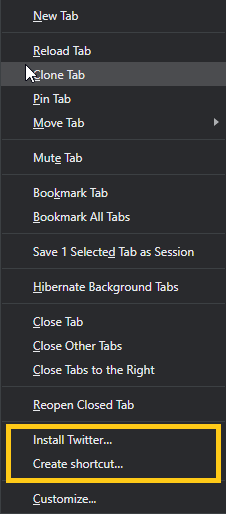
Youtube.com
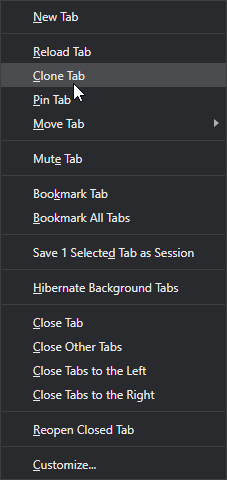
Vivaldi Settings

Vivaldi: 3.1.1929.23 (Official Build) (64-bit)
Revision: b5105df33c7fcde90c7fec8cd2a81f58fbc100b2
OS: Windows 10 OS Version 2004 (Build 19041.264)
JavaScript: V8 8.3.110.9Also, I was sure to restart Vivaldi after toggling the "Menu entries for installing Progressive Web Apps" experiment. It seems it only shows these options for sites that report back as PWA's. I believe OP's request would be to add the "Create shortcut..." option for all sites (full stop) and keep the "Install <app>..." restricted to proper PWA's. That seems most in line with other Chromium-based browsers (namely looking at Chrome itself and Edge).
-
@primes1022 You've got the right idea! That's exactly what I meant - "Create shortcut..." for all sites, and "Install <app>..." for "proper PWAs". So the new version of Vivaldi still isn't doing this
 ? The Vivaldi menu entries in your post are the same old ones that have been there for several versions already, once the experimental options are enabled. @Gwen-Dragon, is it different on your snapshot versions?
? The Vivaldi menu entries in your post are the same old ones that have been there for several versions already, once the experimental options are enabled. @Gwen-Dragon, is it different on your snapshot versions?To be honest, "proper PWAs" are so rare, that I believe it would be more useful to have just "Install <app>..." for all websites. E.g. what is the difference between Create shortcut and Install app? two menu entries to do the same thing, only difference as far as a user like myself can see is "Install app..." shows that the website has a properly configured PWA (and I don't care about that, I just want whatever website is in question to be "Installed" and appear on my desktop/start menu, and open in a tab-less window).
-
I'm having some issues with the feature?
I've recorded a video to be easier to say what I mean: https://youtu.be/m_gXpHFH2yEFirst thing everything looks like it should when I click from the context menu "Open in Twitter" (I already clicked install twitter before). Everything is fine, the window bars are nice and giving the 'app' feel of the PWA.
Note:
For some reason when I closed the app it closed the normal vivaldi window too.
When I pin the app (pwa) to the taskbar or shortcut it to the desktop as seen in the video and open it, it just opens what seems to be a popup version of a normal window with extensions and everything! That shouldn't be happening, right?
System info:
OS: Arch Linux (Manjaro KDE) Kernel 5.4.43
Vivaldi version: 3.1.1929.29 (Stable channel) (64-bit) -
I also migrated to vivaldi, I miss the PWA, waiting for this role!
-
@Rodrigodil uh, yeah, how to urge vivaldi team to bring this feature request into production process
-
@mohamadeen Someone on Reddit has the same problem: https://old.reddit.com/r/vivaldibrowser/comments/hhwrob/pwa_shortcut_opening_with_address_bar_visible/
-
@Gwen-Dragon , could you please change the flair of this thread to "unresolved", please, as the issue is currently unresolved in Vivaldi?
As a matter of fact, PWA support is worse than ever in Vivaldi
-
Before, there was a workaround where you could save any website to the bookmarks bar, then drag it in to vivaldi://apps, and it would be added as a PWA. This no longer works as of the latest version.
-
Vivaldi still only has experimental options to allow PWAs for a few select websites (e.g. Twitter) that have them properly configured. Chrome, Chromium, and Edgium all support PWAs for all websites.
-
Any PWAs installed in an older version of Vivaldi (that are still left in the user profile, as no new ones can be added) will not "Open as window" even if set to do so - they open with an adressbar, extension list, etc. (only thing missing is tabs and theme) e.g. see this post: https://old.reddit.com/r/vivaldibrowser/comments/h7deob/pwa_apps_open_as_window_functioning_differently/
-
-
@Darthagnon said in Please, PWA Installation for all websites:
To be honest, "proper PWAs" are so rare, that I believe it would be more useful to have just "Install <app>..." for all websites. E.g. what is the difference between Create shortcut and Install app? two menu entries to do the same thing, only difference as far as a user like myself can see is "Install app..." shows that the website has a properly configured PWA (and I don't care about that, I just want whatever website is in question to be "Installed" and appear on my desktop/start menu, and open in a tab-less window).
I disagree strongly. What you want is just bookmarks to sites on your desktop, that’s not the point of a PWA at all. I’d go as far as to say that only proper PWAs should get an entry on desktop / in app folder and be handled correctly. Anyway, it’s clear this feature isn’t a priority right now, support only came because it’s being worked on by the Chromium team, not sure what the Vivaldi team coded, if anything. Would be interested to know though.
-
@luetage less of a bookmark, more of a way of making a website look like an installed program - e.g. my main browser is Edgium, and I use a "fake" PWA of FB Messenger all the time, to launch it in its own window (no bookmarks bar, tabs, etc. just the website and window controls), with its own taskbar icon, and it appears in my Start Menu, so I can launch it quickly.
I'd have to jump through hurdles, manually copying *.lnk files around, manually changing the icon.ico, and it would still launch with tabs, bookmark bar, etc. if it was just a web shortcut. In my experience, properly configured PWAs are very rare, too - I don't see much point in having menu options that are useful only for a handful of websites, when they could work for every website.
FB Messenger, Reddit, BBC News, Instagram, GitHub, Krunker.io (and various other web games), VirusTotal, the Epic Store, Discord, iCloud Contacts, etc. don't have PWAs. I like to use all of them on occasion within their own windows. without losing approx. 75px of vertical screen space. It's also a handy way to avoid having to install bloated Electron apps (Discord, Epic Games (sort of, not technically Electron, but just as bloated)).
Mobile Twitter, Google Maps, and Web Telegram do have PWAs.
There's a reason I asked for Vivaldi to preserve a feature that is present in the Chromium core (as well as many competitors, e.g. Chromium, Chrome, Edgium, Internet Explorer 11 even has/had a basic version). Plus, in a browser that's all about customisability and fitting in with lots of different workflows, it hardly seems proper to drop/hide features that are already present.
-
@Darthagnon I get that, but it’s still just bookmarks launched from your desktop. It has nothing to do with progressive web apps and misses the mark. Why don’t you simply install another Vivaldi—either stable or snapshot, the opposite of what you are using right now, set it up with no UI at all and only save webpages you want to use as pseudo PWA as bookmarks? For the purpose you are intending this would make a lot of sense and in case you use quick commands to launch your instances it would be both faster and more convenient. Just a suggestion.
By the way I agree that Vivaldi should have support for PWAs, but you’re diluting your own feature request with suggestions which simply don’t make much sense in my opinion.
-
@luetage it's different, when installed as pwa and clicking the icon, the window is not the normal browser window, it has thin title bar and no address bar nor tab bar
