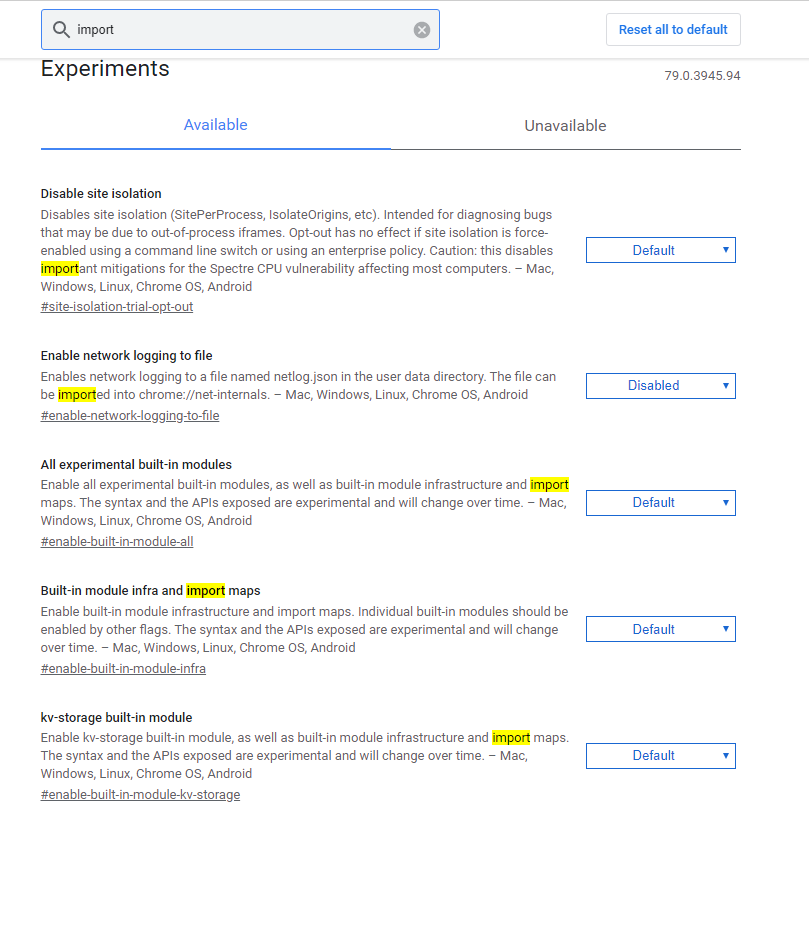[HOW TO] Manually Backup/Restore/Transfer your profile to another device 🖥↔💾↔💻
-
@lada-flac I'm not sure. You probably gonna have to install the latest Snapshot, which is the newest version of Vivaldi. Perhaps you should've taken notice of what I said about transferring profiles between various versions of Vivaldi:
@pafflick said in [HOW TO] Backup/Restore/Transfer your profile (User Data) to another device




 :
:You should be good copying your data from Stable release to Snapshot, but I wouldn't recommend doing it the other way around.
If you have the patience to rebuild your profile manually, you can try copying single files from your
Defaultfolder, as mentioned in this article. -
@pafflick Yes I saw your comment about the snapshot, but I wanted to try it anyway
 This message is not so important, maybe I will just deactivate automatic updates check and do the checks manually from time to time, so that the message would not appear.
This message is not so important, maybe I will just deactivate automatic updates check and do the checks manually from time to time, so that the message would not appear.
Thanks for the link, I'll check it out and go with the changes when I'll have time and, offcourse, patience. -
I have copied my old profile several times now when reinstalling windows and I always get back my bookmarks and anything I need...except the logins!
Not one site can login with the already saved information and while I can export them all it seems impossible to import them back once windows has been reinstalled. Has Vivaldi for some reason put the block on this?
Given the need to reinstall sometimes through error or new HDD it should really be an easy process. -
@boristhemoggy It's a security measure put in place by Chromium, not Vivaldi. You can sync your passwords and have them available whenever you log in to Vivaldi or manually export them. Simply copying your profile will not work in this case, as the passwords are encrypted and once you lose access to your system's user profile, you basically lose your encryption key and thus lose all of your login data.
-
@pafflick i have exported them to a text file, but I can't find an import button? The flags I have tried in the threads I've read show no import/export button to enable disable. I'm mighty confused.
-
@boristhemoggy It's been changed in Chromium at least several times, but this should work for you:
@pafflick said in [HOW TO] Manually Backup/Restore/Transfer your profile to another device




 :
:- Go to
vivaldi://flags/#PasswordImportand enable the Password Import feature. Relaunch Vivaldi. (You can disable that feature afterwards, but it's optional). - Go to
chrome://settings/passwordsand import your passwords - click on the three dots button (⋮) next to "Saved Passwords", choose "Import" and point to the file with your exported passwords.
- Go to
-
@pafflick said in [HOW TO] Manually Backup/Restore/Transfer your profile to another device




 :
:vivaldi://flags/#PasswordImport
vivaldi://flags/#PasswordImport does not come up with any options at all for enabling export or import. It doesn't exist in the list. Is that because I am using a portable version?
-
@boristhemoggy There is no portable version of Vivaldi (unfortunately). If you mean "standalone", then it still doesn't make a difference, the flags are the same. For some reason the navigation on that page seems flawed, try searching for the Import Passwords flag manually (you can use the search bar at the top of the flags list), it should be there.
-
@pafflick said in [HOW TO] Manually Backup/Restore/Transfer your profile to another device




 :
:@boristhemoggy There is no portable version of Vivaldi (unfortunately). If you mean "standalone", then it still doesn't make a difference, the flags are the same. For some reason the navigation on that page seems flawed, try searching for the Import Passwords flag manually (you can use the search bar at the top of the flags list), it should be there.
What's the difference between portable and standalone?
I have tried searching. done it 3 times just using password and import and nothing at all comes up -
Hi,
Try enabling the Unexpire ones, restart and search for the Passwords.
-
-
@boristhemoggy You're using an old version (Chrome 79). The current version is 83.
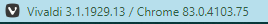
-
@boristhemoggy You are using an old version of Vivaldi. Try updating to the latest version first.
@boristhemoggy said in [HOW TO] Manually Backup/Restore/Transfer your profile to another device




 :
:What's the difference between portable and standalone?
Portable means you can move it to another computer and it will work fine. Standalone has its all components in one folder, but once you move it to another computer, some things will be unavailable (the login data and extensions will become unavailable)
-
@pafflick said in [HOW TO] Manually Backup/Restore/Transfer your profile to another device




 :
:@boristhemoggy You are using an old version of Vivaldi. Try updating to the latest version first.
@boristhemoggy said in [HOW TO] Manually Backup/Restore/Transfer your profile to another device




 :
:What's the difference between portable and standalone?
Portable means you can move it to another computer and it will work fine. Standalone has its all components in one folder, but once you move it to another computer, some things will be unavailable (the login data and extensions will become unavailable)
My bad
 Updated now.
Updated now.
Password import enabled
So, are extensions easy to copy too? -
@boristhemoggy With Sync it would be automatic. If that's not an option for you, then you need to do the following:
@pafflick said in [HOW TO] Manually Backup/Restore/Transfer your profile to another device




 :
:Go to the Extensions page (Menu > Tools > Extensions or vivaldi://extensions).
Open the menu on the left and click on "Open Chrome Web Store".
Download and install all the extensions that you need on this device. If you had them installed on the other profile, all of their settings should be restored automatically as well.
If you forgot some of the extensions that you had on your other profile or can't find them in the store, go to the Default folder from your backup and navigate to the Extensions catalogue. There'll be a bunch of folders with long names. Copy the name of each folder and just search for it using a search engine of your choosing. It should give you a link to the Chrome Web Store page of that extension.Although the extensions are "lost" on your new installation, once you install them back, all of their data will become available, so if you had any settings saved, they'll be automatically restored.
-
This is bizarre.
I reinstalled computer but as Vivaldi is standalone that was just the same folder of standalone/portable programs. Yet when I got to import passwords, again the ability to import is absent. So I go to the flags page where I find the version has gone back to the old 79. Most odd because this is a standalone and should not therefore be different just cos I reinstalled windows.
So I got to Vivaldi site and download the latest version and update my standalone installation and it appears only as version 81, not 83.
However the import flag is showing now and is enabled. So I go to import and guess what? yup...no import button to be found on the password page.
Tools>Settings>Privacy>Show passwords...no feature at all to import. What's gone wrong? -
@boristhemoggy said in [HOW TO] Manually Backup/Restore/Transfer your profile to another device




 :
:Tools>Settings>Privacy>Show passwords
You should go to
chrome://settings/passwords(from address field or QC). -
Don't suppose there's a way to restore (tab, theme, startpage, search engines...) preferences from Windows to Linux?
-
@danielson I think it should work, though I'm unable to test it as I don't have a Linux system. Perhaps you could try it with a test profile & report back? If you transfer a profile without passwords & extensions then it's just as easy as copy & paste.
-
Usually do a p.w./extensions sync first as it is impeccable and if i use a Linux distro, it has always been thus far, in a dual-boot situation with Win10.