Disable extensions on specific websites
-
Even today's most reliable extensions can be bought by criminals and turned into malware, immediately compromising countless machines. This has been happening (Poper Blocker; Page Ruler).
Extensions such as ScriptSafe and Ublock Origin are very valuable to me for general surfing. But they too may become evil. And there are many sites for which I don't need or want any extensions. I now use an extension to enforce this: it watches for eg. "bankofamerica" in the URL and opens that page in a new private window. Several such extensions are available (Autononymous; Ghost Incognito etc.) But I must permanently trust that extension!
It would be great if Vivaldi had a built-in feature to let me specify domains that must be "privatized". Then I can use extensions with much less worry, knowing that none will be active when I'm on an important site.
-
You have three options for this:
- Isolate extensions to specific sites with a built-in option (see "Add or remove access to a specific site")
- Disable specific extensions on specific sites
- Enable private mode for specific sites (edit: that's what you already use)
-
@madiso You can whitelist extensions for a website. I don't see how you can blacklist an extension, and I believe that this is the exact request.
-
It is not so difficult to avoid malignant extensions. To start almost all Important extensions are open source (at least the ones I use)
Therefore it is always advisable to see who is the author or the company and distrust those who do not have a corresponding link in the description. -
Just to be clear to new viewers: None of the replies above address the problem I identified or my suggestion. They are just distractions.
Please upvote my request if you agree with it.
-
@Vivipop , I think I have understood you perfectly, you want to avoid that sensitive data can be filtered through some extension and prevent it from being activated in certain sites.
I think there is no such risk with Open Source extensions on the one hand, the corresponding community sure goes up to the barricades if the extension is not discreet with your data. On the other hand, it is also possible to whitelist certain sites in the configuration of the corresponding extension or also to deactivate it completely on the extensions page, which, at least I have on the web panel to be able to access quickly at all times.
It would be nice if Vivaldi had so many functions that it is unnecessary to use extensions, but this is practically impossible. Anyway I think, apart from the good privacy of Vivaldi, extensions like uBO, Privacy Badger, Trace, etc. they increase security and privacy and they do not diminish it, precisely in banking operations, by avoiding unwanted scams and trackers.
Almost all the pages have links to FB, Twitter, Google services and others, apart from third-party advertisements. Entering without an extension of any kind is a much greater risk than doing it with extensions that prevent all of these from giving you the most diverse PUPs. -
extension can only be enabled on specific websites
This is a feature beyond Chromium's native attributes, but this feature is very useful and can bind extensions that take up too much hardware resources to a specific website.
These extensions will be activated only when the user visits a specific website, otherwise they will be disabled.
This is a feature that can enhance the user experience, but Chromium needs to be changed. It is worth considering whether the Vivaldi development team should be included in the development plan.
With the iteration of Vivaldi, a complete transformation of Chromium is necessary.modedit moved from Home > Vivaldi Community > Forum Feedback
-
@Gwen-Dragon I hope Vivladi supports this feature. So here's the feature request
-
@Gwen-Dragon It is my honor to be able to participate in the development of Vivaldi, provide valuable ideas and be adopted
-
@poto Hi, this might already be possible if I've understood you correctly:
- Visit
vivaldi://extensions/ - Open the details of your extension
- Under "site access", select "on specific sites"
- Click "add a new page" and type a URL with a star on the end, like so:
https://forum.vivaldi.com/*, if you wanted the extension to only be active on this website. - Add a new entry for very site you want to use
- Visit
-
@LonM Last time I checked several extensions hadn't the site access entry. Wondering if is up to their devs to support this.
And site access probably won't unload the extension on other domains, is "only" for security reasons... -
@Hadden89 I think they only get this entry if they request the
<all_urls>permission, as that's the one that lets them operate on all sites. -
You can't control site access for extensions as a blocklist in Vivaldi: https://forum.vivaldi.net/topic/50502/how-to-block-extensions-from-accessing-critical-websites-like-bank
Here's the feature request for that: https://forum.vivaldi.net/topic/44643/auto-private-list-to-avoid-extensions-completely
-
What has everyone switched to from Poper Blocker?

-
@Vivipop As in an extension site access blocklist? I'd love that too! Vivaldi should also add back the site access controls to the extension menu as it makes it easier to access.
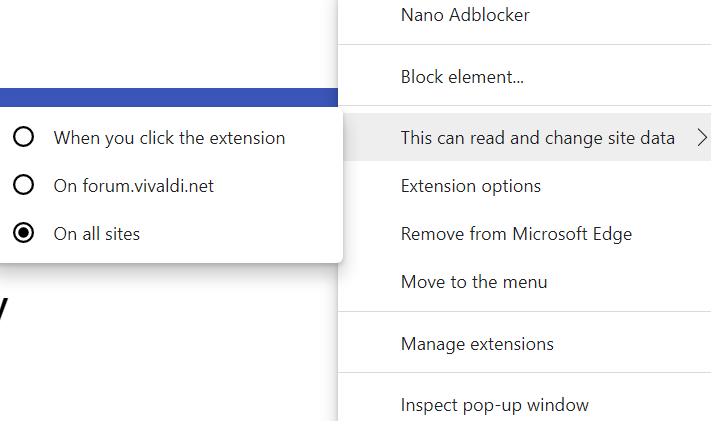
-
Until we get the feature you can to use this extension:
https://chrome.google.com/webstore/detail/nooboss/aajodjghehmlpahhboidcpfjcncmcklfI use it day-a-day to activate specific extensions only on specific websites, so I save resources turning off extensions that I don't need most of the time.
Choose Enable only as "Action" and Wildcards as "Pattern" and remember to scroll down: some options are hidden, scrollbars aren't show
Except this annoyance, works fine
-
@Obiwan2208 Tnx, I like the new version of Nooboss (I used it a lot of time ago). But I don't find the settings you were referring to.
-
-
@Obiwan2208 Tnx, is clear now...
I'll test the feature soon. -
I'm a big extension user which means I have a lot of extensions but I also like to have a lightweight experience and having a lot of extensions installed doesn't help since I have a medium range laptop so I would like to have the option where I can set a list of sites where a specific extension is enabled or disabled and vice versa. Not only would that make me have the same experience as before because I would not need to uninstall any extension I would also have a more smooth experience and save up battery.
