We will be doing maintenance work on Vivaldi Translate on the 11th of May starting at 03:00 (UTC) (see the time in your time zone).
Some downtime and service disruptions may be experienced.
Thanks in advance for your patience.
Tips & Tricks
-
@gdveggie
I got into the Vivaldi URLs by using chrome://about/. The content can be reached with chrome://settings/content. As for the personal data, I got that with chrome://settings/siteData. The experimental settings can be accessed with either chrome://flags/ or vivaldi://flags/. I was also able to get into the older bookmarks interface with about:bookmarks. In fact, "about:" followed by any of those interface items usually works. -
@Pesala said in Tips & Tricks:
Backup your bookmarks from:
\Vivaldi\User Data\Default\Bookmarks
I can backup my bookmarks from the File menu > Export Bookmarks.
-
@Pesala said in Tips & Tricks:
Add a Bookmark to Restart Vivaldi.
- Add a new bookmark on the Bookmarks Bar in the Bookmarks Panel
- Use the url
vivaldi://restart - Click the bookmark to restart Vivaldi
Note that any changes you may have made to Settings are not applied when you take this quick route. To apply changes, use File, Exit, then launch Vivaldi from your desktop shortcut.
With Vivaldi 2.9.1705.41, I have to get vivaldi://restart into the address bar to restart it. Clicking a bookmark button with that URL in it does not work, nor does using a regular bookmark.
-
@Streptococcus It works fine for me. I see a dialogue briefly to force startup. I did not notice that on the Snapshot builds.
Specs: AMD A10-6800K, 8 Gb on Win 10 64-bit 1903 build 18362.418 • Stable 2.9.1705.41 (64-bit)
-
@Pesala
I do not get any result at all by clicking a bookmark with "vivaldi://restart", so maybe Mac Vivaldi is different? I also tried a "chrome://restart" bookmark with no result.
Is Snapshot another name for beta version? -
@Streptococcus said in Tips & Tricks:
so maybe Mac Vivaldi is different? I
Vivaldi is cross platform, we run the same code on Desktop and on Android.
-
@lamarca
Why does chrome://restart work as a bookmark with Slimjet (another chromium browser) but not with Vivaldi?
Exactly what is a Snapshot version? -
-
@potmeklecbohdan
Thanks for the info. -
@Streptococcus The first question needs to be confirmed .
Second question: https://vivaldi.com/blog/snapshot-vs-stable/Ftr: Beta is feature complete. Snapshots are for testing new features.
@potmeklecbohdan I know and you know better than me .....

-
@Gwen-Dragon did you just @ yourself? Well, like I always say: it's perfectly ok to talk to yourself, just so long as you don't ask, "what'd you mean by that?"
-
@Pesala It is OK to talk to oneself, but when you get answers, that is when you need to start worrying.
-
The Flag vivaldi://flags/#PasswordImport is back in Vivaldi 2.11.1811.44!

That's an update for everyone who needs the flag above
bellowis back, hence Lilo ( @Gwen-Dragon ) is not "talking" to herself.Lastely, as long any user does not break the CoC, the user can write e v e r y t h i n g ( including , "what'd you mean by that?") period
Edited: grammar
-
To display the new Status Bar Clock in a 12 hour format, and/or without a leading zero, go to Windows Settings, and modify the Long Date format. Restart Vivaldi to see the change.
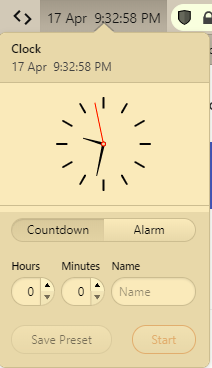
Add a bookmark to your Bookmarks Bar with the URL "vivaldi://restart" to save time when changing settings that require a restart.
-
Work Around Sites That Don't like Ad-blockers
The Daily Mail Site detects that you are using an ad-blocker and offers to help you turn it off.
Enable Reader View to read the article without the ads and other distractions.
-
@Pesala said in Tips & Tricks:
Enable Reader View to read the article without the ads and other distractions.
This is what I was doing before the blocker was released. Very useful way to declutter a site even if ads are successfully blocked.
Additionally, in reader mode, text can be resized by zooming while images will remain the same.
-
Edit: The video was updated to fix some typos and improve some notes.
A brief tutorial on customising Vivaldi.
There is no sound. Pause the video if you need more time to read the comments, and want to try out the tips for yourself.
Note: If you want to comment on the video, please comment under the video and not here to avoid disrupting this thread.
-
Updating Sync
To update sync at once, e.g. before closing down your computer, add a bookmark for
vivaldi://sync-internalsand click that button.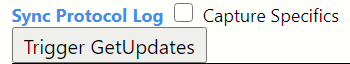
-
@Pesala What do you mean by Winkey+Period? What should "Period" be? Is that a key on the keyboard? And if so, which one?
-
@stardepp the win (windows) key is sometimes called the command (cmd) key or the meta key, depending on the system. I like to call it meta, but I frequently use win to avoid ambiguity when using shorthand (a single letter to refer to the various modifiers) as M would stand for Meh (which is Ctrl-Alt-Shift in a single key). This way each modifier key has a unique individual letter: C, A, S, W, M, H.
