Tips & Tricks
-
@Streptococcus The first question needs to be confirmed .
Second question: https://vivaldi.com/blog/snapshot-vs-stable/Ftr: Beta is feature complete. Snapshots are for testing new features.
@potmeklecbohdan I know and you know better than me .....

-
@Gwen-Dragon did you just @ yourself? Well, like I always say: it's perfectly ok to talk to yourself, just so long as you don't ask, "what'd you mean by that?"
-
@Pesala It is OK to talk to oneself, but when you get answers, that is when you need to start worrying.
-
The Flag vivaldi://flags/#PasswordImport is back in Vivaldi 2.11.1811.44!

That's an update for everyone who needs the flag above
bellowis back, hence Lilo ( @Gwen-Dragon ) is not "talking" to herself.Lastely, as long any user does not break the CoC, the user can write e v e r y t h i n g ( including , "what'd you mean by that?") period
Edited: grammar
-
To display the new Status Bar Clock in a 12 hour format, and/or without a leading zero, go to Windows Settings, and modify the Long Date format. Restart Vivaldi to see the change.
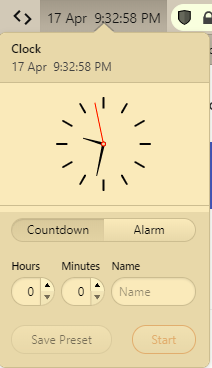
Add a bookmark to your Bookmarks Bar with the URL "vivaldi://restart" to save time when changing settings that require a restart.
-
Work Around Sites That Don't like Ad-blockers
The Daily Mail Site detects that you are using an ad-blocker and offers to help you turn it off.
Enable Reader View to read the article without the ads and other distractions.
-
@Pesala said in Tips & Tricks:
Enable Reader View to read the article without the ads and other distractions.
This is what I was doing before the blocker was released. Very useful way to declutter a site even if ads are successfully blocked.
Additionally, in reader mode, text can be resized by zooming while images will remain the same.
-
Edit: The video was updated to fix some typos and improve some notes.
A brief tutorial on customising Vivaldi.
There is no sound. Pause the video if you need more time to read the comments, and want to try out the tips for yourself.
Note: If you want to comment on the video, please comment under the video and not here to avoid disrupting this thread.
-
Updating Sync
To update sync at once, e.g. before closing down your computer, add a bookmark for
vivaldi://sync-internalsand click that button.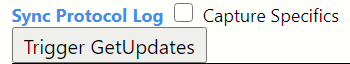
-
@Pesala What do you mean by Winkey+Period? What should "Period" be? Is that a key on the keyboard? And if so, which one?
-
@stardepp the win (windows) key is sometimes called the command (cmd) key or the meta key, depending on the system. I like to call it meta, but I frequently use win to avoid ambiguity when using shorthand (a single letter to refer to the various modifiers) as M would stand for Meh (which is Ctrl-Alt-Shift in a single key). This way each modifier key has a unique individual letter: C, A, S, W, M, H.
-
-
@potmeklecbohdan I didn't separate out the different Alt keys in my list, only a limited set of software distinguishes between them. I was only listing the 4 most ubiquitous elemental modifiers (Ctrl, Alt, Shift, Win/Cmd/Meta), then Hyper & Meh which are really just composite modifier keys: Meh = Ctrl-Alt-Shift, Hyper = Ctrl-Alt-Shift-Win. Hyper & Meh were created because it's much easier to press 2 keys than 4 or 5. On my keyboard, I actually have a few more composite keys, as I've created some Ctrl-Alt & Crtl-Shift keys in most of my layers. I also have some keys that are actual shortcuts themselves, like W-S-arrow left/right, for one example when I'm in Windows, or Ctrl-A/C/X/V, Ctrl/Alt(-Shift)-tab, etc.
Edit: oh, and yeah, my keyboard can do a space cadet shift, though I don't use that
-
Moving Email to Other Monitor
The email client (enable via vivaldi://experiments) is enabled only for the first opened window. If, like me, you use two monitors and prefer it always on one of them, if it opens on the wrong one, close that window and reopen it from the Trash can.
It will reopen as a maximised window on the correct monitor only if there was more than one tab open.
-
Show Clock on Mail Tab
Restore the Status Bar to its defaults if the clock is not already there. Switch to a mail tab, hold shift and drag the clock to the Mail toolbar at the top.
-
Bookmark for Experiments
Add a bookmark for
vivaldi://experiments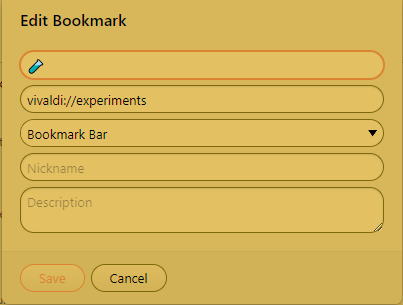
-
This post is deleted! -
Pinned Tab Stacks
If tabs are pinned there is no obvious way to stack them, but if tabs are stacked, one can pin them using a shortcut.
If you also use accordion tab stacking, all of your pinned tabs can be collapsed to a single icon. I pin my email and blog. To switch between pinned tabs, click on the tab preview.
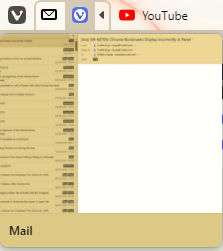
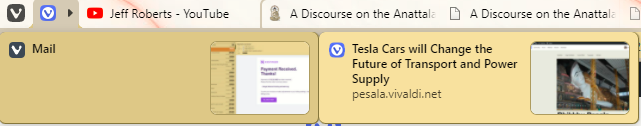
-
@sahands said in Google voice search not working:
in windows, you can bring up the touch keyboard and use the mic in it to type into any search field, not perfect but works.
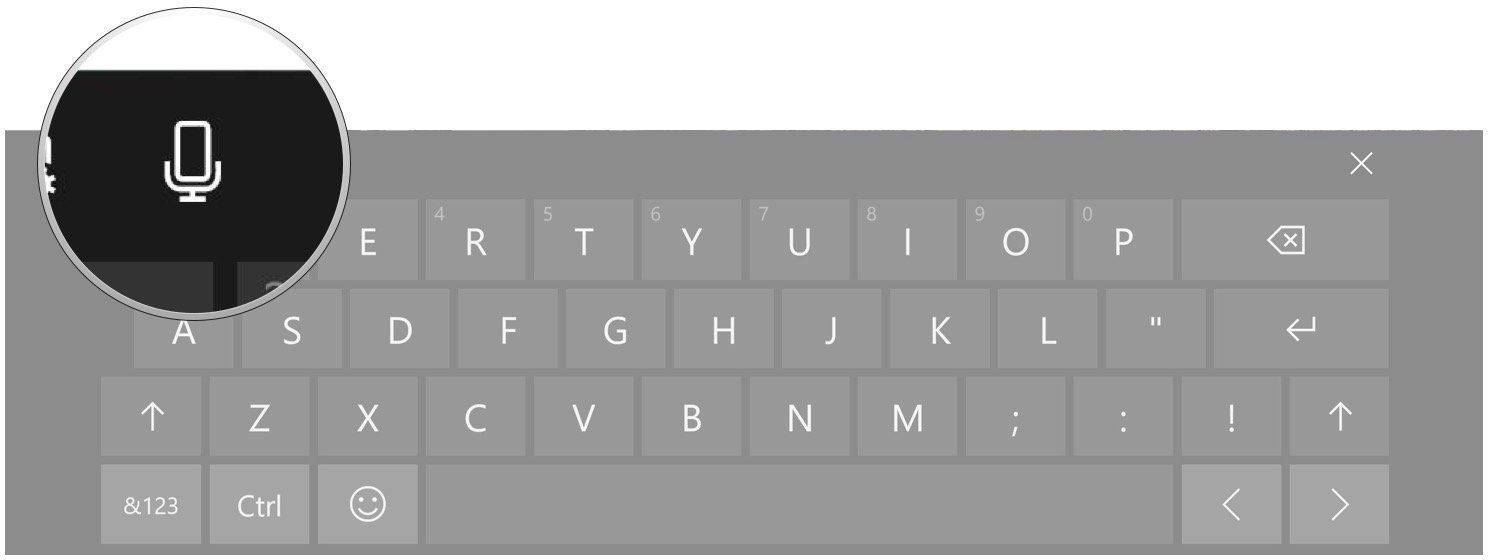
-
This is so simple that its kind of funny to post as a tip, but I was stoked. You can drag and drop text. You don't need to copy and paste. I know about this in other programs like Outlook. You can drag and drop within To: CC: BCC: lines. Super useful.
I didn't realize that you can drag and drop text within the browser. Ctl+V? More like Ctl * w/ Vivaldi!
