Allow Editing of Context Menus
-
@Pesala ohhhhh. I see. It's not highlighted for some reason...
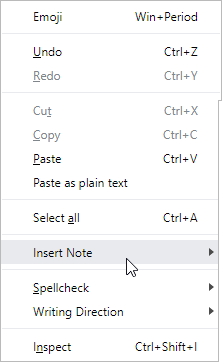
That's why I couldn't figure out what it was.
-
Hello,
I like the idea to customize the context menu.
Hopefully it will be possible. -
@billysielu said in Allow Editing of Menus:
I right click on links to open them in new tabs quite frequently.
As do I. Doing so makes it delightfully easy to examine a link with almost no mouse movement. But when it come time to close the newly opened tab, considerably more mouse movement is required. That's why a Close Tab in the right-click context menu should be available.
-
@khejit said in Allow Editing of Menus:
I use Opera daily and thought it would be great if I could rearrange context menu positions. I thought "I can't have this in Opera, but I'm sure Vivaldi has this".
Old Opera, up through the version 12 as I recall, did have the ability to rearrange context-menu positions and to add desired items and remove unneeded items from the menu. For users willing to tackle the Opera .ini conventions, the ability to modify the Opera keyboard behavior, toolbar layout, and context-menu content was a godsend.
-
@enyap said in Allow Editing of Menus:
I want not to have to navigate to a tab to close a tab. I want a right-click, context-menu option that allows me to close the tab I'm on. Minimal mouse movement. Simpler hand-eye coordination.
That's where the other shortcuts come into play. CTRL+W or a mouse gesture.
If you don't like using the keyboard, then a mouse gesture is the simplest and best (IMO) option. There might be a fraction more mouse movement but there's no hand-eye coordination required as you don't even need to know where the mouse cursor is or even look at it.
While more options are great, don't discount what's already there.
Try it out and give it a decent go. It was the best thing since sliced bread for me when i found out about it years ago.
-
@enyap said in Allow Editing of Menus:
@Para-Noid
You may have missed my point. I want not to have to navigate to a tab to close a tab. I want a right-click, context-menu option that allows me to close the tab I'm on. Minimal mouse movement. Simpler hand-eye coordination. Opera had it and it was great.@7twenty said in Allow Editing of Menus:
@enyap said in Allow Editing of Menus:
I want not to have to navigate to a tab to close a tab. I want a right-click, context-menu option that allows me to close the tab I'm on. Minimal mouse movement. Simpler hand-eye coordination.
That's where the other shortcuts come into play. CTRL+W or a mouse gesture.
If you don't like using the keyboard, then a mouse gesture is the simplest and best (IMO) option. There might be a fraction more mouse movement but there's no hand-eye coordination required as you don't even need to know where the mouse cursor is or even look at it.
Yeah, mouse gestures are great, personally I use the one to close the current tab all the time!
But gestures have the problem that one needs to remember them all (at least the ones that the user wants to use). So do keyboard shortcuts. That is an additional meta mental overhead that makes the browsing less comfortable. And with all the things in our lives, there is a limit to remembering a browser shortcuts and gestures.
And one of the things I eagerly await Editing of Menus for is adding "Clone tab" (yes, with an 'n') to the menu, besides removing bunch of the current options in the page context menu and reordering the ones I use constantly while painfully searching for them in the huge menu.
And @enyap perfectly captured the problem we both (and many others) have.@7twenty you are right, mouse gestures are SO awesome, and one of the reasons I love Vivaldi. Still, editing of the menus is the biggest thing we all need from Vivaldi now.

-
@tlk Clone tab is already there on the Tab context menu.
-
@enyap said in Allow Editing of Menus:
You may have missed my point. I want not to have to navigate to a tab to close a tab. I want a right-click, context-menu option that allows me to close the tab I'm on. Minimal mouse movement. Simpler hand-eye coordination. Opera had it and it was great.
Your original post was somewhat ambiguous so... no I did not miss your point. A context menu is a context menu wherever it's located. Be it text, bookmarks, GUI or tabs. That said, if you had noticed @Pesala edited the original topic post to include adding/removing menu entries which would meet you desires. This too, is something I support.
-
@Pesala said in Allow Editing of Menus:
@tlk Clone tab is already there on the Tab context menu.
@Pesala yes, thank you, but I meant adding it to the page context menu, without the need to move and position the mouse on the small tab area (I know about the "Active Tab Minimum Width" option and I use it), exactly what @enyap described. Sorry for that ambiguity

-
It will soon be 2 years and I do not even see a glimmer of hope about being able to change the context menu. It's really sad
 .
.I mean, it should not even take more than a day to do
 .
. -
@Aukuss said in Allow Editing of Menus:
it should not even take more than a day to do
Really? Vivaldi should hire you as their main coder then.
-
@Aukuss said in Allow Editing of Menus:
I mean, it should not even take more than a day to do .
I don't know what to say

-
"Making this happen in one day" is one heck of a pipe dream. Creating/altering/adding onto, is on a "cause and effect" basis. If "A" happens how will it effect "B" and then "C" and so on and so on. Everything takes place according to the "principle of causation".
-
...This doesn't quite fit the topic, but this extension adds useful links to the context menu:
Context Menus:
https://chrome.google.com/webstore/detail/context-menus/phlfmkfpmphogkomddckmggcfpmfchpn

-
What is the way to customize, in my question the context menu; specifically the right-click context menu ?
-
@Sparrows As far as I know, it is not possible (not even with CSS). Search the modifications forum for confirmation.
-
For me, customised context menus would be infinitely more helpful than a customised main menu.
-
Would definitely be useful. But I expect it to be more complex than the custom menus, since the context menu is dependent on context. It shows different item if used over an image or a link for instance.
-
@Pathduck Yes, unfortunately there was a lot of discussion about how context menu modification could be done, but it was tied to the other post.
-
@LonM The UI would need to take into account the different types of actions dependent on where the context-click was made. There's at least:
- Blank space
- Link
- Image
- Linked image
- Selected text
But hopefully, one day it might happen

