Open Notes in a Tab
-
An extra tab on the start page showing a full page version of the notes panel, like the bookmarks and history tabs.
Maybe set up like this:
┌───────────────┐ │list of notes │ │──────┬────────┤ │editor│markdown│ │for │preview │ │note │ │ ├──────┴────────┤ │url,attachments│ └───────────────┘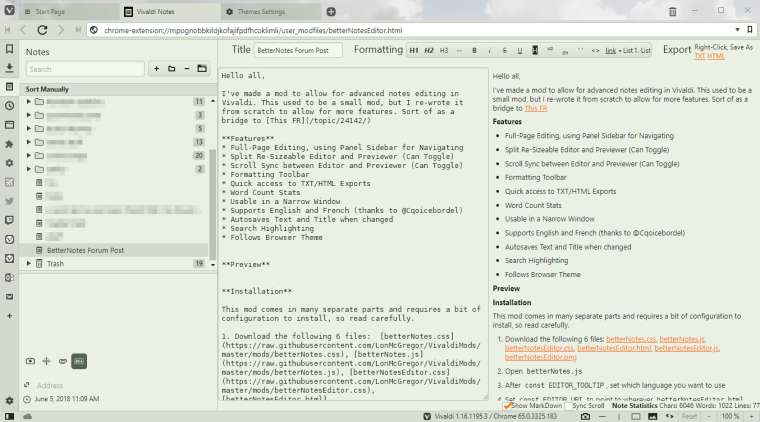
-
I would put "list of notes" to the left.
-
@nekomajin I suppose it would make sense to re-flow this based on the size of the screen.
You're right that on a widescreen, having 3 columns would be fine. It could then change based on if the screen or window gets narrower.
-
Yes Please.
I used a Firefox add on called Quick Fox Notes (it is also called OpenNote) .
This became my goto text editor because of two things
-
Notes could be opened in a tab. I set the background colour (to pale yellow) so it stood out and set the font size a bit larger than normal. I could have the tabs full size and switch to other tabs as required.
-
A two level hierarchy allowed notes to be organised. With a right click within the tab you could set the "Group" and "Title" and other attributes.
It was always to hand and I never needed to remember where things were or what I was working on. Most of the notes that I kept were longer then the Post-it sized notes that Vivaldi and Opera provide and they became my reference library.
A typical use case would be writing up my Notes on GDPR (the new EU data protection laws). I could have my notes in one tab and refer to my organisations policy pages as well as the EU and UK ICO pages as I built up a document covering all that I needed to know with no need for me to worry about formatting, saving it on disk etc.
Quick Fox Notes can also pass a note to other apps such as Google Docs, SimpleNote Dropbox, Evernote and flat files. In emergency notes were stored in plain text on the disk drive. It was also simple to print the note you were viewing. The underlying mechanism (it used bookmarks!) ment that notes synced the notes between devices (but did slow start up)
Quick Fox Notes does not work with the latest version of Firefox and it is interesting that although I have installed the stand-alone version called OpenNote I do not tend to use it as it is not integrated into the browser.
Quick fox Notes doesn't use formatting but does handle numbered and bulleted lists nicely so if you type a line such as 1. First Entry and then hit enter it automatically puts 2. into the next line and sits the cursor just after it.
Must have
- Notes in a Tab - big enough to write a four or five page essay containing all the info about a topic
- Ability to organise, group, name and rename notes (already present)
High Priority
3) Ability to have several note Tabs Active
4) Hide / re-display active notes (i.e. close this note/tab, close all note tabs, reopen recently closed)
4) Hide notes back to list, display list, reopen note quickly and easily (including open all notes in folder)
5) Easy to type and enter stuff including lists etc (context menu for markdown? )
6) Tab Heading to have Folder and item nameMedium Priority
6) Customise font size, background colour (and poss tab colour)
7) Save to text
 Edit undo
Edit undoNice to have
 Sync and share notes (perhaps via an api, in my case via Imap folders compatible with IPAD notes)
Sync and share notes (perhaps via an api, in my case via Imap folders compatible with IPAD notes)
9) Import and export
10) RollbackIdeas
Customise interface on a note / all notes basis
Note in side bar
Note in tab
Post-it note (pop up note?)Web page / Note linkage
Note tied to web page so it displays when web page opens e.g note that says "don't follow the link below it is out of date"
Note not triggered by page -
-
+1000
Good idea!!!!
-
This enlarged note page could be call from the note webpanel per a link like this suggestion for other historical and bookmark page
-
This post is deleted! -
+1001
Without this feature, notes is only really useful for very short notes... I usually need to click out of the panel to research mid-note-writing, and it's annoying to have to keep opening the panel again. With a Notes tab, Notes would become a convenient place where I can take notes during my impromptu syncs with my boss, without having to leave my browser (or head to simplenote, notion, etc.)
Bonus points if I could also set a reminder on a note that would ping me at the specified time.
-
@CassandraNewell said:
Bonus points if I could also set a reminder on a note that would ping me at the specified time.
Please search if it isn't already requested and if no, start a new topic in this category.
-
@potmeklecbohdan @CassandraNewell I don't think I'm divulging any massive secrets, but Vivaldi is working on M3 (the mail client) which will also include a calendar / agenda type tool.
-
@LonM Correct, I forgot about it.
-
Go to vivaldi://experiments and enable Experimental Notes Editor
-
@Gwen-Dragon Yeah. The original request of having a link in the nav bar isn't really needed given you can open it from the panel anyway.
For now I'll mark it as in progress because its still an "experiment".
-
@LonM I would not regard this as in progress. The tag has a specific meaning; i.e. it is currently under development.
It is a very long way from being useful. Render markdown fails completely. The only advantage is that it give you a full tab area to work with.
-
@Pesala I can't say very much, but from the internal bug tracker I can see there is development work on this. From that viewpoint, it is "in progress".
-
I would love this! I already tried it by activating it in
vivaldi//::experimentand it's really cool. Although the preview in Markdown still doesn't work well, inside the note editor. -
This post is deleted! -
This post is deleted!
