Further Toolbar customization – Vivaldi Browser snapshot 1476.4
-
With today’s snapshot you can move buttons between toolbars, use our new Quick Commands calculator, and try out the latest improvements to Chromium.
Click here to see the full blog post
-
Thanks! Will test these out. (And finally first!)
-
I'd be nice to have a "gallery of buttons" in the settings so I can drag them out to wherever I want to have them.
Opera 12 had something like that.
Plus - option to create new actions (single action or a set of actions)
Then option to create new button, with custom icon and actions tied to it.I should be able to issue custom action via Quick Commands as well.
That would be total-customization-(tm) that no browser (I guess) has.
Thanks for changes done so far!
-
Well damn… I forgot to write about “[Tabs] Prioritize stacking by host”.
Hmm… oh well… enjoy that too!
-
@jacekn: The work of the Opera desktop team continues to be a source of inspiration.

-
I'm liking he new customisation and that calculator is really nice. Would be nice to see a couple more features for it, like bracketing.
[Regression] Freeze when using Find in Page (VB-49994)
Hopefully this fixes the issue for good now.
[Regression] Disappearing tabs (VB-43755)
Thanks for fixing this one
[Profile Manager] Pinned tabs unintentionally moved to different profile on window close (VB-44725)
I always figured this was intentional - pinned tabs are not supposed to ever close accidentally.
[Tabs] Prioritize stacking by host – Added “Create Tab Stack” command (VB-20224)
I've been looking forward to more tab stack related commands, good stuff.
-
@helmers: But wait… lots of us are from the Opera desktop team. So do we inspire ourselves?
Wow… that is deep man!

-
With a new engine update comes changes to the flags. I've collected some of them.
Note: Some of these flags may be chrome only, and removal of a flag might just mean it's now default behaviour.
Removed Flags
- #enable-fast-unload
- #enable-simple-cache-backend
- #enable-print-preview-register-promos
- #num-raster-threads
- #enable-gamepad-extensions
- #save-previous-document-resources-until
- #tls13-variant
- #enable-audio-focus
- #enable-new-print-preview
- #enable-autofill-native-dropdown-views
- #enable-experimental-fullscreen-exit-ui
- #enable-v8-context-snapshot
- #enable-web-authentication-api
- #force-unified-consent-bump
- #enable-emoji-context-menu
- #increase-input-audio-buffer-size
- #autofill-primary-info-style
- #single-click-autofill
- #enable-websocket-auth-connection-reuse
Added Flags
- #enable-history-manipulation-intervention
- #new-tab-loading-animation
- #enable-lite-mode-rebrand
- #enable-experimental-accessibility-labels
- #enable-autofill-import-non-focusable-credit-card-forms
- #enable-autofill-save-credit-card-uses-strike-system-v2
- #allow-starting-service-manager-only
- #tab-groups
- #tab-hover-cards
- #enable-blink-gen-property-trees
- #autofill-always-show-server-cards-in-sync-transport
- #enable-reopen-tab-in-product-help
- #enable-audio-focus-enforcement
- #enable-media-session-service
- #enable-safe-browsing-ap-download-verdicts
- #enable-autocomplete-data-retention-policy
- #enable-gpu-service-logging
- #autofill-settings-split-by-card-type
- #hardware-media-key-handling
- #enable-avoid-flash-between-navigation
Also, it's interesting to see chrome investigating native "tab groups" and "tab hover cards" - I wonder what inspired that...
-
I think I got an issue. Before updating to this snapshot, I had a number of extensions hidden. Seems like hidden extensions can't be toggled anymore, when the extension toggle is disabled – and when the toggle is enabled they don't show up anyway (like they used to). Would I have known this I would have unhidden all extensions before updating. Disabling enabling the hidden extensions shows them, but opening a new window will hide them again. At least that's how far I'm into this issue.
-
It was said that with this Snaphot this problem was fixed, but it did not.
-
It looks like we got some refreshed icons this snapshot, but the size of the icon next to "display all" in settings looks a little small compared to the others - is that intentional?
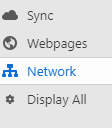
Also, the new history icon looks fine in the panel, but on the start page it looks kind of strange, as if the hour hand isn't rendering right.

vs

-
use our new Quick Commands calculator
Great - now add dec to hex conversion!

By the way the update broke custom CSS to hide the profile icon. Not sure if intentional from V team, or just Chrome devs changing stuff because they felt like it?
So now the class to change is: "button-toolbar cjsyqe205000f3m5lhtsijioa" and I can't override just "button-toolbar" because that will affect all buttons... WRYYYY

-
Also, Toggle Extensions button is broken

EDIT: Same as luetage above I guess... -
@luetage Thanks. FYI, this is a known issue (VB-50282) and they're working on a fix.
-
@Gwen-Dragon I think only the bookmarks icon is smaller, other icons seem normal. The base is still 34x34.
-
@xyzzy That's fine, but this should immediately go up as known issue on the blog, so people don't update without unhiding all extension icons first.
-
@Gwen-Dragon It's a squircle clock, I think that's on purpose. I dare you to call the Vivaldi Logo ugly

-
Well, good job.
I love the feature of the calculator and i'm interested in add more features how this.PD: This is not a bug
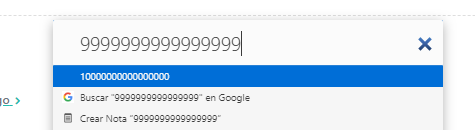
-
@lonm: The Settings icon is fixed internally and will be in the next snapshot. I'll see what we can do about the small history icon to make it render better at small sizes.
-
New tab button +is not affected by changing the roundeness of buttons. It is rounded all the time.
Regarding icons, I hate rounded things, so I prefer squared icons in status bar :).
