We will be doing maintenance work on Vivaldi Translate on the 11th of May starting at 03:00 (UTC) (see the time in your time zone).
Some downtime and service disruptions may be experienced.
Thanks in advance for your patience.
Confirm Closing Vivaldi
-
Accidentally clicking the upper right (or upper left for some people) "X" will close Vivaldi and all the pages loaded. Having to restart and reload those pages is annoying.
Opera had a nice option to prevent this: you had to confirm that you really want to end the session and close Opera. -
Dislike the idea. Most OS's already have too many confirmation prompts.
It absolutely necessary, please - please! - only as a configurable option, best turned off by default.
If I wanted to be asked on each and every decision and be "assisted" by some dialog which knows better what's best for me, I'd stayed with Windows...
-
@morg42 said in Confirm closing Vivaldi:
Dislike the idea. Most OS's already have too many confirmation prompts.
It absolutely necessary, please - please! - only as a configurable option, best turned off by default.
If I wanted to be asked on each and every decision and be "assisted" by some dialog which knows better what's best for me, I'd stayed with Windows...
DON'T PANIC.
I said "option" and that's the way Opera handled it. -
I agree with you both. I don't like too many confirmation prompts, but Opera 12.18 has it as an option, which is off by default.
Opera also has a timer, so you don't need to take any further action after clicking the X.
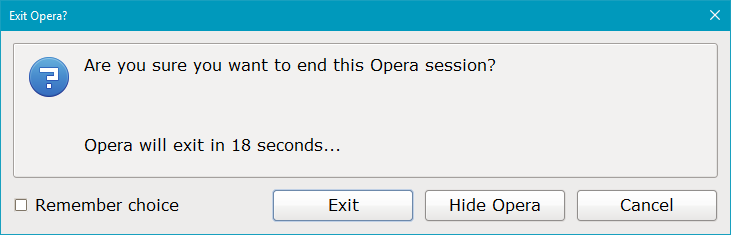
-
-
This option is a must.
Session restore is one thing, but you can not restore the in-app state of a game or a web app.
-
Would like this very much as an option.
-
I think to this option they must add Save and Quit warning like on Firefox when close web browser with more than one tab

-
It's in the Pipeline.
-
There should be a setting to change when should the browser warn the user based on a set number of tabs open (i.e. If I want Vivaldi to warn me with 20 tabs open, I put in the setting "Warn me at 20 open tabs", and the browser will do so). But this would be an additional setting along with the normal warning
-
I want this option really much. Please...
-
Does this include a confirmation pop-up when there is still an active download? There are times when I accidentally close the browser just to interrupt unresummable downloads. I would really appreciate a dedicated exit confirmation dialogue just for active downloads. Of course, for people who are irritated by pop-up dialogues, users should be able to turn the feature on or off in settings.
-
@xypher That's a different thing, and is already available, at least in the latest Snapshots.
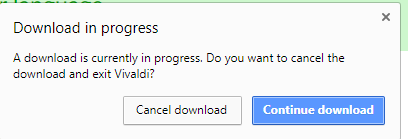
Specs: AMD A10-6800K, 8 Gb on Win 10 64-bit • Snapshot 1.15.1137.3 (64-bit)
-
@ghpy A simple solution is to disable the X on tabs, that is what I did. I just close them with my keyboard CTRL+W or clicking with the mouse middle button. No more closed tabs by accident. Of course, that will not save if you click the X in the browser window as it will close everything.
-
@terere said in Confirm closing Vivaldi:
@ghpy Of course, that will not save if you click the X in the browser window as it will close everything.
And that's exactly what this thread is about: accidentally clicking the upper right hand X or typing the corresponding shortcut (depending on the system: Ctrl+Q, F4, Alt+F4 ).
-
-
Recentely I told the Dev assignee of the bug we are all anxious.
-
For macOS,
Add an option: Long press CMD+Q to close Vivaldi
-
 FYI, this request is internally under VB-6951
FYI, this request is internally under VB-6951 -
I hope it is implemented like Opera 12.18. It is a better method than Firefox.




