VivaldiHooks - more useful mods!
-
Update
-
@den_po Thanks a bunch. I just checked the new update at github, impressive, you had to pratically rewrite 90% of the scripts. Everything works fine now.
-
@iAN-CooG said in VivaldiHooks - more useful mods!:
Everything works fine now.
That's not completely true.
speeddial-items-geometry.jsappears to have been removed and it's the one that has kept me from upgrading. -
It was moved in the archive section; probably need more time to be fixed

-
thanks for pointing that out.
It says that it's been fixed, think I'll test it outnope, not working. -
For me having VivaldiHooks working is enough because it's more handy than the custom.css way of modding; I can deal with speed dials geometry missing for now by setting my UI to 80% so I can have 6x4 dials, which is enough for me.
-
@den_po Thank you for updating the Hooks.
For me one of the main hooks is the "Search field current engine icon".
Hopefully Vivaldi will implement it at some point. I requested it at "Feature requests for 1.11" -
@anon768 Post in the thread with the according code, but in general you just need to play with the order.
-
@Ghagan Hard to tell what you are really trying to do. If you have the text selected already you can just copy it with a shortcut.
-
Hello!
I love this mods, its a great work!!!
How to change the color of the bookmarks-folder for mods bookmarks-button.js?
-
@den_po must be on vacation, he's not updating VivaldiHooks or VivaldiPatches since 20+days, and VivaldiHooks stopped working again in the last 1.11 snapshots.
-

-
@Rayzon You can change it with css. I don't have Vivaldi Hooks installed, so I can't try it out, but changing the bookmarks folder in the panel is easy.
.vivaldi-tree .tree-row svg {fill: red; stroke: blue}Then there is a difference between focus and no-focus:
.vivaldi-tree .tree-row[data-selected]:not([data-nofocus]) svg {...}
etc.You will have to determine the id or class of the bookmarks dropdown menu in hooks to implement this, shouldn't be hard.
-
Thanks @luetage
The change I have already made.
I'm more about the bookmarks dropdown menu.
Have already changed the folder icons in resoureces. Not effect...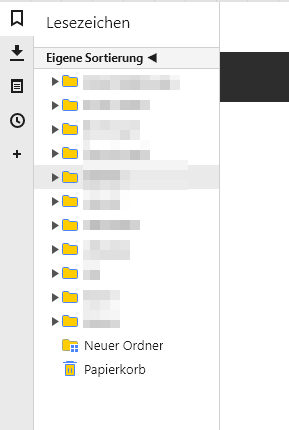
-
Please, help me to understand, how change value in searchbar from extension, for example, this code works in console
document.getElementsByClassName("vivaldi-searchfield")[0].value="";
but don't work in extension js. Thanks
-
@xfather Try
document.querySelector. Selecting elements by classname likely gives you an array, instead of the searchfield you want to mess with. -
@luetage Same problem, main console returns searchbar in response
to query
document.querySelector('.vivaldi-searchfield')
but when I try the same in extension console returns null -
@xfather No idea what you are trying to do. Hard to give advice.
-
@luetage I want clear vivaldi search field by clicking my extension button
-
I don't think a chrome extension can do this? Are you talking about a chrome extension? We are in the Vivaldi Hooks thread in modifications, you can try to run javascript as a hook instead.
