Video playback problems, troubleshooting and solutions on Linux.
-
@rijnsma
As dLeon said it's not about flash per se.
It's more to do with DRM (Digital Rights Management).
I'm not sure what that site requires so that you don't steal it's precious "intellectual property" but it probably requires a microsoft OS at any rate.
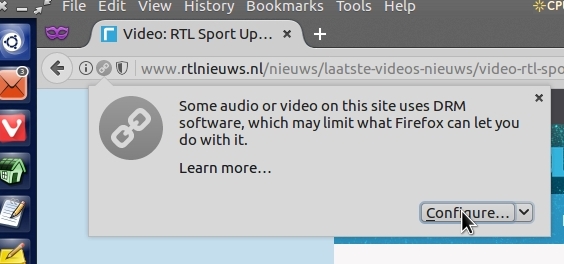
Just another example of how DRM restrictions around hardware and software affect the normal user.
DRM stifles innovation and the way in which you can personally use digital media and I avoid wherever possible.
Watch DRM content on Firefox -
I can play things on Firefox and Chrome, which I can't on Vivaldi at the moment.
Example: http://nos.nl/artikel/2160783-komen-er-weer-grenscontroles-tussen-ierland-en-noord-ierland.html
(Hope nothing changes on the example-site)
I have not seer DRM annoyance.The new 1.7 Vivaldi has some tab-bug with the browser jumping around in my workspaces with certain sites. So I wait a little I'm sorry to say.
-
@rijnsma
I can play videos from that site in Vivaldi when here in Ubuntu the chromium-codecs-ffmpeg-extra package is installed.
This installs various codecs needed for HTML5 video/audio playback.
I also have the flagvivaldi://flags/#prefer-html-over-flashenabled. -
@CantankRus
The video in the link I wrote does nothing, but I have seen other video's on the site and on other sites, which did nothing before installing chromium-codecs-ffmpeg-extra. So more is working now than before. Thanks! (Now still the problem with Vivaldi jumping to other workspaces with some sites and of the disappearing of tabs in Vivaldi, later than 1.5
(Now still the problem with Vivaldi jumping to other workspaces with some sites and of the disappearing of tabs in Vivaldi, later than 1.5 
I now use 1.5 wich is doing fine. ) -
@rijnsma
What window manager are you using? -
Chrome removed chrome://plugins
https://www.ghacks.net/2017/01/29/google-removes-plugin-controls-from-chrome/ -
@CantankRus said in Video playback problems, troubleshooting and solutions on Linux.:
@rijnsma
What window manager are you using?xfwm4
-
@rijnsma said in Video playback problems, troubleshooting and solutions on Linux.:
@CantankRus said in Video playback problems, troubleshooting and solutions on Linux.:
@rijnsma
What window manager are you using?xfwm4
In what situations using xfwm4, do you see?
jumping to other workspaces with some sites
-
Hi,
I use openSUSE Tumbleweed with Packman Packages. After installation, Vivaldi looks and works fine on many pages (with disabled flash). But on some there comes a warning (in German "Ihr Browser unterstützt keinen h.264 Codec" - free translated "the browser don't support the h.264 Codec"). But if I check the installation:
# zypper se -is vivaldi
S | Name | Type | Version | Arch | Repository
--+---------+---------+----------------+--------+-----------
i | vivaldi | package | 1.7.735.46-1.2 | x86_64 | packmanand
# locate libffmpeg
/usr/lib/debug/usr/lib64/libffmpegthumbnailer.so.4.13.1.debug
/usr/lib64/libffmpegthumbnailer.so.4
/usr/lib64/libffmpegthumbnailer.so.4.13.1
/usr/lib64/vivaldi/lib/libffmpeg.so
/usr/share/iron/libffmpegsumo.soI can see that the libffmpeg.so is installed in the
/usr/lib64/vivaldi/
folder:
/usr/lib64/vivaldi/lib/libffmpeg.soBut I don't know, why it don't work

-
@dLeon said in Video playback problems, troubleshooting and solutions on Linux.:
You would need libffmpeg.so built with it & also built with same or near Chromium version Vivaldi based from.
...I forwarded this info to the Packman Team - I inform you, if I received an answer.
-
@JSJB said in Video playback problems, troubleshooting and solutions on Linux.:
With vivaldi-snapshot 1.8.755.3-1 and chromium-codecs-ffmpeg-extra 55.0.2883.87-0ubuntu2.1329, I had no problem playing netflix and amazon videos (on my Linux version 4.7.0-1-686-pae 32 bit system).
After upgrading only vivaldi-snapshot to 1.8.770.9-1, netflix and amazon videos complain of widevine issues.Keep your system up to date. You have an old Chromium codecs package. Alternatively install oxideqt-codecs-extra.
-
-
I don't use the SUSE repos! I use the Packman
http://packman.links2linux.de, which normally use the full package from source. The porblem is that libffmpeg.so is different to installed ffmpeg.$ ffmpeg -codecs
ffmpeg version 3.2.4 Copyright (c) 2000-2017 the FFmpeg developers
built with gcc 6 (SUSE Linux)
configuration: --prefix=/usr --libdir=/usr/lib64 --shlibdir=/usr/lib64 --incdir=/usr/include/ffmpeg --extra-cflags='-fmessage-length=0 -grecord-gcc-switches -O2 -Wall -D_FORTIFY_SOURCE=2 -fstack-protector-strong -funwind-tables -fasynchronous-unwind-tables -g' --optflags='-fmessage-length=0 -grecord-gcc-switches -O2 -Wall -D_FORTIFY_SOURCE=2 -fstack-protector-strong -funwind-tables -fasynchronous-unwind-tables -g' --disable-htmlpages --enable-pic --disable-stripping --enable-shared --disable-static --enable-gpl --disable-openssl --enable-avresample --enable-libcdio --enable-gnutls --enable-ladspa --enable-libass --enable-libbluray --enable-libcelt --enable-libcdio --enable-libdc1394 --enable-libfreetype --enable-libgsm --enable-libopenjpeg --enable-libopus --enable-libpulse --enable-libschroedinger --enable-libspeex --enable-libtheora --enable-libvorbis --enable-libvpx --enable-libwebp --enable-netcdf --enable-vaapi --enable-vdpau --enable-libfdk_aac --enable-nonfree --enable-libmp3lame --enable-libtwolame --enable-libx264 --enable-libx265 --enable-libxvid --enable-x11grab
libavutil 55. 34.101 / 55. 34.101
libavcodec 57. 64.101 / 57. 64.101
libavformat 57. 56.101 / 57. 56.101
libavdevice 57. 1.100 / 57. 1.100
libavfilter 6. 65.100 / 6. 65.100
libavresample 3. 1. 0 / 3. 1. 0
libswscale 4. 2.100 / 4. 2.100
libswresample 2. 3.100 / 2. 3.100
libpostproc 54. 1.100 / 54. 1.100
Codecs:
D..... = Decoding supported
.E.... = Encoding supported
..V... = Video codec
..A... = Audio codec
..S... = Subtitle codec
...I.. = Intra frame-only codec
....L. = Lossy compression
.....S = Lossless compressionD.VI.. 012v Uncompressed 4:2:2 10-bit
[... many more ...]
DEV.L. h261 H.261
DEV.L. h263 H.263 / H.263-1996, H.263+ / H.263-1998 / H.263 version 2
D.V.L. h263i Intel H.263
DEV.L. h263p H.263+ / H.263-1998 / H.263 version 2
DEV.LS h264 H.264 / AVC / MPEG-4 AVC / MPEG-4 part 10 (decoders: h264 h264_vdpau ) (encoders: libx264 libx264rgb h264_nvenc h264_vaapi nvenc nvenc_h264 )
D.VIL. hap Vidvox Hap decoder
DEV.L. hevc H.265 / HEVC (High Efficiency Video Coding) (encoders: libx265 nvenc_hevc hevc_nvenc hevc_vaapi )
D.V.L. hnm4video HNM 4 video
[... many more ...]Update 21:05:
See description on
https://en.opensuse.org/Additional_package_repositories#Packman -
The ffmpeg output was every time I copied it in, in large. I removed it copied it again in - still the same. I think it is an issue with the editor. Normally there is an special symbol or short to include code - but this is missing on this page.
If I look in the description, there seems to be no need anymore for 'chromium-ffmpeg' in chromium 64bit. So chromium works out of the box fine with h.264 - I can use it on my device (tested with:
http://www.quirksmode.org/html5/tests/video.html
). See output below (hopefully not in large):$ zypper se -is vivaldi chromium iron ffmpeg
S | Name | Typ | Version | Arch | Repository
--+-----------------------------------------+-----------+--------------------------------+--------+-----------------------
i | Chromium | Anwendung | | noarch | (Systempakete)
i | chromium | Paket | 56.0.2924.87-2.1 | x86_64 | Haupt-Repository (OSS)
i | chromium | Paket | 56.0.2924.87-2.1 | x86_64 | openSUSE-20160609-0
i | chromium-plugin-widevinecdm | Paket | 1.4.8.903-1.3 | x86_64 | packman
i | ffmpeg | Paket | 3.2.4-5.3 | x86_64 | packman
i | ffmpeg-head | Paket | 3.2+git.1469186004.fa393e3-1.1 | x86_64 | (Systempakete)
i | ffmpeg2theora | Paket | 0.30-1.2 | x86_64 | packman
i | ffmpegthumbnailer | Paket | 2.2.0-1.2 | x86_64 | packman
i | ffmpegyag | Paket | 0.7.6.git20151111-4.72 | x86_64 | packman
i | ffmpegyag-debuginfo | Paket | 0.7.6.git20151111-4.72 | x86_64 | packman
i | gstreamer-0_10-plugins-ffmpeg | Paket | 0.10.13-2000.48 | x86_64 | (Systempakete)
i | gstreamer-0_10-plugins-ffmpeg-debuginfo | Paket | 0.10.13-2000.48 | x86_64 | (Systempakete)
i | iron64 | Paket | 52.0.2750-1 | x86_64 | (Systempakete)
i | kffmpegthumbnailer | Paket | 1.1.0-3.2 | x86_64 | packman
i | libffmpegthumbnailer4 | Paket | 2.2.0-1.2 | x86_64 | packman
i | vivaldi | Paket | 1.7.735.46-1.2 | x86_64 | packmanI think this issue is not big enough to go "the harder path". I will also check if it is possible to include vlc inside of Vivaldi, but so I read, the 'npapi-vlc' is not supported on Vivaldi.
-
Thanks for the remark with the ticks. The "compose" I've not seen (to small and grey on grey), excuse me for that.
The check about chromium-ffmpeg I've checked first (I reeded some comments before), but this is no more available on packman for tumbleweed (see details on your packman link). But it seems that the h.264 support is included in the "Widevine CDM" ("chromium-plugin-widevinecdm") which includes the DRM management for codecs.
http://www.widevine.com/wv_drm.htmlAbout NPAPI - plugins - I've read/heard it.
About the link in the other forum topic, I will check it.
-
Update - I checked also the chromium installation. I find in the path the following link:
# ll /usr/lib64/chromium/plugins
lrwxrwxrwx 1 root root 18 3. Mär 02:10 /usr/lib64/chromium/plugins -> ../browser-plugins# ll /usr/lib64/chromium/plugins/
insgesamt 1152
lrwxrwxrwx 1 root root 28 25. Feb 10:10 javaplugin.so -> /etc/alternatives/javaplugin
-rwxr-xr-x 1 root root 470352 11. Mär 06:29 libfreshwrapper-flashplayer.so
-rw-r--r-- 1 root root 166984 5. Mär 04:22 libvlcplugin.so
-rwxr-xr-x 1 root root 106688 10. Jan 13:07 libxplayer-cone-plugin.so
-rwxr-xr-x 1 root root 111440 10. Jan 13:07 libxplayer-gmp-plugin.so
-rwxr-xr-x 1 root root 73576 10. Jan 13:07 libxplayer-mully-plugin.so
-rwxr-xr-x 1 root root 86384 10. Jan 13:07 libxplayer-narrowspace-plugin.so
-rwxr-xr-x 1 root root 73168 10. Jan 13:07 libxplayer-vegas-plugin.so
-rwxr-xr-x 1 root root 77040 13. Feb 07:31 skypebuttons.soSo it seems that all browser plugins are collected on this path. But if I add the link also in Vivaldi, it doesn't work. Also if I link each plugin directly in the root path, no change.
But if I rename:
mv /usr/lib64/vivaldi/libwidevinecdm.so /usr/lib64/vivaldi/libwidevinecdm1.so
and add the links
ln -s /usr/lib64/chromium/libwidevinecdmadapter.so /usr/lib64/vivaldi/libwidevinecdmadapter.so
and
ln -s /usr/lib64/chromium/libwidevinecdm.so /usr/lib64/vivaldi/libwidevinecdm.soThere are the Widevine CDM listed in the Plugins:
Widevine Content Decryption Module - Version: 1.0.123.456
Enables Widevine licenses for playback of HTML audio/video content. (version: 1.0.123.456)
Name: Widevine Content Decryption Module
Beschreibung: Enables Widevine licenses for playback of HTML audio/video content. (version: 1.0.123.456)
Version: 1.0.123.456
Speicherort: /usr/lib64/vivaldi/libwidevinecdmadapter.so
Typ: PPAPI (Out-of-Process)
Deaktivieren
MIME-Typen:
MIME-Typ Beschreibung Dateiendungen
application/x-ppapi-widevine-cdm Widevine Content Decryption Module
. -
I've received an update from Packman Team (Olaf)
Betreff: Re: [packman] Trouble with Vivaldi and h.264 Videos
Mon, 13 Mar 2017 21:08:37 +0100 from "Ulf":
normally should be inclueded in libffmpeg.so - but this one is the restricted one and not linkt with ffmpeg from packman. What is the reason?
Is vivaldi opensource?
Right now the variant in packman does just repackage a binary rpm package, which includes /opt/vivaldi/lib/libffmpeg.so.Olaf
That was the first answer. So it seems to be an issue with also with the build responsibility and the Vivaldi code strategy.
Betreff: Re: [packman] Trouble with Vivaldi and h.264 Videos
Tue, 14 Mar 2017 10:04:34 +0100 From Olaf:
Right now the variant in packman does just repackage a binary rpm package, which includes /opt/vivaldi/lib/libffmpeg.so.
It is probably a packaging bug. The specfile refers to chromium-ffmpeg, which is not provided by anything anymore.
Olaf
Hmmm...
I don't know the next steps.
From my point of view it is more or less closed.
-
Update from Packman Team (Olaf)
It is probably a packaging bug. The specfile refers to chromium-ffmpeg, which is not provided by anything anymore.
With this change the h264 thing apparently works:
The problem seems to be that he can't fix it really - details see Link
-
I have largely rewritten both my guide and the script that automates fetching and installing a suitable libffmpeg. so for you
-
@rijnsma said in Video playback problems, troubleshooting and solutions on Linux.:
@CantankRus
The video in the link I wrote does nothing, but I have seen other video's on the site and on other sites, which did nothing before installing chromium-codecs-ffmpeg-extra. So more is working now than before. Thanks! (Now still the problem with Vivaldi jumping to other workspaces with some sites and of the disappearing of tabs in Vivaldi, later than 1.5
(Now still the problem with Vivaldi jumping to other workspaces with some sites and of the disappearing of tabs in Vivaldi, later than 1.5 
I now use 1.5 wich is doing fine. )The problem (jumping through workspaces and disappearing tabs) is gone in version 1.8..
Thanks!!

